Hi,
Getting below issue while loading the data from oracle source does anyone have encountered this before:
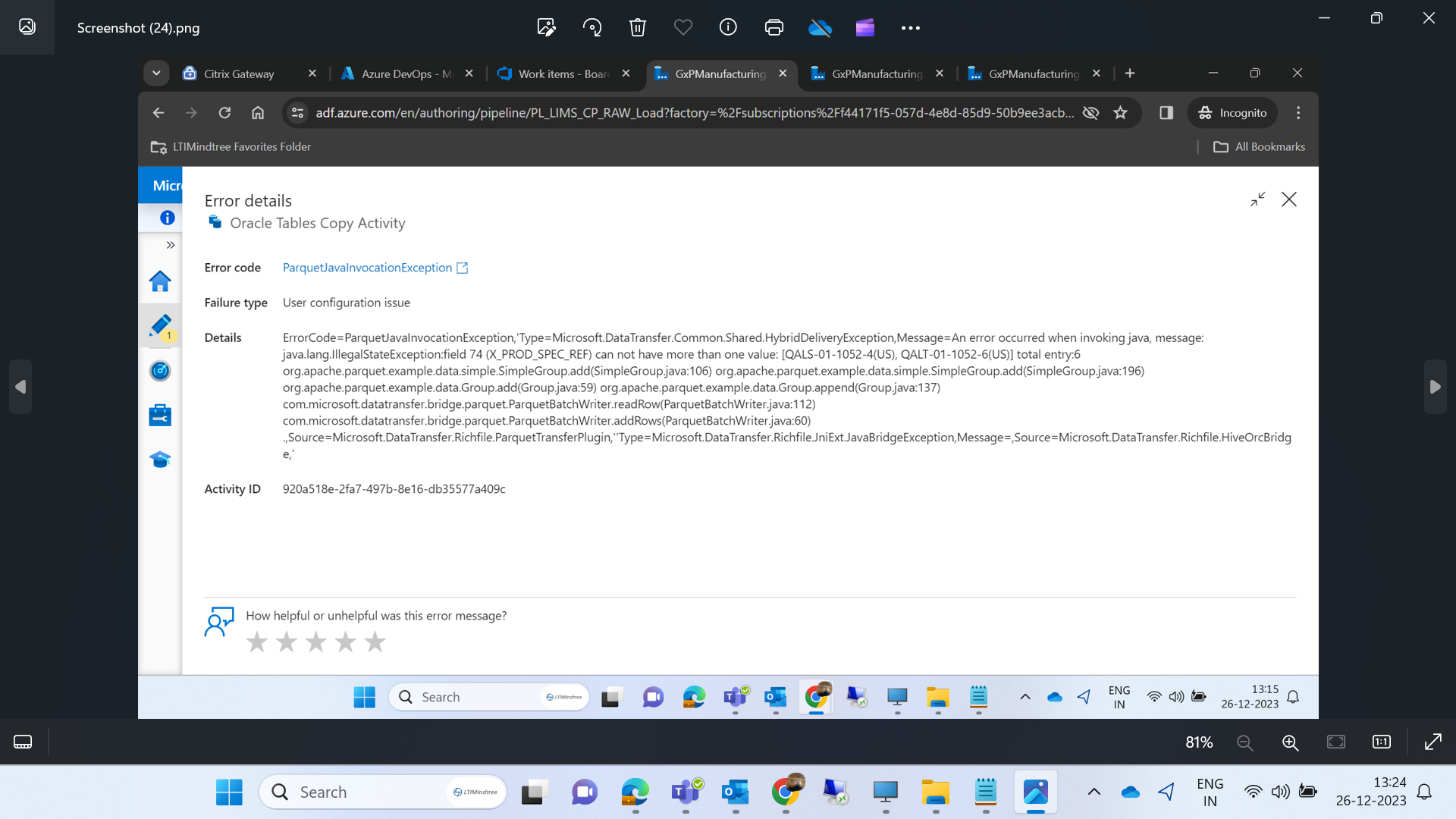
Qurey prepared for data load:
SELECT LOT_NUMBER,LOT_NAME,CHANGED_BY,CHANGED_ON,DESCRIPTION,GROUP_NAME,DATE_CREATED,PRODUCT,PRODUCT_GRADE,PRODUCT_VERSION,CLOSED,LOT_COMMENT,SUPPLIER,EXT_LINK,REPORT_DATE,CUSTOMER,REPORT_NUMBER,REPRINT_FLAG,REPRINT_DATE,PRODUCTION_DATE,EXPIRY_DATE,QUANTITY,ORDER_NUMBER,ORIGINAL_LOT,PARENT_LOT,SAMPLING_POINT,FULL_TESTING_REQD,IN_SPEC,PRIMARY_IN_SPEC,TEMPLATE,SAMPLE_PLAN,X_COMP_TRGT_WGT_1,X_COMP_TRGT_WGT_2,X_COMP_TRGT_WGT_3,X_COMP_TRGT_WGT_4,X_COMP_TRGT_WGT_5,X_LOT_NAME,X_VAL_LOT,X_ALT_TEMPLATE,IS_TIME_ZERO,X_BATCH_PURPOSE,X_CANCELED,X_DATE_RECEIVED,X_EXT_COA_DATA,X_FORCE_FULL_TESTING,X_INCLUDE_IN_TREND,X_INTERFACE_LOGIN,X_ITEM_CODE,X_NUM_CONTAINERS,X_RECONTROL,X_RELEASE_DATE,X_RETEST_DATE,X_SAMPLE_PLAN,X_SPEC_CLASS,X_SPEC_CODE,X_SUPPLIER_LOT,X_SUPP_EXP_DATE,X_TEST_STATUS,X_UNIT,X_VENDOR,X_PLANT,X_IS_RELEASE_LOT,FULL_CHANGED_BY,SIGNED,X_HISTORICAL,X_INV_REF,X_FP_LOT,X_BULK_ID,X_PROD_SPEC_REF,X_REVIEWED,X_LOCATION,X_PROD_FAMILY,X_CLEAN_EVENT,NULL AS STR_MFR,X_PROD_SPEC_REF FROM LABOWN.LOT WHERE CHANGED_ON>= TO_DATE('2023-12-20T14:22:25','YYYY-MM-DD"T"HH24:MI:SS"Z"') AND CHANGED_ON<= TO_DATE('2023-12-23T08:50:16','YYYY-MM-DD"T"HH24:MI:SS"Z"') AND X_PLANT IN ('1488')

