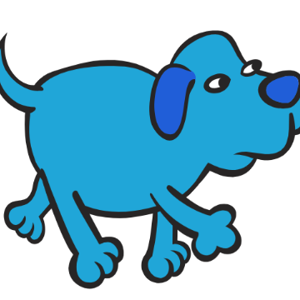- This is happening because the output of the notebook activity is of string type. When this Json data is passed as string, you will get
\escape character in the data. - To correct this, the expression should be written like
@json(activity('<notebook activity name>').output.status.Output.result.exitValue). -
activity('<notebook activity name>').output.status.Output.result.exitValue- This will return the value of notebook activity. The data will be of String type. You can replace this expression for the output of any activity.Json()Is used for the output of above expression and that will convert the string data to Json data.
I used the above expression in the mapping expression of copy activity and checked. Below is the result and data is without \ escape character.