Hi @Justin Altstadt
Basically our users can share the full screen only and not just the window of the content they want to share during a meeting.
Do you mean selectively sharing screen content?
Based on our research, you could try the following step to selectively share screen content:
In Teams meeting > select Share content in your meeting controls > select Window > You can then pick the window you want to share.
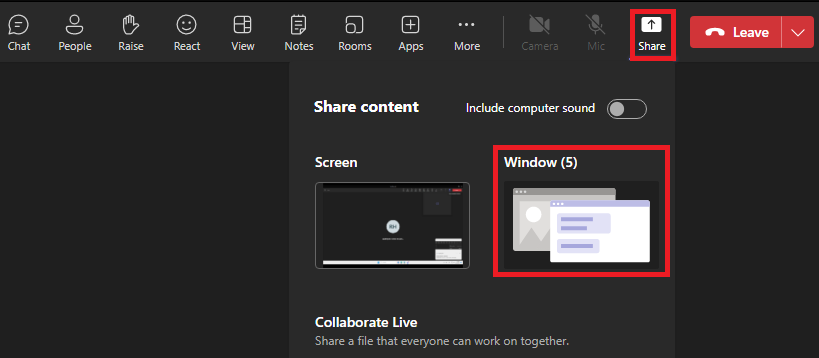
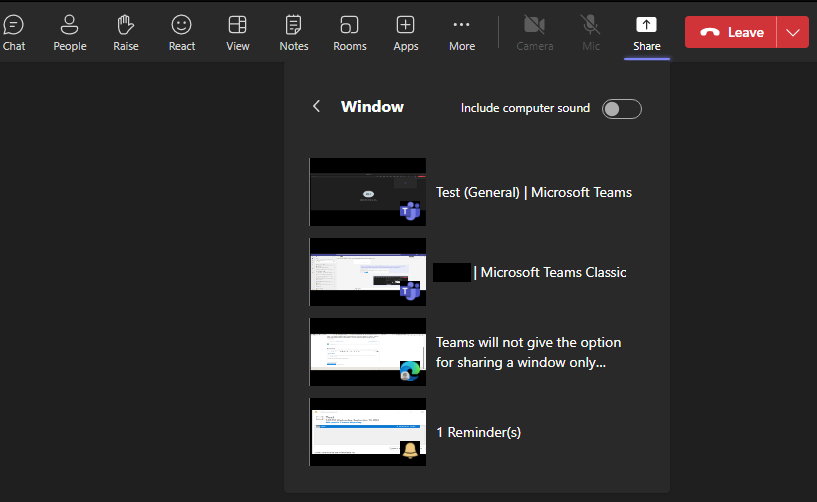
Teams will not give the option for sharing a window only during a meeting on VDI.
Does anyone else have the same issue?
Have you tried schedule meeting In Teams on the web to check if the issue still occurs?
Based on your description, there are some possible solutions to address the issue:
- Check and update Microsoft Teams.
- If you’re using the Teams desktop, try using the web version: https://teams.microsoft.com/.
- Clear the Teams cache from your device.
Note: If you're using Teams on the web, you'll be able to share your screen only if you're using Google Chrome or the latest version of Microsoft Edge. Screen sharing isn't available for Linux users.
If the answer is helpful, please click "Accept Answer" and kindly upvote it. If you have extra questions about this answer, please click "Comment".
Note: Please follow the steps in our documentation to enable e-mail notifications if you want to receive the related email notification for this thread.
