@PrimaryUser Thanks for posting in our Q&A.
Based on my understanding, the primary user can distinguish if the device is a "Shared Device". When there's no primary user assigned, the device is referred to as a "Shared Device".
Intune automatically adds primary user to devices during or soon after enrollment.
https://learn.microsoft.com/en-us/mem/intune/remote-actions/find-primary-user#who-is-assigned-as-the-primary-user
"Enrolled by" is the user account we used to enroll the device to intune.
As AravinthMathan said, we can't change the primary user if the device is AAD registered. For windows devices, if the device is Azure AD join (bulk enrollment token) or Azure AD join (Autopilot self-deploying mode), it doesn't have the Primary user.
If possible, please tell us what the enrollment method did you use to enroll the windows device. The enrollment method is in the following article:
https://learn.microsoft.com/en-us/mem/intune/enrollment/device-enrollment#windows-enrollment-methods
If there is anything update, feel free to let is know.
If the answer is the right solution, please click "Accept Answer" and kindly upvote it. If you have extra questions about this answer, please click "Comment".
Note: Please follow the steps in our documentation to enable e-mail notifications if you want to receive the related email notification for this thread.
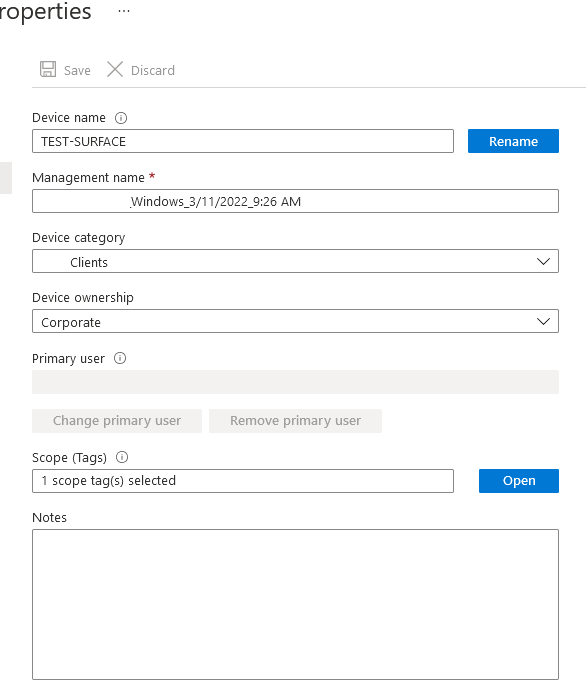 ]
]
