On Andriod
I have this
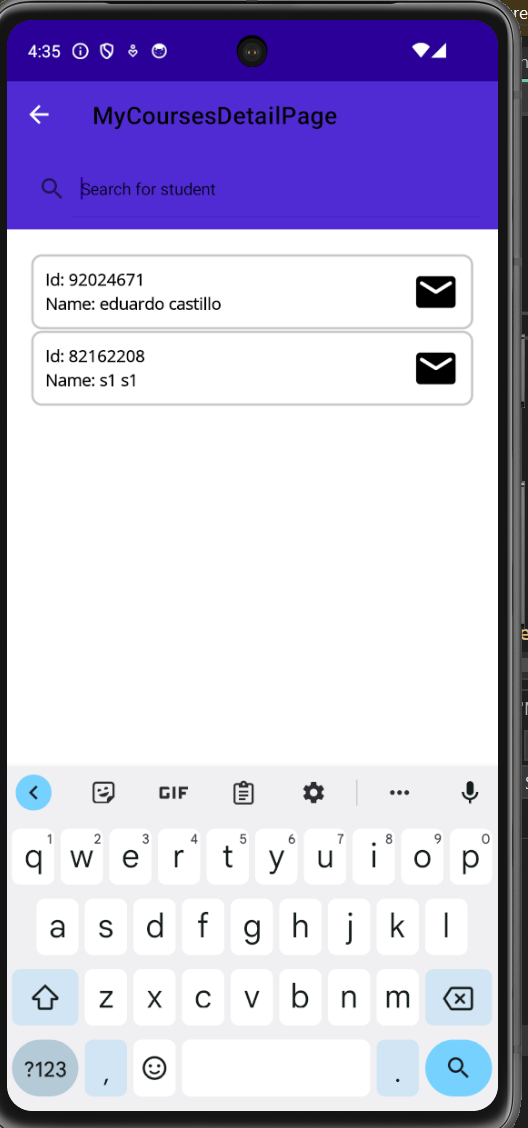
So I was wondering if there is a way to put the search bar on top, so it would look like this.

This is the page that has the search
<Grid
ColumnDefinitions="*,*,*"
RowDefinitions="Auto,*">
<Grid
Grid.ColumnSpan="3"
BackgroundColor="{OnIdiom Desktop=#e8e8e8,
Phone=#502bd4}">
<Grid
Grid.Column="1"
HorizontalOptions="Center">
<Border
Margin="10"
StrokeThickness="{OnIdiom Desktop=1,
Phone=0}">
<Border.StrokeShape>
<RoundRectangle CornerRadius="8" />
</Border.StrokeShape>
<local:BorderlessSearchBar
x:Name="SearchStudentBar"
Placeholder="Search for student"
WidthRequest="400">
<local:BorderlessSearchBar.Behaviors>
<mct:EventToCommandBehavior
Command="{Binding SearchCommand}"
CommandParameter="{Binding Source={x:Reference SearchStudentBar}}"
EventName="TextChanged" />
</local:BorderlessSearchBar.Behaviors>
</local:BorderlessSearchBar>
</Border>
</Grid>
</Grid>
<CollectionView
Grid.Row="1"
Grid.ColumnSpan="3"
Margin="20"
HorizontalOptions="Center"
ItemsSource="{Binding Students}">
<CollectionView.ItemTemplate>
<DataTemplate x:DataType="model:DemyUser">
<Border
StrokeShape="RoundRectangle 8"
StrokeThickness="2">
<Grid
Margin="10"
ColumnDefinitions="*,*"
RowDefinitions="20,20">
<Label
FontAttributes="Bold"
Text="{Binding DemyId, StringFormat='Id: {0}'}" />
<Label
Grid.Row="1"
FontAttributes="Bold"
Text="{Binding FullName, StringFormat='Name: {0}'}" />
<Label
x:Name="ContactLbl"
Grid.RowSpan="2"
Grid.Column="1"
FontFamily="Mat"
FontSize="40"
HorizontalOptions="EndAndExpand"
Text="{x:Static helpers:IconFont.Email}"
VerticalTextAlignment="Center">
<Label.GestureRecognizers>
<PointerGestureRecognizer
PointerEnteredCommand="{Binding Path=ContactPointerEnteredCommand, Source={x:RelativeSource AncestorType={x:Type vm:MyCoursesDetailPageViewModel}}}"
PointerEnteredCommandParameter="{Binding Source={x:Reference ContactLbl}}"
PointerExitedCommand="{Binding Path=ContactPointerExitedCommand, Source={x:RelativeSource AncestorType={x:Type vm:MyCoursesDetailPageViewModel}}}"
PointerExitedCommandParameter="{Binding Source={x:Reference ContactLbl}}" />
</Label.GestureRecognizers>
</Label>
</Grid>
</Border>
</DataTemplate>
</CollectionView.ItemTemplate>
</CollectionView>
</Grid>
</ContentPage>
I could also set the navigation bar to false or this page only, but if I do this, I get rid of the back button.