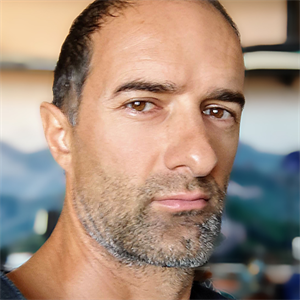Rather than granting the permission to the group, grant it to the procedure. Or more precisely, sign the procedure with a certificate, create a login from that certificate and grant that login the permission needed. Which on SQL 2022 and SQL MI is VIEW SERVER PERFORMANCE STATE.
I describe the technique with certificate signing in a lot more detail in an article on my web site: Packaging Permissions in Stored Procedures