@DM Kosala Randika Paranathala
This attribute is synced by AAD Connect by default, don't change this attribute from AD account directly, I would suggest you modify this attribute from Exchange on-premises(EAC or EMS), then sync this modify to local AD account, then sync to AAD.
- When "msExchRequireAuthToSendTo" == True, the setting on group will be "Only Senders inside my organization"
- When "msExchRequireAuthToSendTo" == False, the setting on group will be "Senders inside and outside of my organization"
We check whether is this attribute synced by steps below:
- Open Synchronization Service tool, then check as picture below:

- We can know this attribute is synced by "Group Exchange" rule, then we can check this rule in Synchronization Rules Editor:
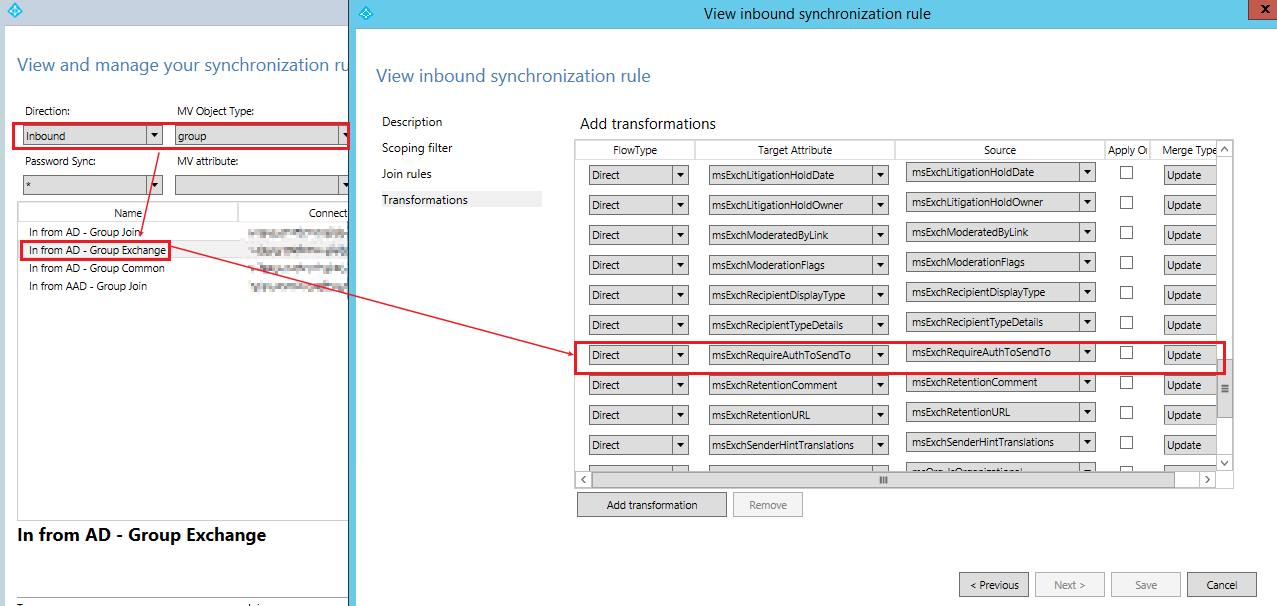
If this attribute still doesn't sync in your organization, you could confirm with AAD Connect team.
If the response is helpful, please click "Accept Answer" and upvote it.
Note: Please follow the steps in our documentation to enable e-mail notifications if you want to receive the related email notification for this thread.



