Hi @Vlop ,
When sending emails, these are sent twice to the destination.
What exactly does the "send twice" you mentioned here mean? Once you sent an email message, how many items there will be in your Sent Items folder? And how many emails will the recipient actually receive?
As I know, when you unchecked the "Don't save copies of sent items" option in your Outlook Mail settings like below, once you sent an email message, there will be duplicate emails in your Sent Items folder but the recipient will only receive one email message. If this is your case, please try to check this option (via File > Account Settings > Account Settings > Double click your email account) and restart your Outlook to see if this issue could be resolved.
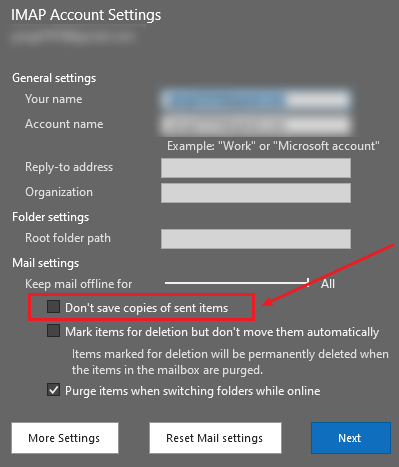
If the recipient will receive duplicate email messages as well, in order to confirm if the issue is related to your Outlook desktop client, please try to send emails to the same recipient from your web version Gmail and see if the issue has any difference. If everything can work fine on the web mail, it is suggested to follow the suggestions below to troubleshoot your Outlook client:
- Outlook rules might cause issues like that. Please try to disable those rules related to the message recipient(or all the rules you have) to test and see if this issue could still be reproduced.
- There could be some add-ins in your Outlook client that cause this issue, so it is suggested to start your Outlook in safe mode (Press Win + R, type “outlook /safe”, press Enter.) and see if the issue continues.
If all these mentioned above are not your case, please feel free to let me know and provide me with more information related to your issue.
Hope these can be useful.
If an Answer is helpful, please click "Accept Answer" and upvote it.
Note: Please follow the steps in our documentation to enable e-mail notifications if you want to receive the related email notification for this thread.

