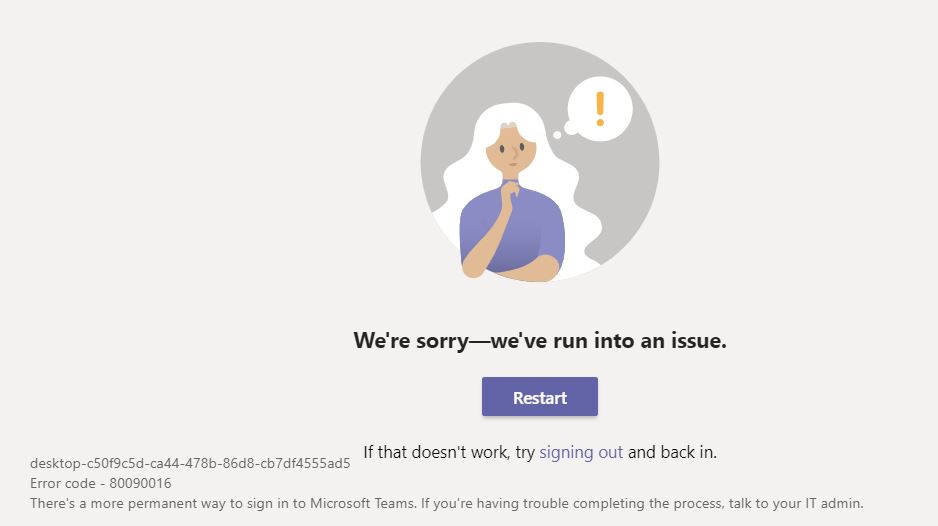@FlameFox-4094,
Does this issue persist all the time? Or what is changed before this issue happened?
What kind of network does this affected user use?
You could try to delete this folder: %localappdata%Packages\Microsoft.AAD.BrokerPlugin_cw5n1h2txyewy. Then re-log in Teams desktop client.
If no luck, go to this path: %localappdata%Microsoft\Teams\current\Teams.exe > right click Teams.exe and choose properties > in Compatibility tab, check “Run this program in compatibility mode for Windows 8”. Then, restart Teams and try again.
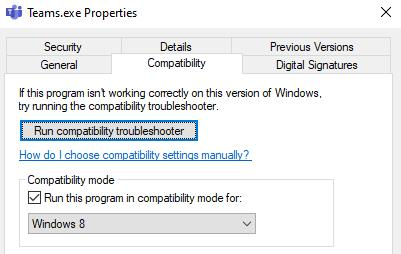
If the response is helpful, please click "Accept Answer" and upvote it.
Note: Please follow the steps in our documentation to enable e-mail notifications if you want to receive the related email notification for this thread.