Hi @RamseyD ,
Welcome to Microsoft Q&A forum.
Before going further, please kindly forgive me not clearly understand what you exactly need. Do you mean that you want to add your current email account to your Outlook 365 desktop client? Or you want to restore from the current Exchange server to the original @cox.netmail server?
If you mean to add your current email account to your Outlook 365 desktop client. As I know, the Exchange server email account can indeed support POP account type configuration. Please make sure you have enabled the POP feature in the Exchange admin center. Then, you can create a new Outlook profile via Control Panel > Mail > Show profile > Add and configure your email account via "Manual set up or additional server types" > POP or IMAP. If necessary, you could firstly contact your administrator about the correct configuration information to avoid possible issues.

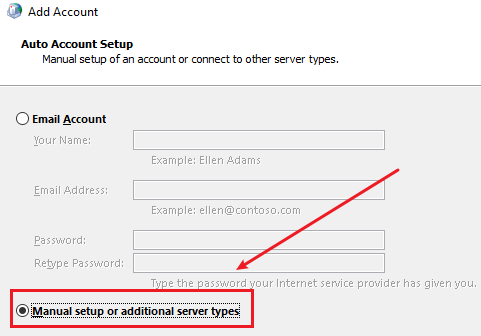

If this is not your case and you are meant to restore from the current Exchange server to the original @cox.netmail server. I'm afraid that it is a server-based operation, and we cannot make changes to that from Outlook desktop.
Any update, please feel free to post back.
If an Answer is helpful, please click "Accept Answer" and upvote it.
Note: Please follow the steps in our documentation to enable e-mail notifications if you want to receive the related email notification for this thread.
