Hi,
This seems like a simple operation but I couldn't figure it out or find answers to my question.
For Excel Online: I was able to create a conditional formatting rule for a cell, which changes its colour according to the value in a different cell of the same row. See below example:
Fig. 1
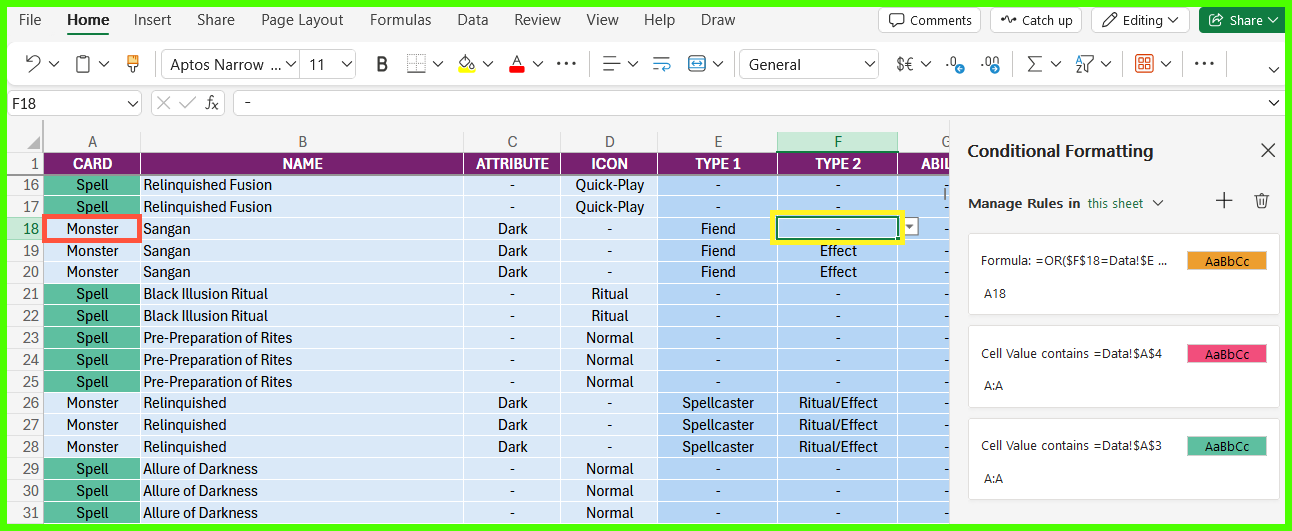
When I select Effect or Pendulum/Effect from the dropdown list in F18, an orange fill is applied to A18 as expected:
Fig. 2
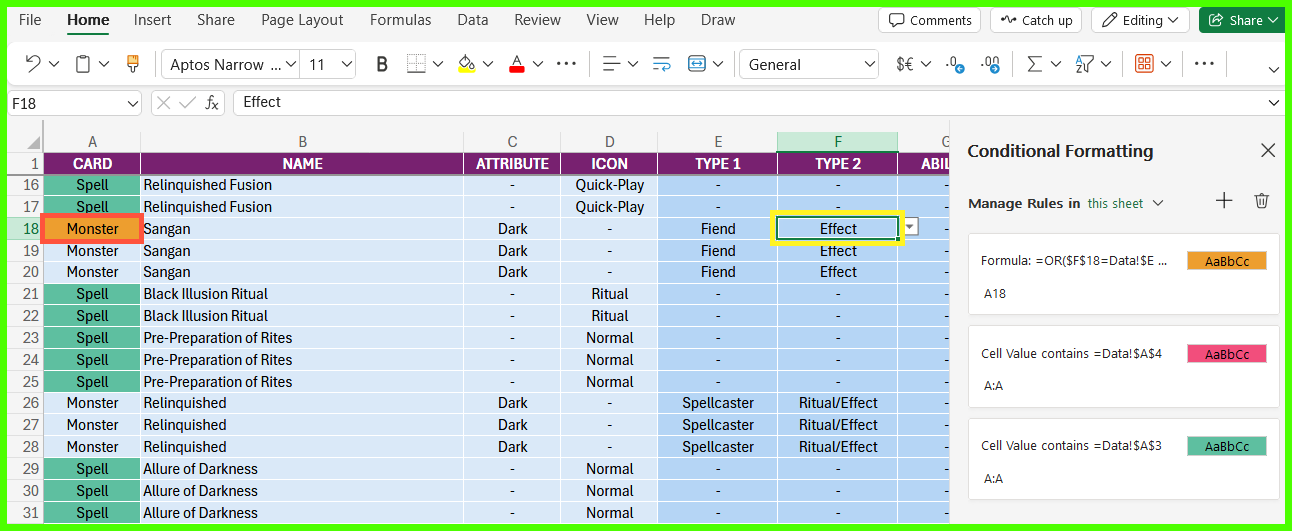
The problem is I can't find a way to apply this rule across all other rows. Copy-pasting formatting doesn't seem to work for conditional formatting rules (at least for Excel Online). Is there a way of doing this? I have the dropdown options on a separate sheet called Data:
Fig. 3
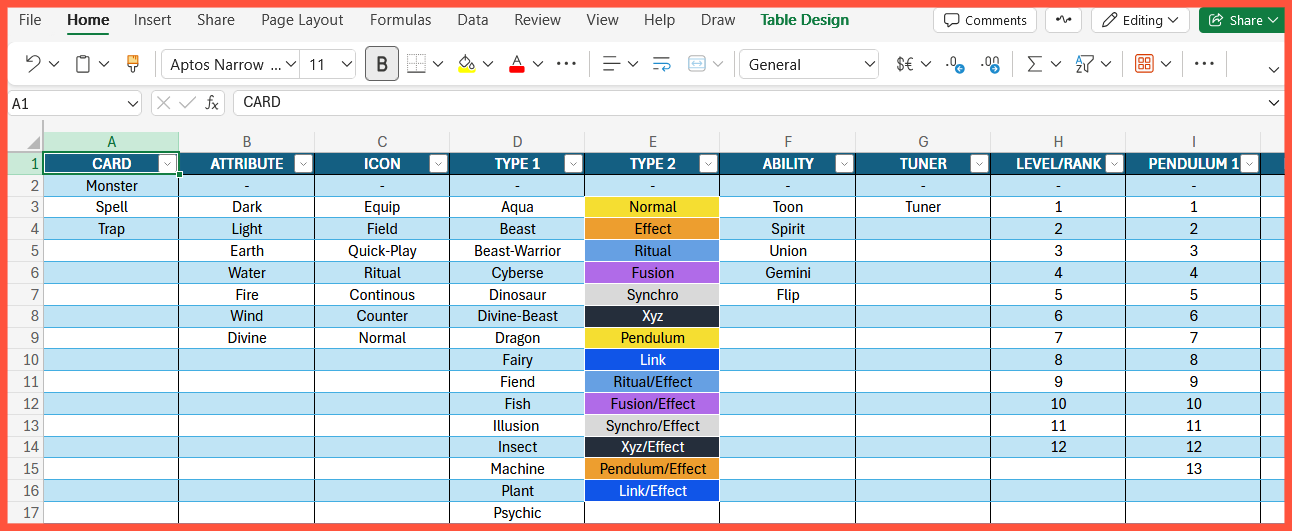
Note: Colours on the Data sheet are applied on this sheet simply for future reference.
Hope someone is able to help - please let me know if more info is required. Thanks :)

