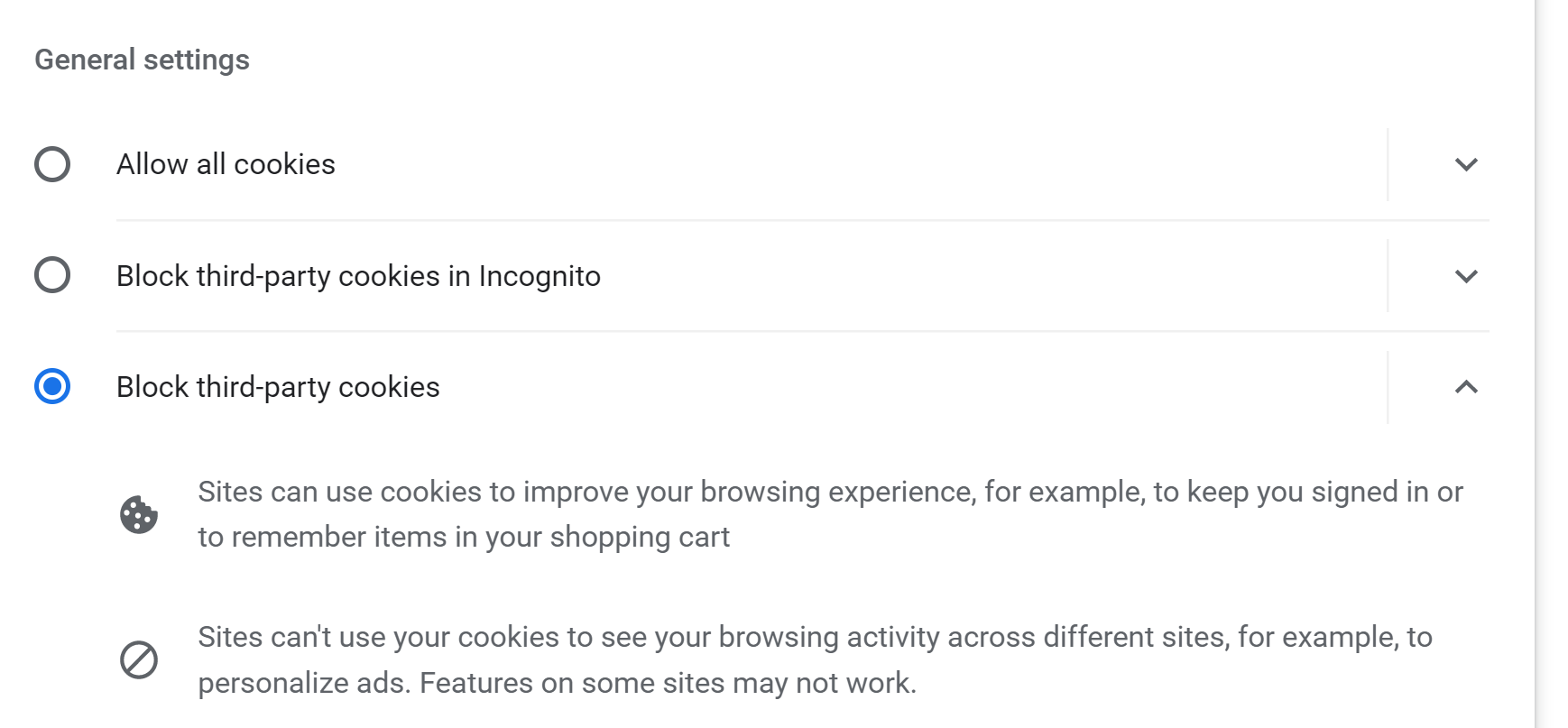You need to add https://login.microsoftonline.com and sso and to your list of trusted sites.
To do this:
- On your computer, open Chrome
- At the top right, click "More" and then "Settings."
- Click "Privacy and security" and then "Site Settings."
- Click "Additional content settings" and then "Insecure content."
- Next to "Not allowed to show insecure content," click "Add."
From here you just need to add these two sites:
- login.microsoftonline.com
- https://autologon.microsoftazuread-sso.com
You can mark it 'Accept Answer' and 'Upvote' if this helped you
Regards,
Abiola