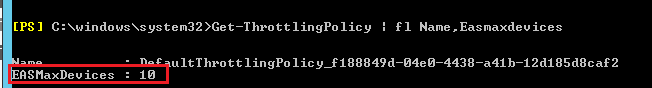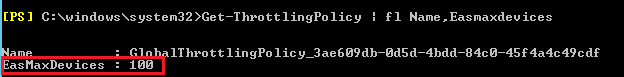I believe so., At least the documentation suggests it still exists.
Note the default max is 100, not 10 as it was in Exchange 2010
https://learn.microsoft.com/en-us/powershell/module/exchange/new-throttlingpolicy?view=exchange-ps
-EASMaxDevices
The EasMaxDevices parameter specifies a limit to the number of Exchange ActiveSync partnerships that a user can have at one time. By default, each user can create 100 Exchange ActiveSync partnerships with their Exchange account. After users exceed the limit, they must delete one of their existing partnerships before they can create any more new partnerships. An email error message describing the limitation is sent to the user when the limit is exceeded. Additionally, an event is logged in the Application log when a user exceeds the limit.