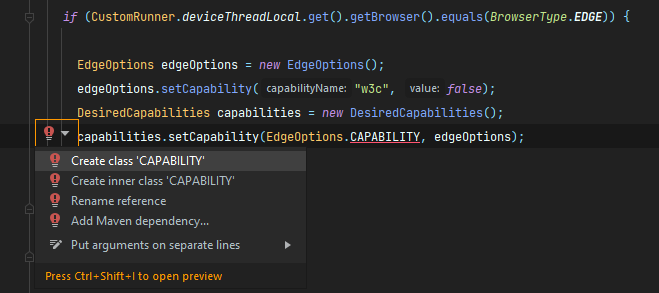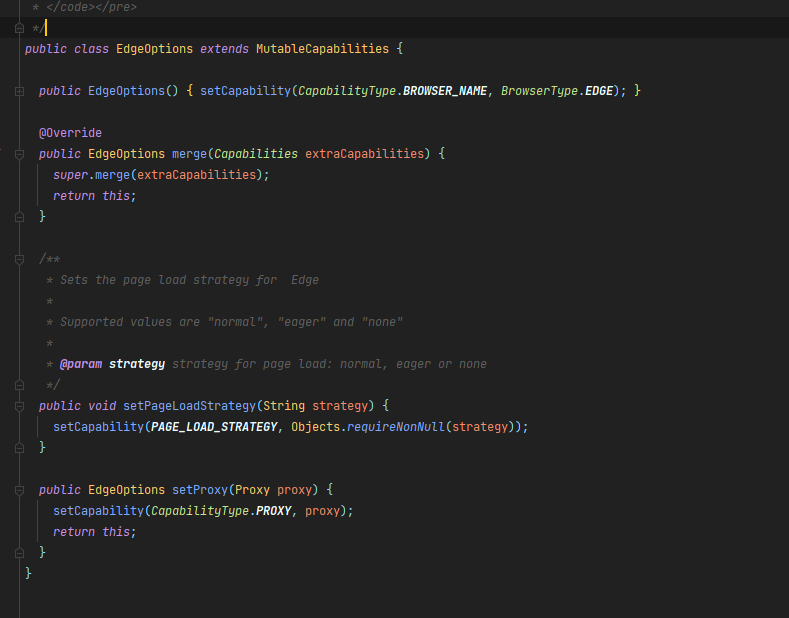@RJ RD ,
From your code sample, it looks like you are using JAVA to automate the Edge chromium-browser using the Selenium web driver.
I suggest you try to make a test with the code example below that may help you to disable w3c in Edge web driver.
System.setProperty("webdriver.edge.driver", "Your_path_here\\msedgedriver.exe"); //modify path here...
EdgeOptions edgeOptions = new EdgeOptions();
DesiredCapabilities capabilities = new DesiredCapabilities();
capabilities.setCapability(EdgeOptions.CAPABILITY, edgeOptions);
capabilities.setCapability("w3c", false);
edgeOptions.merge(capabilities);
WebDriver driver = new EdgeDriver(edgeOptions);
driver.get("https://Your_site_address_here"); //Modify URL here...
System.out.println(capabilities.getCapability("w3c")); //Getting the value of w3c to verify it.
You can see that after setting the w3c capability to false, I try to check its value to verify whether it is false or not. On my side, I am getting the correct results.
Please note that in my above test I am using msedgedriver_87.0.644.4 and selenium-java-4.0.0-alpha-7.
----------
If the response is helpful, please click "Accept Answer" and upvote it.
Note: Please follow the steps in our documentation to enable e-mail notifications if you want to receive the related email notification for this thread.