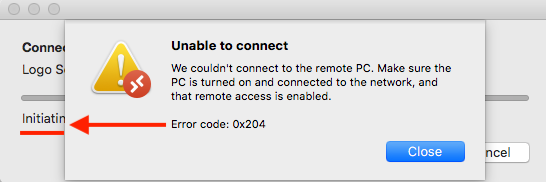Hi @Jenny Yan-MSFT
Thank you for your reply,
1.Kindly confirm if the update is the only changes made before you got the remote connection failure?
Yes, this updates were the only changes before getting connection failure.
2.What is the exact error message when you failed to remote? 0x204 and 0x4 is not sufficient to troubleshoot further.
0x204: We couldn't connect to the remote PC. Make sure the PC is turned on and connected to the network, and that remote access is enabled.
Currently this is the only error that i'm getting, so i couldn't add the message coming with 0x4.
Additional info: When 0x204 comes the popup windows says "Initiating Remote Connection..."
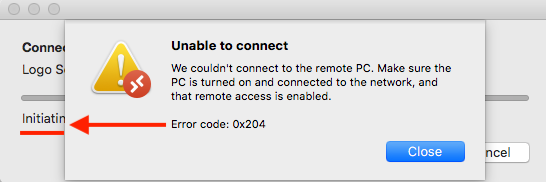
But i'm sure that when i'm getting 0x4 error the popup windows says "Configuring the Remote PC"
3.What registry value you've added? It is appreciated if the guidance link could be shared.
Sorry for the missing information. As @Ilias Tsakiridis mentioned, i added the below one (however i'm not on any VPN);
HKEY_LOCAL_MACHINE\SYSTEM\CurrentControlSet\Control\Terminal Server
MaxOutstandingConnections (REG_DWORD)
4.Event log checking:
TerminalServices-RemoteConnectionManager and TerminalServices-LocalSessionManager logs to view information about connections.
Step 1: Press Windows+R to open the Run dialog, enter eventvwr (or eventvwr.msc) and hit OK.
Step 2: Navigate to Event Viewer\ Applications and Services Logs\ Microsoft\ Windows\ TerminalServices-*
I'll do this by connecting with another remote app and will provide the logs. Currently the PC is occupied. It's being used physically. What should i look for here?