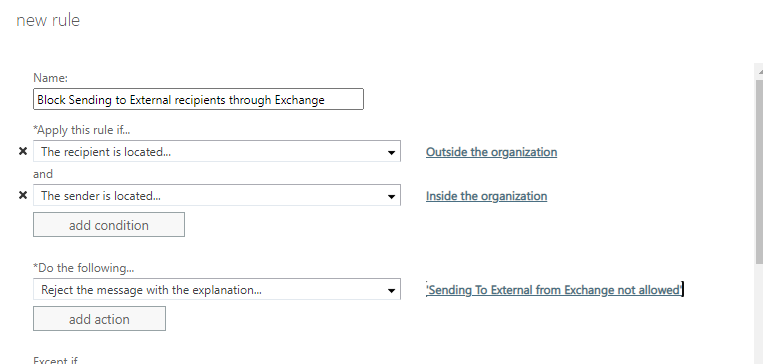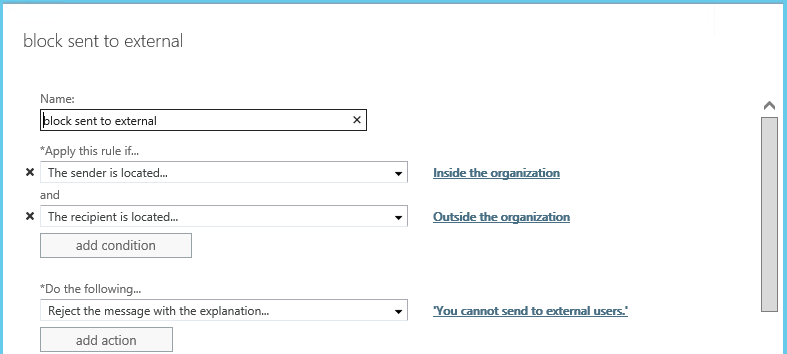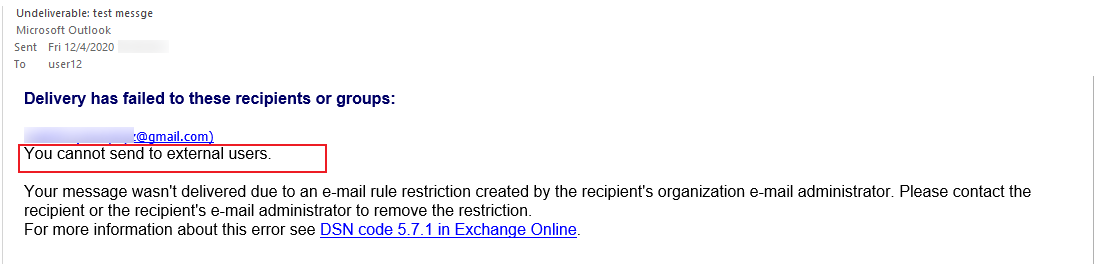Dear Sirs,
I have an exchange 2016 setup only for internal use and there's no send connector configured.
on the outlook client side, I have setup 2 mail accounts one with exchange and to other with an external POP and SMTP that we use for sending emails outside the domain.
the problem I'm facing is that when the users send an email to the outside world using the exchange account by mistake.
the NDR reply from the exchange server takes about 2 days to get back and the users assume that their email was sent. to find out after 2 days that they sent from the wrong account.
I tried to modify the parameters in the edgeTransport.exe.config file and the parameters in ECA with no luck.
is there's a way to make exchange NDR reply immediately? or is there's a way to deny users from sending email from exchange on outlook?
thank you so much for your support