Hi,
Thank you for posting in Microsoft Q&A forum.
1,I have also downloaded the November CU (KB5046617) in my test lab, the size is about 1 GB, the same as the size in Microsoft Update Catalog. Could you please verify whether the folder in your environment also contains any unrelated files or not?
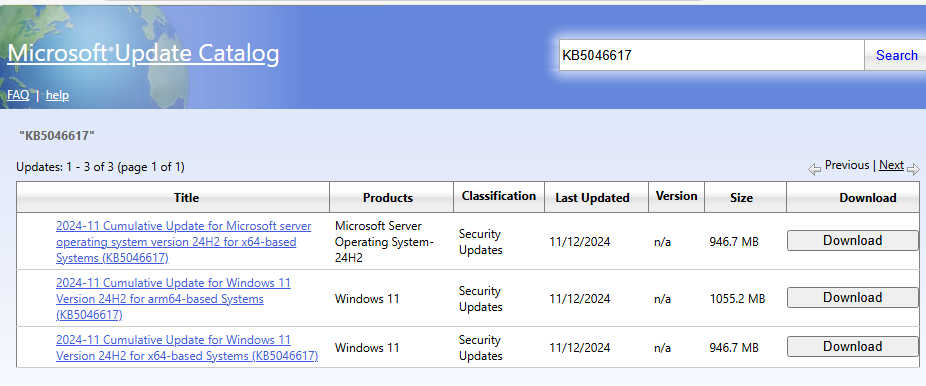
2,Please help review the WUAhandler.log, ScanAgent.log and UpdatesDeployment.log, and let me know if there are any errors.
3,Similar thread just for your reference:
Updates and Feature Updates stuck at 0% download - 0x80D02002 Delivery Optimization
Some users solved the problem by applying a registry workaround (UpdateServiceUrlAlternate = http://localhost:8005, under HKLM\SOFTWARE\Policies\Microsoft\Windows\WindowsUpdate).
I look forward to hearing from you to assist further.
Best regards,
Simon
If the response is helpful, please click "Accept Answer" and upvote it.
Note: Please follow the steps in our documentation to enable e-mail notifications if you want to receive the related email notification for this thread.
