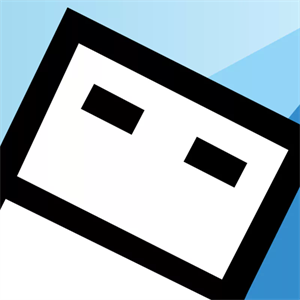https://www.cisco.com/c/en/us/td/docs/security/vpn_client/anyconnect/Cisco-Secure-Client-5/release/notes/release-notes-cisco-secure-client-5-1.html#nam-not-working-on-windows-11-24h2
Guidelines and Limitations
Some Secure Client Modules Not Working on Windows 11 24H2 Unless Location Permission is Set
Windows 11 (version 24H2) made a change to the API behavior that impacts wireless access and location. Specifically, access to APIs providing Basic Service Set Identifiers (BSSIDs) is now restricted and requires you to configure location services appropriately. You must go to Windows Settings > Privacy & Security > Location and set Location Services to On and then Let desktop apps access your location to On and then reboot to gain access. The following Secure Client modules that rely on BSSID information are impacted, and you should track the following caveats, as well as Microsoft updates, to ensure continued functionality:
Network Access Manager: (CSCwm05134) When Network Access Manager is started while running Windows 11 24H2, you are prompted to enable location services. (CSCwn00122) A Network Access Manager uninstall or upgrade will not complete successfully if Windows 11 24H2 (or later) is running without location services being enabled. We corrected uninstalls and upgrades from 5.1.8.x to future releases, but uninstalls and upgrades from versions prior to 5.1.8.x will still fail. Refer to the bug ID for workarounds.
Network Visibility Module: (CSCwm87018) If the Location feature is disabled in Windows 11 24H2, the Network Visibility Module will not report the SSID details when connected to a wireless network.
ISE Posture: (CSCwm80714) The discovery process for finding the ISE policy server will not occur in Windows 11 (24H2 and later) unless you enable Location Services as instructed above, or configure an ISE Posture Profile setting. If you set the Operate on non-802.1X wireless to Yes when the primary interface of the endpoint is wireless, you don't need to enable the Location Services. You will receive a notification in the ISE Posture tile if Location Services are not enabled.
ThousandEyes: The ability to query information about the current WiFi connection, such as signal strength and noise, is hindered.