>Does SQL need to be reinstalled if the evaluation license gets expired or we can just run the upgrade process and enter the key?
The SQL Server Evaluation edition is available for a 180-day trial period. You do not need to reinstall it ,you can just run SQL server edition upgrade, enter the license key as below screenshot to upgrade it.
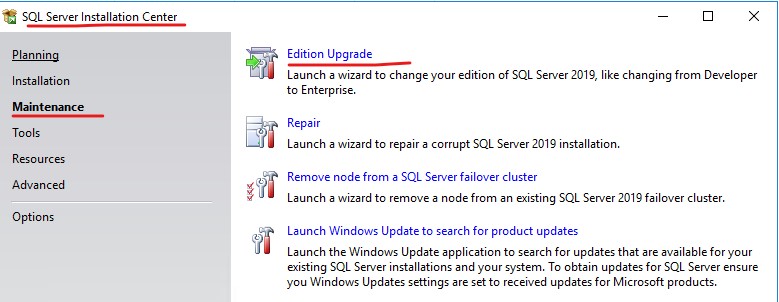

Please refer to MS document Upgrade to a Different Edition of SQL Server (Setup) to get more information.
>Secondly, can it cause any problem with the databases?
No. This will not affect SQL server databases. But if you buy SQL server standard license for your SQL server instance, please run sys.dm_db_persisted_sku_features DMV to check whether the enterprise features that are enabled in the current database as Erland mentioned.
Best regards,
Cathy
If the response is helpful, please click "Accept Answer" and upvote it.



