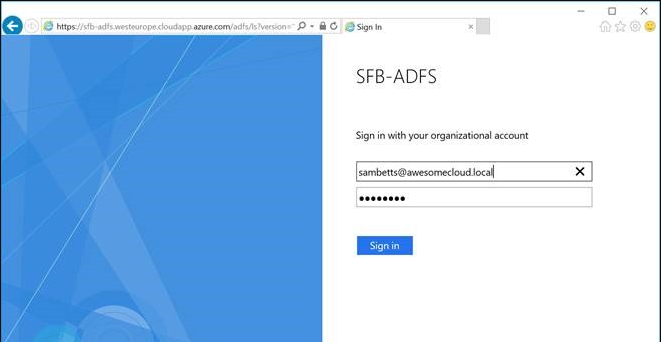Hello @Sibylla ,
Please follow steps to publish SharePoint Site externally using Web Application Proxy (WAP):
Step1 Configure SharePoint Web Applications to use Kerberos authentication
- It is worth noting that configuring Kerberos authentication is a key step in exposing the SharePoint to the outside world through WAP
- Please refer to "Plan for Kerberos authentication in SharePoint Server" to configure Kerberos authentication.
Step2 Install and Configure WAP and AD FS
Step3 Create a non-claims aware relying party trust
- When ADFS and WAP servers have been built, the next step involves configuring ADFS so that Internet can handle the authentication of external users against your SharePoint web applications.
- The following steps:
1) Within the ADFS Management console click Add Non-Claims-Aware Relying Party Trust on the left hand side of the screen.
2) Click Start on the first page and then enter a name such as "Non-claims provider for SharePoint".
3) In the Add Non-Claims-Aware Relying Party Trust Wizard, on the Welcome page, click Start.
4) On the next page click next and when prompted to enter a relying party trust identifier, enter any URL (it really doesn't matter what this, but useful to be something you recognize).
5) Click Next, Next, Next and finish, and when the Edit Claim Rules window appears, click Add rules.
6) On the Edit Claim Rules click Add Rule, and from the drop down select Permit All Users and then click Next and then Finish.
Step4 Configure constrained delegation
Step5 Publish SharePoint Web Applications in WAP
Step6 Verify external access to SharePoint Web Applications
More information, please refer to the below article:
Thanks,
Echo Du
======================
If an Answer is helpful, please click "Accept Answer" and upvote it.
Note: Please follow the steps in our documentation to enable e-mail notifications if you want to receive the related email notification for this thread.