Visual Studio 2019 Community
Visual Studio 2019 Community is installed with ".NET desktop development" selected for download; I am working with Visual Basic.
I want to add a new project "Setup Wizard" to an existing project but there is no selection entry for "Setup Wizard" in the "Create a new project" options.
Question: what other downloads must be made to be able to add "Setup Wizard"?
Thanks much...
Developer technologies | Visual Studio | Other
3 answers
Sort by: Most helpful
-
-
 RLWA32 49,636 Reputation points
RLWA32 49,636 Reputation points2020-12-10T10:33:07.727+00:00 Try installing this - MIcrosoft Visual Studio Installer Projects
-
Tianyu Sun-MSFT 34,446 Reputation points Microsoft External Staff
2020-12-11T03:05:51.527+00:00 Hi @John E. Steigerwalt ,
Thank you for taking time to post this issue in Microsoft Q&A forum.
The
Setup WizardorVisual Studio Installer Projectsproject template is provided by thisMicrosoft Visual Studio Installer Projectsextension.You need to download and install
Microsoft Visual Studio Installer Projectsextension, from Visual Studio > Extensions > Manage Extensions > Online > search and findMicrosoft Visual Studio Installer Projects> Download. After finishing downloading, please close Visual Studio and start installing this extension.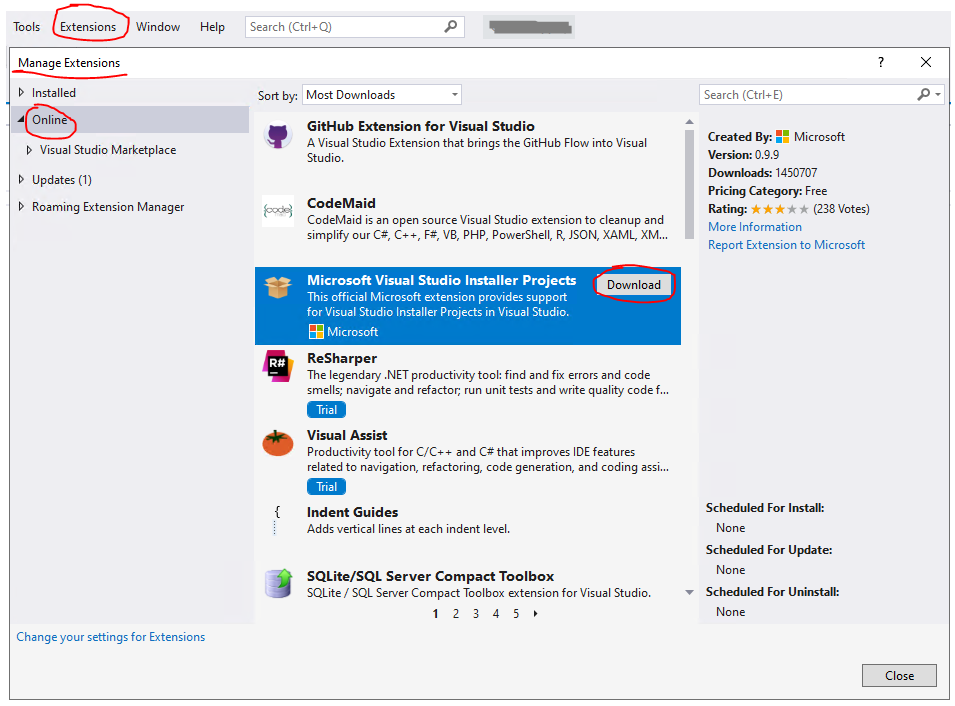
Of course, you can also download this extension directly from Microsoft Visual Studio Marketplace, which David and RLWA32 had mentioned above. And then install it manually by double click the downloaded
.vsixfile(remember to close every instances of Visual Studio before installing).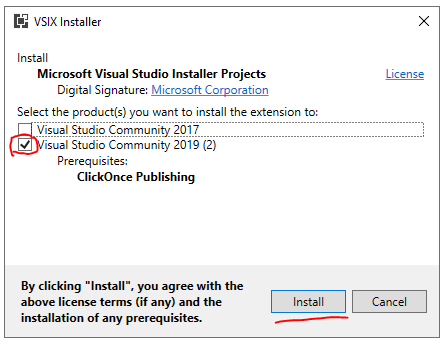
Best Regards,
Tianyu- If the answer is helpful, please click "Accept Answer" and upvote it.
Note: Please follow the steps in our documentation to enable e-mail notifications if you want to receive the related email notification for this thread.
- If the answer is helpful, please click "Accept Answer" and upvote it.