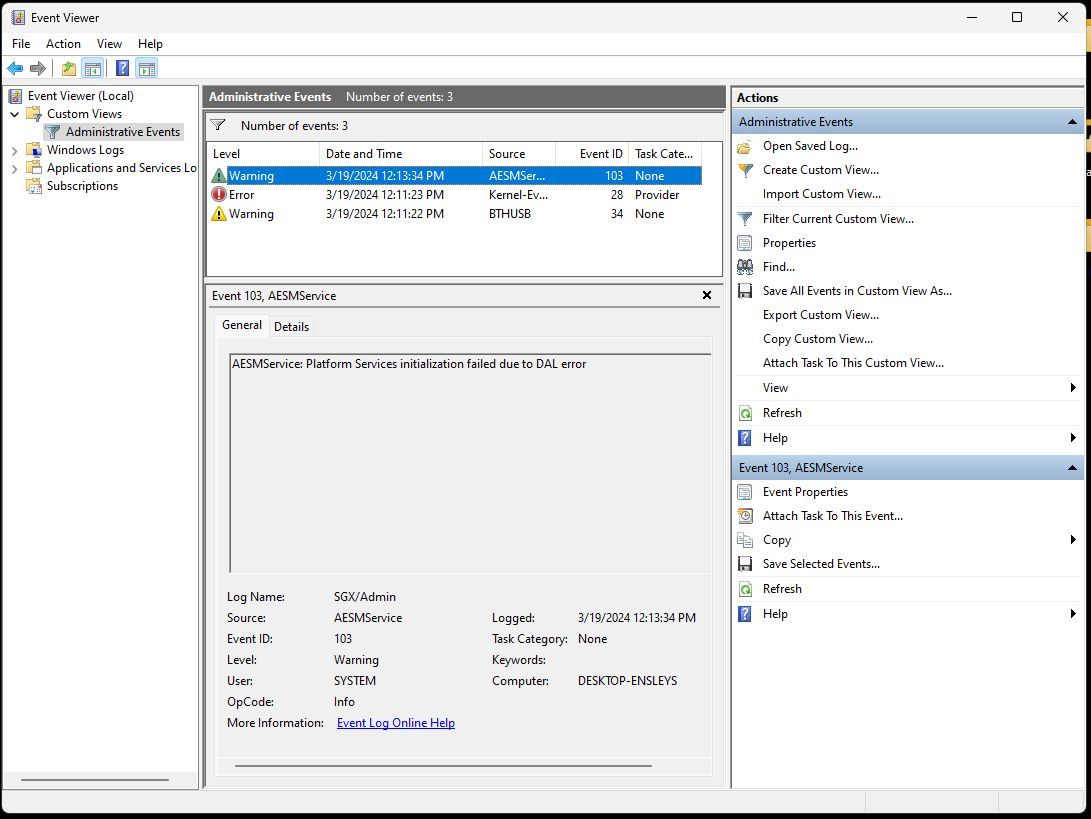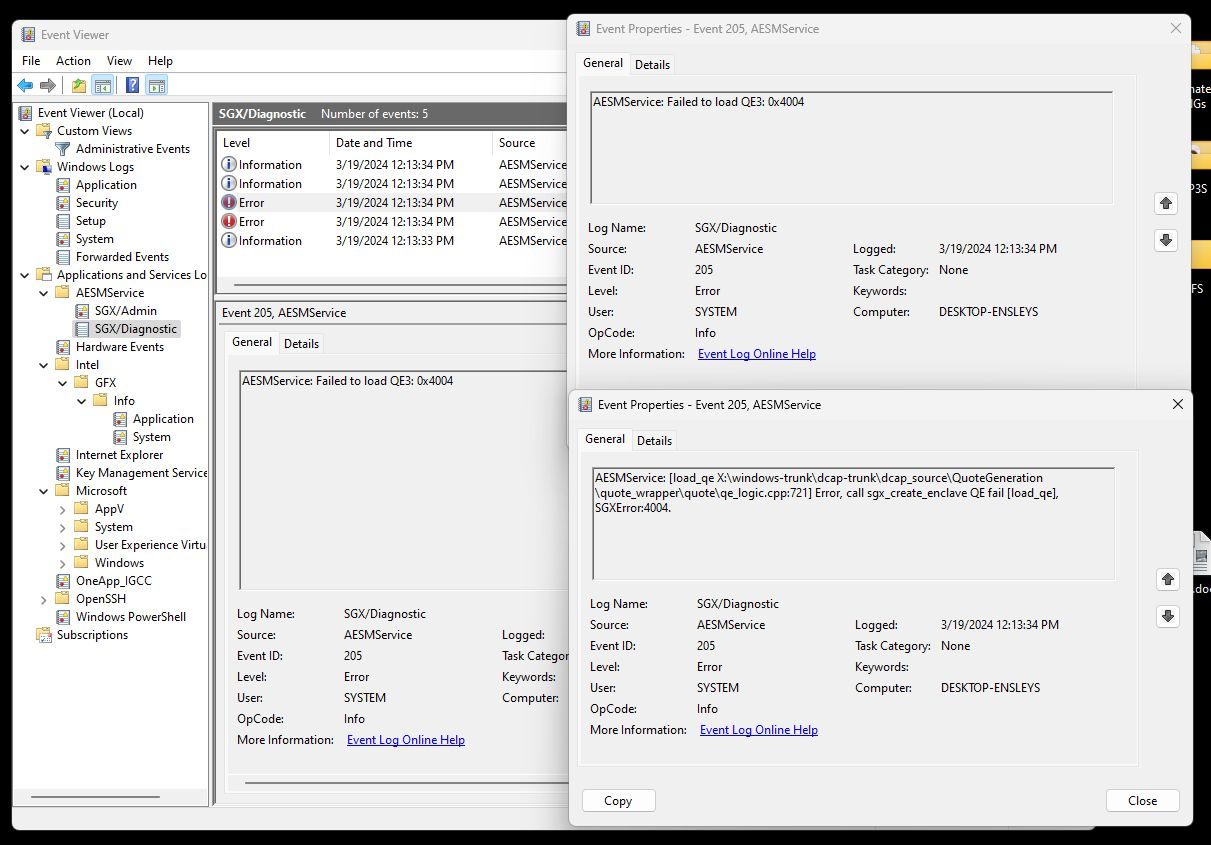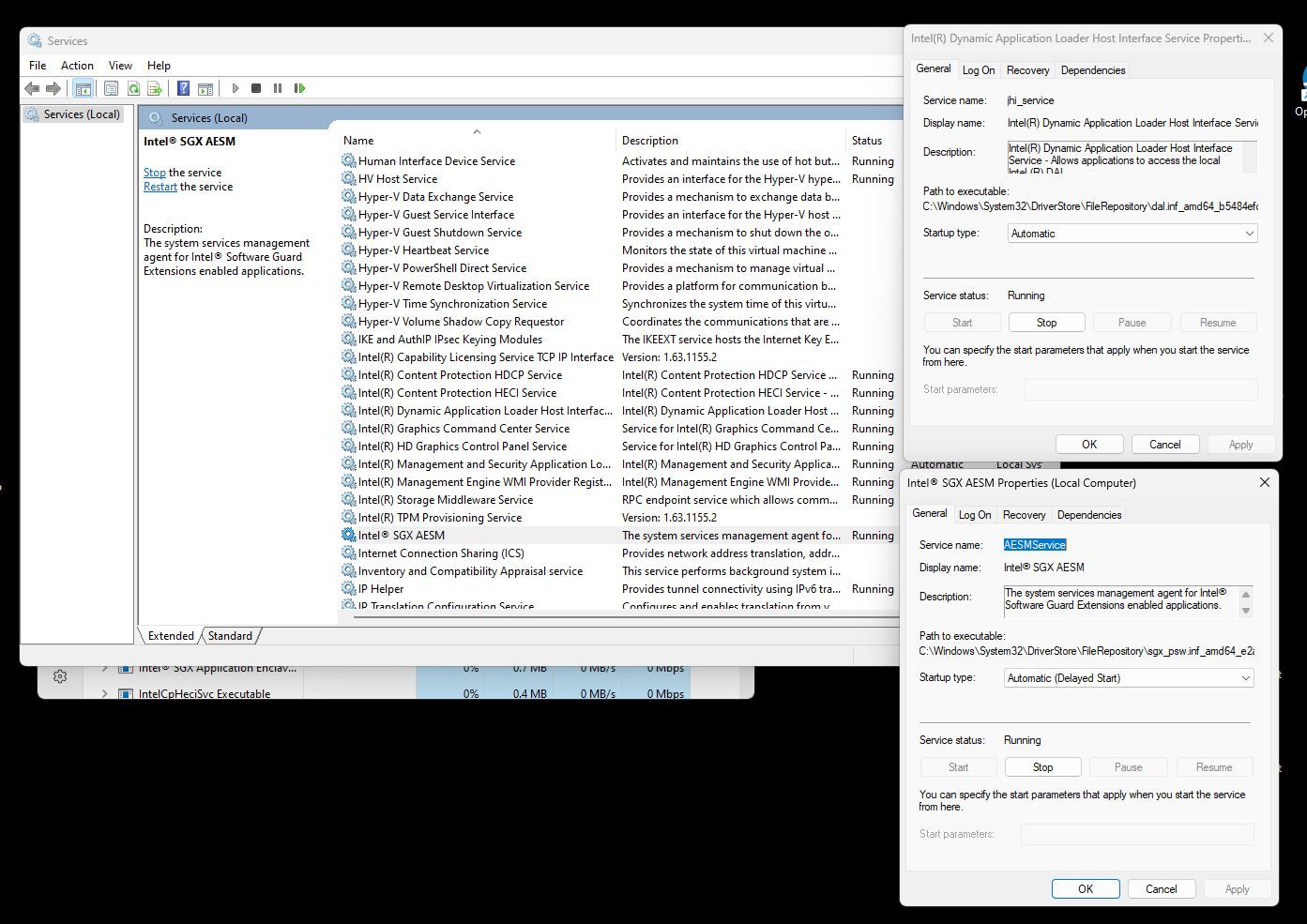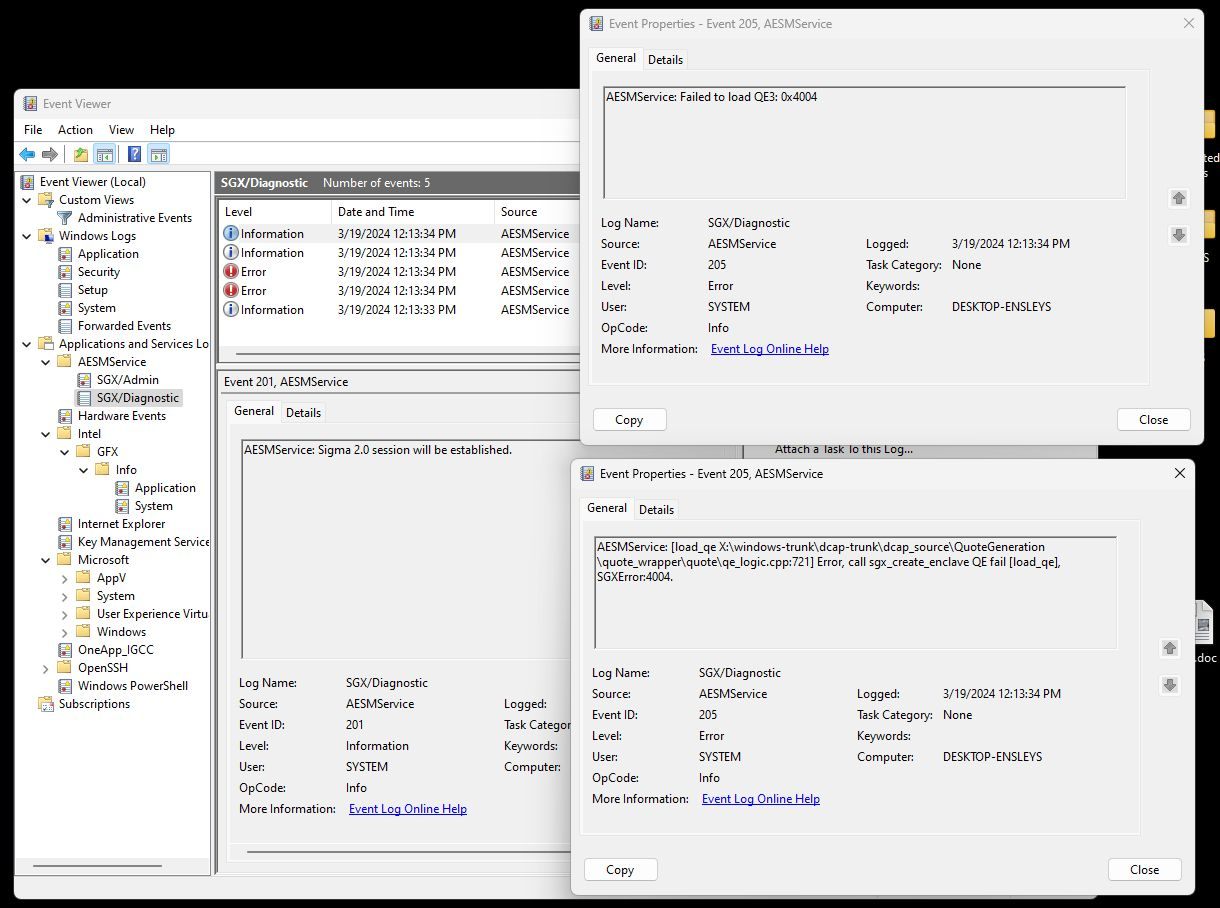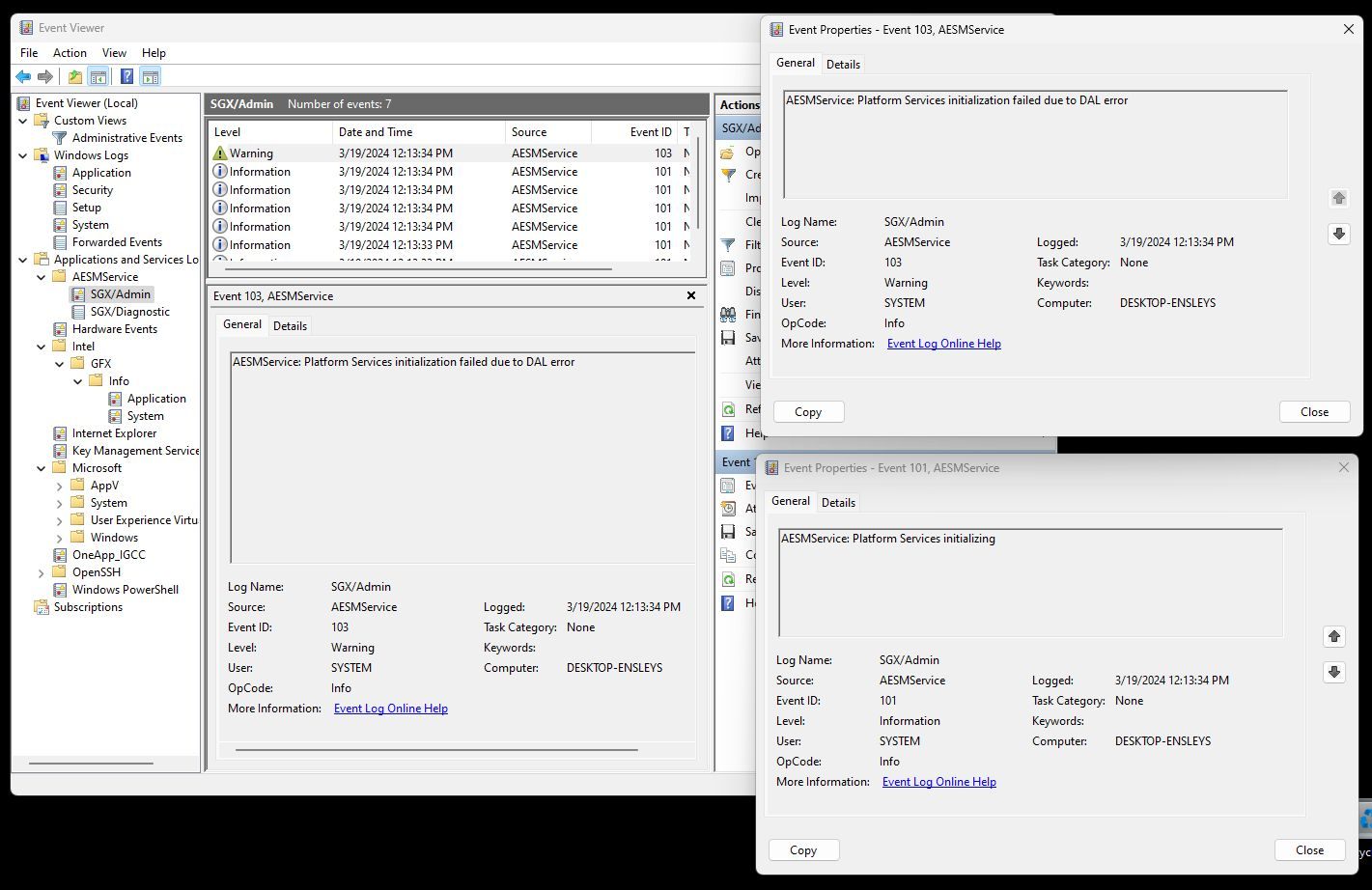As for your upload, I get
We're sorry. You can't access this item because it is in violation of our**Terms of Service**.
so there might be something you need to do on your side so that I have access to the files. Thanks. See below for more information on what is happening. I totally reinstalled Windows, and it all came up good except for the following.
Additional information is this:
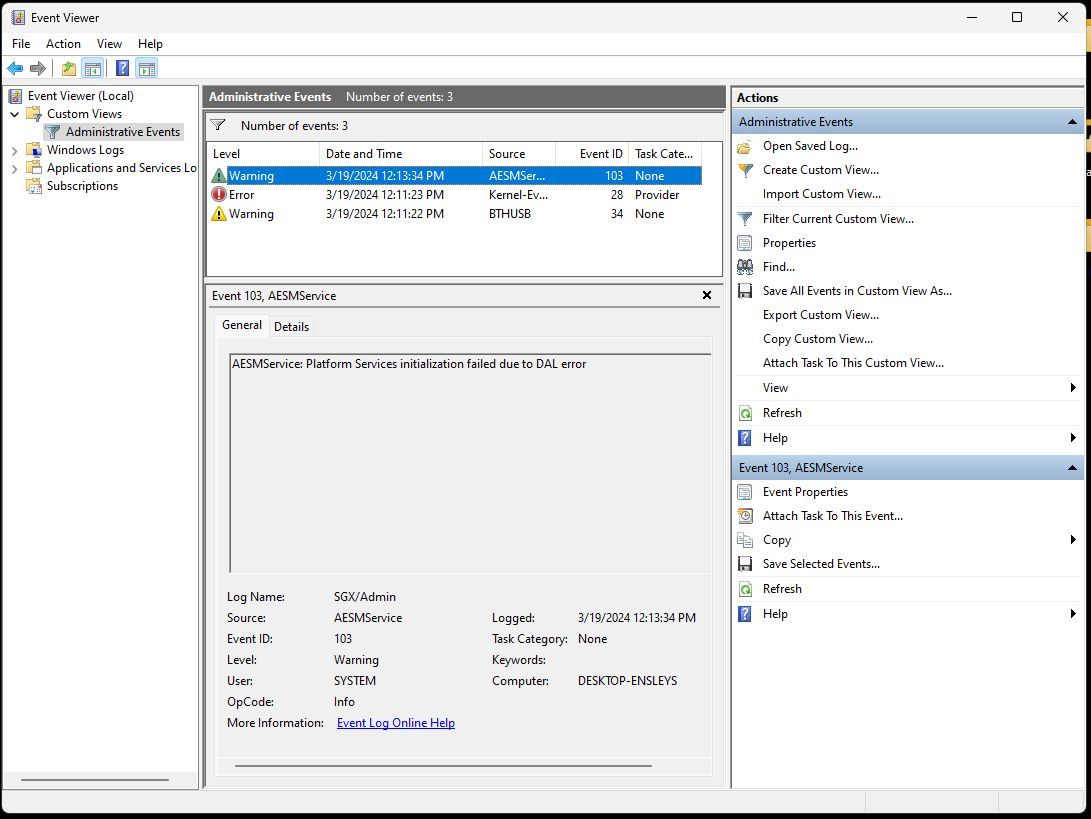
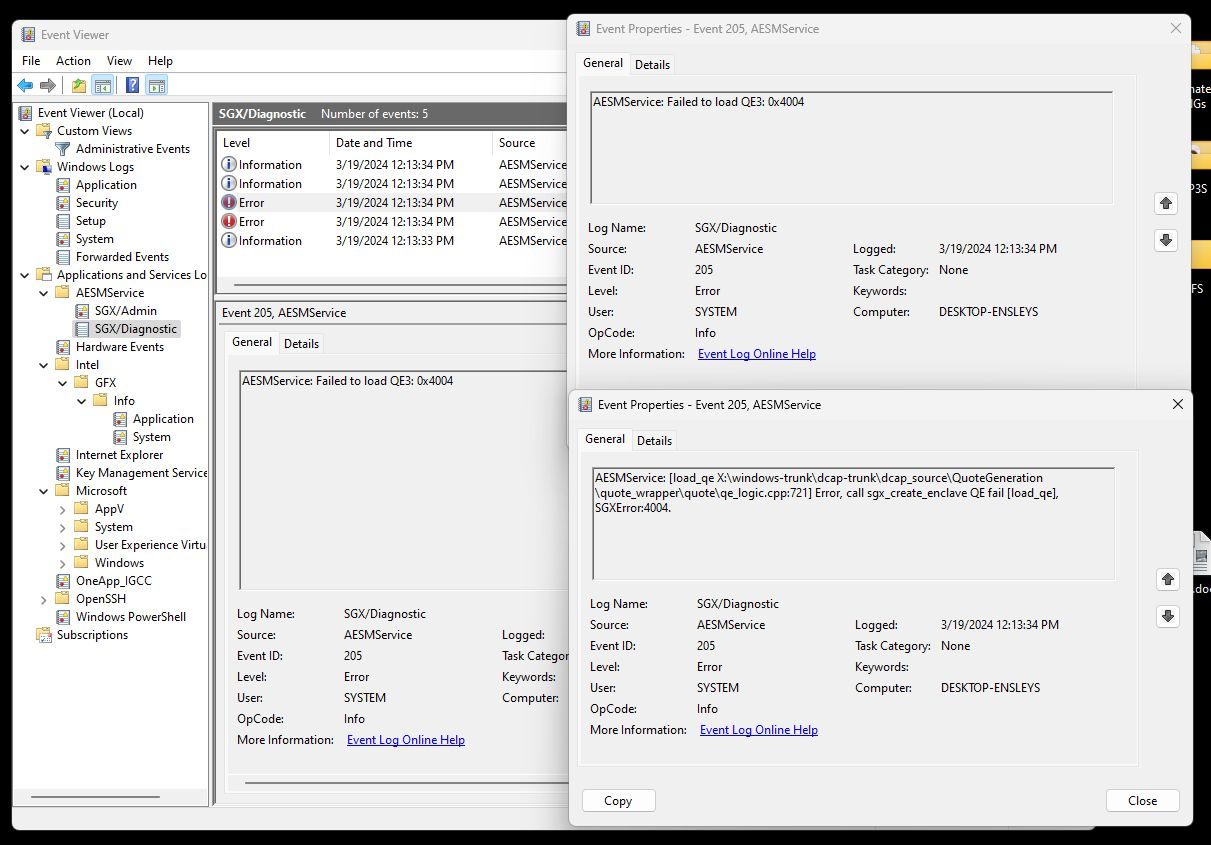
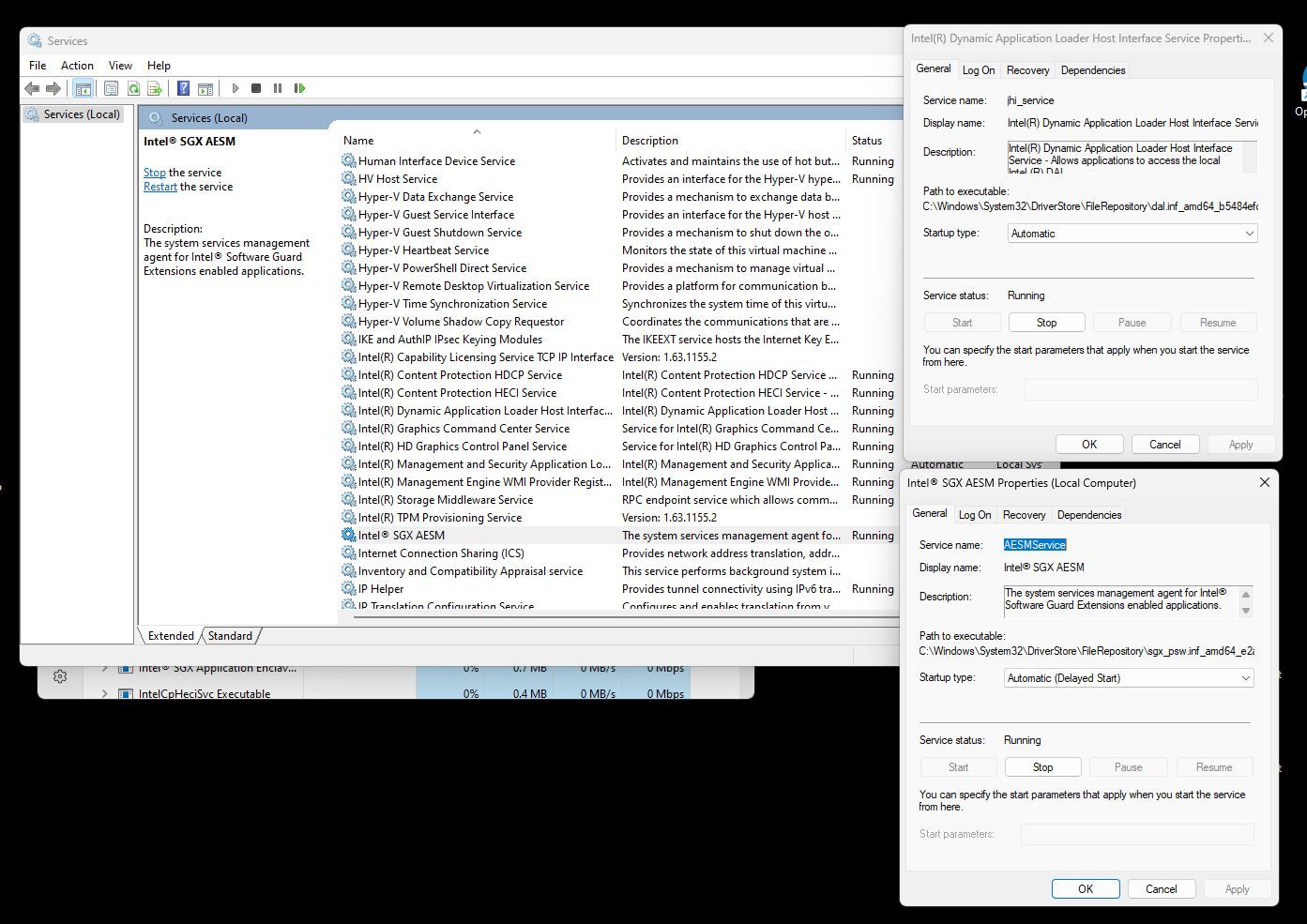
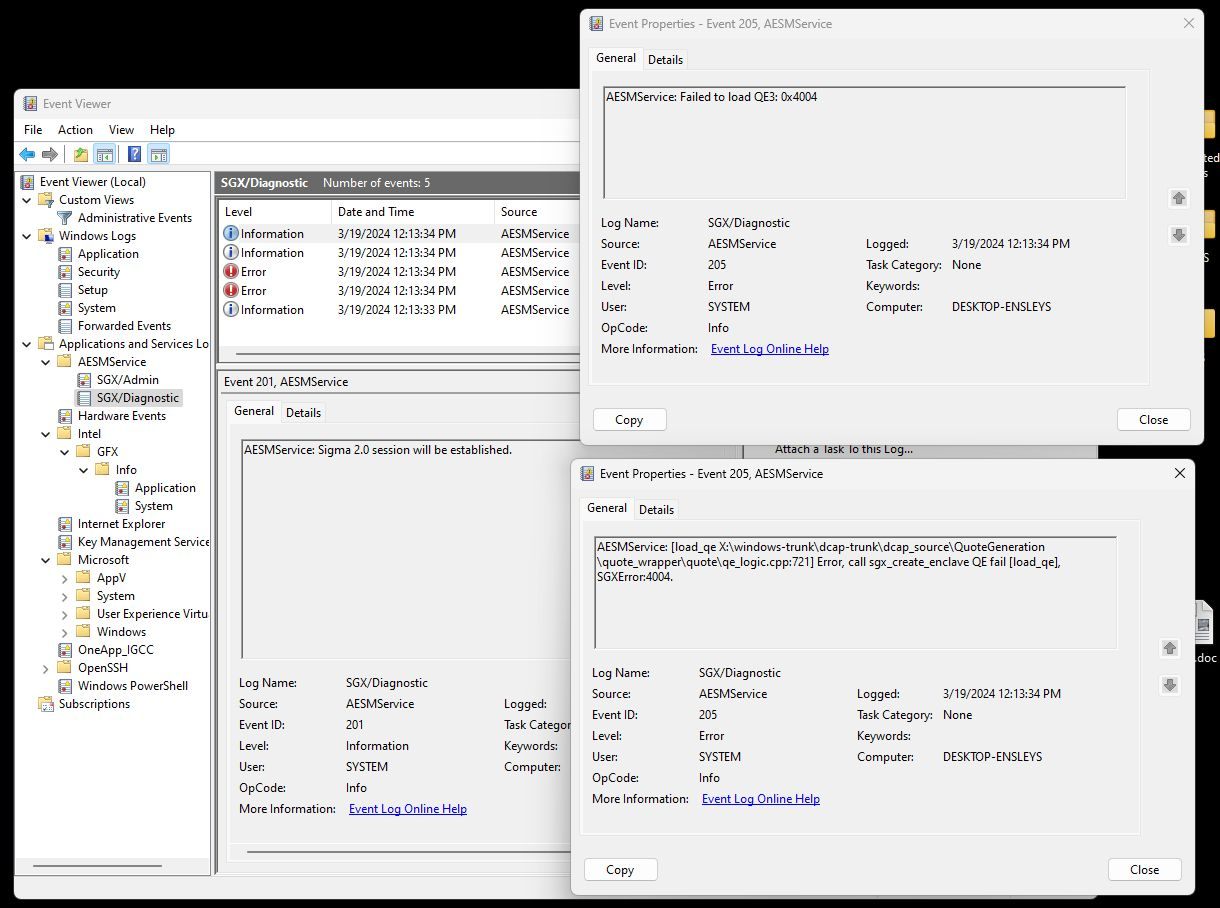
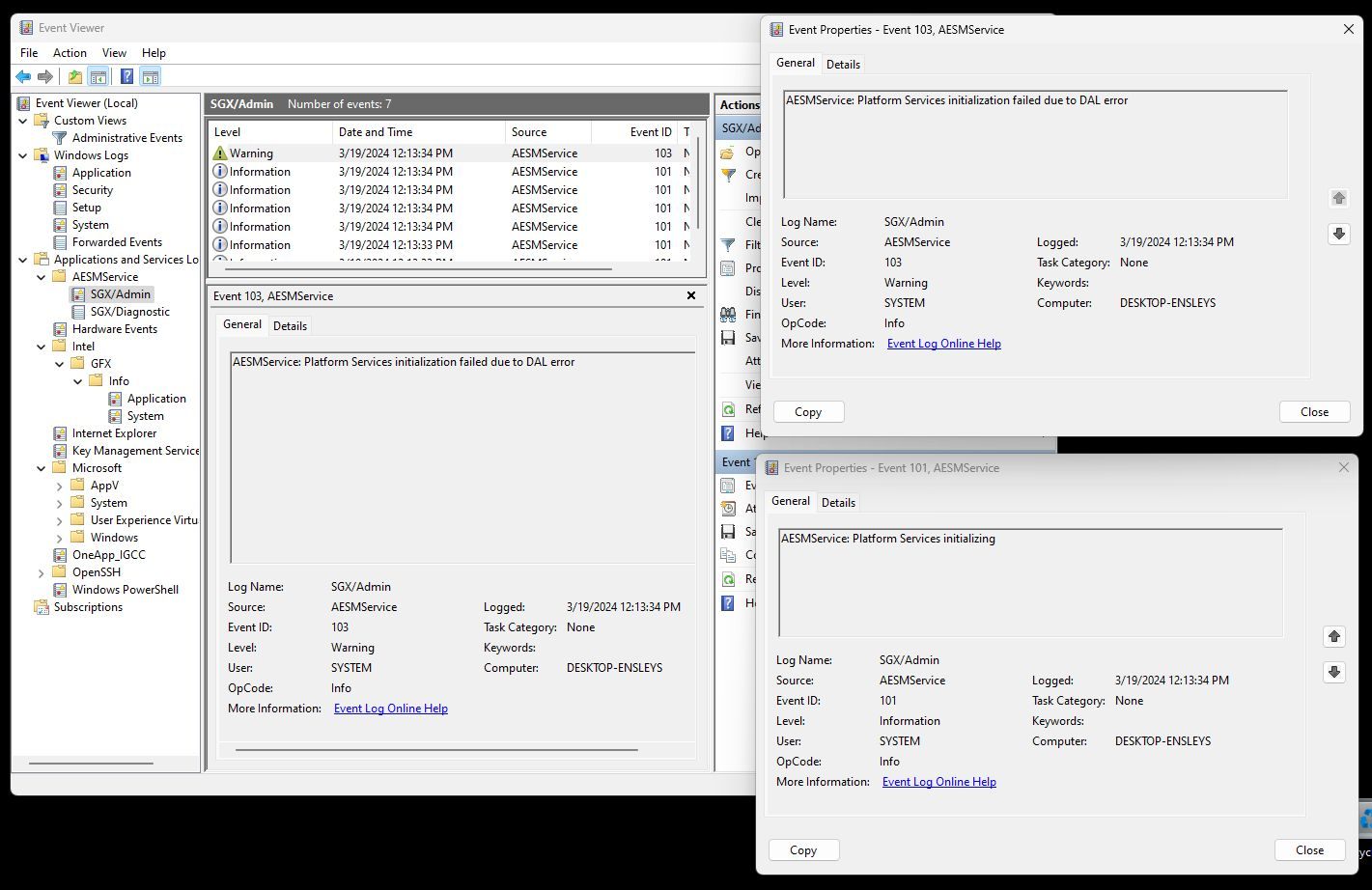
I installed MW_SW_2216.16.0.2805.zip for the DAL Loader driver.
It is perhaps the wrong one, since I am still getting these errors.
Please see if there is some way for me to access the the files you uploaded so I can test different ones to see if that is the issue.
Thank you,
Sincerely,
Don Ensley
Here are log files from the installation of the Intel ME:
2024:03:19 02:49:02:670:
2024:03:19 02:49:02:670: >>>Dumping deffered logs
2024:03:19 02:49:02:592: Adding Vista-x64 (0x90000600 == 0x80000600)
2024:03:19 02:49:02:592: Adding W2K8-x64 (0xA0000600 == 0x80000600)
2024:03:19 02:49:02:592: Adding Windows7-x64 (0x90000601 == 0x80000601)
2024:03:19 02:49:02:592: Adding W2K8R2-x64 (0xA0000601 == 0x80000601)
2024:03:19 02:49:02:592: Adding Windows8-x64 (0x90000602 == 0x80000602)
2024:03:19 02:49:02:592: Adding W2K12-x64 (0xA0000602 == 0x80000602)
2024:03:19 02:49:02:592: Adding Windows8.1-x64 (0x90000603 == 0x80000603)
2024:03:19 02:49:02:592: Adding W2K12R2-x64 (0xA0000603 == 0x80000603)
2024:03:19 02:49:02:592: Adding Windows10-x64 (0x90000A00 == 0x80000A00)
2024:03:19 02:49:02:592: Adding W2K16-x64 (0xA0000A00 == 0x80000A00)
2024:03:19 02:49:02:607: Loading saved properties
2024:03:19 02:49:02:654: W DetectICLS: MsiEnumRelatedProductsW failed with 259
2024:03:19 02:49:02:654: Effective command line: "C:\Users\Don\Desktop\ME_SW_2216.16.0.2805\ME_SW_DCH\SetupME.exe"
2024:03:19 02:49:02:670: >>> Log start
2024:03:19 02:49:02:670: Mutex with given name doesn't exist. Creating new one.
2024:03:19 02:49:02:670: Obtained mutex succesfully.
2024:03:19 02:49:02:670: Single-instance mutex has been obtained
2024:03:19 02:49:02:670: Core version: 2.7.5
2024:03:19 02:49:02:670: Setup version: 2203.2.27.0
2024:03:19 02:49:02:670: Command line: "C:\Users\Don\Desktop\ME_SW_2216.16.0.2805\ME_SW_DCH\SetupME.exe"
2024:03:19 02:49:02:670: OS data: 10-0-1-0 64-bit build number 22631 full format OS version: 10.0.22621.3235
2024:03:19 02:49:02:670: System up time: 737 sec
2024:03:19 02:49:02:670: Reboot pending: No
2024:03:19 02:49:02:670: Current UI language: 0409
2024:03:19 02:49:02:685: Language folder: C:\Users\Don\AppData\Local\Temp\IIF4139.tmp
2024:03:19 02:49:02:857: Found C:\Users\Don\AppData\Local\Temp\IIF4139.tmp\ar-SA\IntelCommon.dll. Lang 0401. Rank 0
2024:03:19 02:49:02:982: Found C:\Users\Don\AppData\Local\Temp\IIF4139.tmp\cs-CZ\IntelCommon.dll. Lang 0405. Rank 0
2024:03:19 02:49:03:123: Found C:\Users\Don\AppData\Local\Temp\IIF4139.tmp\da-DK\IntelCommon.dll. Lang 0406. Rank 0
2024:03:19 02:49:03:201: Found C:\Users\Don\AppData\Local\Temp\IIF4139.tmp\de-DE\IntelCommon.dll. Lang 0407. Rank 0
2024:03:19 02:49:03:326: Found C:\Users\Don\AppData\Local\Temp\IIF4139.tmp\el-GR\IntelCommon.dll. Lang 0408. Rank 0
2024:03:19 02:49:03:435: Found C:\Users\Don\AppData\Local\Temp\IIF4139.tmp\en-US\IntelCommon.dll. Lang 0409. Rank 3
2024:03:19 02:49:03:576: Found C:\Users\Don\AppData\Local\Temp\IIF4139.tmp\es-ES\IntelCommon.dll. Lang 0C0A. Rank 0
2024:03:19 02:49:03:717: Found C:\Users\Don\AppData\Local\Temp\IIF4139.tmp\fi-FI\IntelCommon.dll. Lang 040B. Rank 0
2024:03:19 02:49:03:904: Found C:\Users\Don\AppData\Local\Temp\IIF4139.tmp\fr-FR\IntelCommon.dll. Lang 040C. Rank 0
2024:03:19 02:49:03:982: Found C:\Users\Don\AppData\Local\Temp\IIF4139.tmp\he-IL\IntelCommon.dll. Lang 040D. Rank 0
2024:03:19 02:49:04:123: Found C:\Users\Don\AppData\Local\Temp\IIF4139.tmp\hu-HU\IntelCommon.dll. Lang 040E. Rank 0
2024:03:19 02:49:04:217: Found C:\Users\Don\AppData\Local\Temp\IIF4139.tmp\it-IT\IntelCommon.dll. Lang 0410. Rank 0
2024:03:19 02:49:04:263: Found C:\Users\Don\AppData\Local\Temp\IIF4139.tmp\ja-JP\IntelCommon.dll. Lang 0411. Rank 0
2024:03:19 02:49:04:388: Found C:\Users\Don\AppData\Local\Temp\IIF4139.tmp\ko-KR\IntelCommon.dll. Lang 0412. Rank 0
2024:03:19 02:49:04:420: Found C:\Users\Don\AppData\Local\Temp\IIF4139.tmp\nb-NO\IntelCommon.dll. Lang 0414. Rank 0
2024:03:19 02:49:04:560: Found C:\Users\Don\AppData\Local\Temp\IIF4139.tmp\nl-NL\IntelCommon.dll. Lang 0413. Rank 0
2024:03:19 02:49:04:654: Found C:\Users\Don\AppData\Local\Temp\IIF4139.tmp\pl-PL\IntelCommon.dll. Lang 0415. Rank 0
2024:03:19 02:49:04:857: Found C:\Users\Don\AppData\Local\Temp\IIF4139.tmp\pt-BR\IntelCommon.dll. Lang 0416. Rank 0
2024:03:19 02:49:04:904: Found C:\Users\Don\AppData\Local\Temp\IIF4139.tmp\pt-PT\IntelCommon.dll. Lang 0816. Rank 0
2024:03:19 02:49:04:967: Found C:\Users\Don\AppData\Local\Temp\IIF4139.tmp\ru-RU\IntelCommon.dll. Lang 0419. Rank 0
2024:03:19 02:49:05:045: Found C:\Users\Don\AppData\Local\Temp\IIF4139.tmp\sk-SK\IntelCommon.dll. Lang 041B. Rank 0
2024:03:19 02:49:05:092: Found C:\Users\Don\AppData\Local\Temp\IIF4139.tmp\sl-SI\IntelCommon.dll. Lang 0424. Rank 0
2024:03:19 02:49:05:201: Found C:\Users\Don\AppData\Local\Temp\IIF4139.tmp\sv-SE\IntelCommon.dll. Lang 041D. Rank 0
2024:03:19 02:49:05:295: Found C:\Users\Don\AppData\Local\Temp\IIF4139.tmp\th-TH\IntelCommon.dll. Lang 041E. Rank 0
2024:03:19 02:49:05:342: Found C:\Users\Don\AppData\Local\Temp\IIF4139.tmp\tr-TR\IntelCommon.dll. Lang 041F. Rank 0
2024:03:19 02:49:05:388: Found C:\Users\Don\AppData\Local\Temp\IIF4139.tmp\zh-CN\IntelCommon.dll. Lang 0804. Rank 0
2024:03:19 02:49:05:435: Found C:\Users\Don\AppData\Local\Temp\IIF4139.tmp\zh-TW\IntelCommon.dll. Lang 0404. Rank 0
2024:03:19 02:49:05:435: Loading language 0409
2024:03:19 02:49:05:498: Has property IIF_CANDIDATEINSTALLATIONISDCH
2024:03:19 02:49:05:498: Directory (C:\ProgramData\Intel Package Cache {1CEAC85D-2590-4760-800F-8DE5E91F3700}) created and locked
2024:03:19 02:49:05:498: Setup mode: Installation
2024:03:19 02:49:05:498: Windows 8 or newer, skipping check.
2024:03:19 02:49:05:498: W Skipping ME .NET check
2024:03:19 02:49:05:529: Looking for OS: 6.0 6.1 6.2 6.3 10.0
2024:03:19 02:49:05:529: OS check passed
2024:03:19 02:49:05:529: W Skipping .NET check
2024:03:19 02:49:05:529: Resolving driver source
2024:03:19 02:49:05:529: Using embedded driver(s). Temp source is 'C:\Users\Don\AppData\Local\Temp\IIF4C66.tmp'
2024:03:19 02:49:11:560: Using folder 'C:\Users\Don\AppData\Local\Temp\IIF4C66.tmp' as the driver source
2024:03:19 02:49:11:560: Scanning all active devices
2024:03:19 02:49:11:592: Scanning DAL_DCH_REL\DAL.inf (Name: DAL_DCH_REL_DAL, Version: 1.41.2021.0121)
2024:03:19 02:49:11:592: sBestMatch Intel.NTamd64.10.0
2024:03:19 02:49:11:592: Section with the best match: Intel.NTamd64.10.0
2024:03:19 02:49:11:592: Device: SWC\3C4852D6-D47B-4F46-B05E-B5EDC1AA440E (Intel(R) Dynamic Application Loader Host Interface)
2024:03:19 02:49:11:982: Matched with: SWC\3C4852D6-D47B-4F46-B05E-B5EDC1AA440E
2024:03:19 02:49:11:982: Current driver: oem26.inf
2024:03:19 02:49:11:982: Name: , Provider: Intel, Version: 1.41.2021.121, Section: DALInstallSection.ntamd64
2024:03:19 02:49:11:982: Added matched device: SWC\3C4852D6-D47B-4F46-B05E-B5EDC1AA440E
2024:03:19 02:49:12:013: MUP OS bits: 0x180000
2024:03:19 02:49:12:045: Scanning HECI_REL\win10\heci.inf (Name: HECI_REL_WIN10_HECI, Version: 2210.2.80.0)
2024:03:19 02:49:12:045: sBestMatch Intel.NTamd64.10.0...16299
2024:03:19 02:49:12:045: Section with the best match: Intel.NTamd64.10.0...16299
2024:03:19 02:49:12:045: Device: PCI\VEN_8086&DEV_9CBA (Intel(R) Management Engine Interface #1)
2024:03:19 02:49:12:045: Device: PCI\VEN_8086&DEV_9D3A (Intel(R) Management Engine Interface #1)
2024:03:19 02:49:12:045: Device: PCI\VEN_8086&DEV_A13A (Intel(R) Management Engine Interface #1)
2024:03:19 02:49:12:045: Device: PCI\VEN_8086&DEV_A2BA (Intel(R) Management Engine Interface #1)
2024:03:19 02:49:12:045: Device: PCI\VEN_8086&DEV_A1BA (Intel(R) Management Engine Interface #1)
2024:03:19 02:49:12:045: Device: PCI\VEN_8086&DEV_A23A (Intel(R) Management Engine Interface #1)
2024:03:19 02:49:12:045: Device: PCI\VEN_8086&DEV_9DE0 (Intel(R) Management Engine Interface #1)
2024:03:19 02:49:12:045: Device: PCI\VEN_8086&DEV_A360 (Intel(R) Management Engine Interface #1)
2024:03:19 02:49:12:076: Matched with: PCI\VEN_8086&DEV_A360&SUBSYS_8446103C&REV_10
2024:03:19 02:49:12:076: Current driver: oem13.inf
2024:03:19 02:49:12:076: Name: , Provider: Intel, Version: 2108.100.0.1053, Section: TEE_DDI_x64
2024:03:19 02:49:12:076: Added matched device: PCI\VEN_8086&DEV_A360
2024:03:19 02:49:12:076: This is an upgrade
2024:03:19 02:49:12:076: Device: PCI\VEN_8086&DEV_3DE0 (Intel(R) Management Engine Interface #1)
2024:03:19 02:49:12:076: Device: PCI\VEN_8086&DEV_34E0 (Intel(R) Management Engine Interface #1)
2024:03:19 02:49:12:076: Device: PCI\VEN_8086&DEV_38E0 (Intel(R) Management Engine Interface #1)
2024:03:19 02:49:12:092: Device: PCI\VEN_8086&DEV_4DE0 (Intel(R) Management Engine Interface #1)
2024:03:19 02:49:12:092: Device: PCI\VEN_8086&DEV_18D3 (Intel(R) Management Engine Interface #1)
2024:03:19 02:49:12:092: Device: PCI\VEN_8086&DEV_02E0 (Intel(R) Management Engine Interface #1)
2024:03:19 02:49:12:092: Device: PCI\VEN_8086&DEV_06E0 (Intel(R) Management Engine Interface #1)
2024:03:19 02:49:12:092: Device: PCI\VEN_8086&DEV_A3BA (Intel(R) Management Engine Interface #1)
2024:03:19 02:49:12:092: Device: PCI\VEN_8086&DEV_A0E0 (Intel(R) Management Engine Interface #1)
2024:03:19 02:49:12:092: Device: PCI\VEN_8086&DEV_43E0 (Intel(R) Management Engine Interface #1)
2024:03:19 02:49:12:092: Device: PCI\VEN_8086&DEV_1BE0 (Intel(R) Management Engine Interface #1)
2024:03:19 02:49:12:092: Device: PCI\VEN_8086&DEV_4B70 (Intel(R) Management Engine Interface #1)
2024:03:19 02:49:12:092: Device: PCI\VEN_8086&DEV_7AE8 (Intel(R) Management Engine Interface #1)
2024:03:19 02:49:12:092: Device: PCI\VEN_8086&DEV_51E0 (Intel(R) Management Engine Interface #1)
2024:03:19 02:49:12:092: Device: PCI\VEN_8086&DEV_54E0 (Intel(R) Management Engine Interface #1)
2024:03:19 02:49:12:092: Device: PCI\VEN_8086&DEV_98E0 (Intel(R) Management Engine Interface #1)
2024:03:19 02:49:12:092: Device: PCI\VEN_8086&DEV_7A68 (Intel(R) Management Engine Interface #1)
2024:03:19 02:49:12:092: Device: PCI\VEN_8086&DEV_7E70 (Intel(R) Management Engine Interface #1)
2024:03:19 02:49:12:092: Device: PCI\VEN_8086&DEV_7F68 (Intel(R) Management Engine Interface #1)
2024:03:19 02:49:12:092: Device: PCI\VEN_8086&DEV_A870 (Intel(R) Management Engine Interface #1)
2024:03:19 02:49:12:092: MUP OS bits: 0x180000
2024:03:19 02:49:12:138: Scanning ICLS_DCH\iclsClient.inf (Name: ICLS_DCH_ICLSCLIENT, Version: 1.63.1155.2)
2024:03:19 02:49:12:138: sBestMatch Intel.NTamd64.10.0...17763
2024:03:19 02:49:12:138: Section with the best match: Intel.NTamd64.10.0...17763
2024:03:19 02:49:12:138: Device: SWC\PROVIDER_INTEL_COMPONENT_ICLSCLIENT (Intel(R) iCLS Client)
2024:03:19 02:49:12:170: Matched with: SWC\PROVIDER_INTEL_COMPONENT_ICLSCLIENT
2024:03:19 02:49:12:170: Current driver: oem27.inf
2024:03:19 02:49:12:170: Name: , Provider: Intel, Version: 1.62.321.1, Section: IclsClientInstallSection.NTamd64
2024:03:19 02:49:12:170: Added matched device: SWC\PROVIDER_INTEL_COMPONENT_ICLSCLIENT
2024:03:19 02:49:12:170: This is an upgrade
2024:03:19 02:49:12:170: MUP OS bits: 0x180000
2024:03:19 02:49:12:185: Scanning LMS_DCH_REL\LMS.inf (Name: LMS_DCH_REL_LMS, Version: 2203.2.21.3)
2024:03:19 02:49:12:185: sBestMatch Intel.NTamd64.10.0
2024:03:19 02:49:12:185: Section with the best match: Intel.NTamd64.10.0
2024:03:19 02:49:12:185: Device: SWC\5DCEB103-DD64-403C-A17C-94FC5F917A9C (Intel(R) Management and Security Application Local Management)
2024:03:19 02:49:12:217: Matched with: SWC\5DCEB103-DD64-403C-A17C-94FC5F917A9C
2024:03:19 02:49:12:217: Current driver: oem24.inf
2024:03:19 02:49:12:217: Name: , Provider: Intel, Version: 2130.1.16.1, Section: LMSInstallSection.NTamd64
2024:03:19 02:49:12:217: Added matched device: SWC\5DCEB103-DD64-403C-A17C-94FC5F917A9C
2024:03:19 02:49:12:217: This is an upgrade
2024:03:19 02:49:12:217: MUP OS bits: 0x180000
2024:03:19 02:49:12:217: Scanning MEWMIProv_REL\MEWMIProv.inf (Name: MEWMIPROV_REL_MEWMIPROV, Version: 2203.2.19.0)
2024:03:19 02:49:12:217: sBestMatch Intel.NTamd64.10.0
2024:03:19 02:49:12:217: Section with the best match: Intel.NTamd64.10.0
2024:03:19 02:49:12:217: Device: SWC\06657A6D-FE0F-4C90-8DDA-A1501C74CE4B (Intel(R) Management Engine WMI Provider)
2024:03:19 02:49:12:217: MUP OS bits: 0x180000
2024:03:19 02:49:12:232: Scanning SOL_LMS_EXTENSION_REL\SOLLMSExtension.inf (Name: SOL_LMS_EXTENSION_REL_SOLLMSEXTENSION, Version: 2203.2.77.0)
2024:03:19 02:49:12:232: sBestMatch Intel.NTamd64.10.0...16299
2024:03:19 02:49:12:232: Section with the best match: Intel.NTamd64.10.0...16299
2024:03:19 02:49:12:232: Device: PCI\VEN_8086&DEV_9D3D&CC_0700 (Intel(R) SOL LMS Extension)
2024:03:19 02:49:12:232: Device: PCI\VEN_8086&DEV_A13D&CC_0700 (Intel(R) SOL LMS Extension)
2024:03:19 02:49:12:232: Device: PCI\VEN_8086&DEV_A2BD&CC_0700 (Intel(R) SOL LMS Extension)
2024:03:19 02:49:12:232: Device: PCI\VEN_8086&DEV_A1BD&CC_0700 (Intel(R) SOL LMS Extension)
2024:03:19 02:49:12:232: Device: PCI\VEN_8086&DEV_A23D&CC_0700 (Intel(R) SOL LMS Extension)
2024:03:19 02:49:12:232: Device: PCI\VEN_8086&DEV_9DE3&CC_0700 (Intel(R) SOL LMS Extension)
2024:03:19 02:49:12:232: Device: PCI\VEN_8086&DEV_A363&CC_0700 (Intel(R) SOL LMS Extension)
2024:03:19 02:49:12:232: Device: PCI\VEN_8086&DEV_02E3&CC_0700 (Intel(R) SOL LMS Extension)
2024:03:19 02:49:12:232: Device: PCI\VEN_8086&DEV_06E3&CC_0700 (Intel(R) SOL LMS Extension)
2024:03:19 02:49:12:232: Device: PCI\VEN_8086&DEV_A3BD&CC_0700 (Intel(R) SOL LMS Extension)
2024:03:19 02:49:12:248: Device: PCI\VEN_8086&DEV_A0E3&CC_0700 (Intel(R) SOL LMS Extension)
2024:03:19 02:49:12:248: Device: PCI\VEN_8086&DEV_43E3&CC_0700 (Intel(R) SOL LMS Extension)
2024:03:19 02:49:12:248: Device: PCI\VEN_8086&DEV_1BE3&CC_0700 (Intel(R) SOL LMS Extension)
2024:03:19 02:49:12:248: Device: PCI\VEN_8086&DEV_7AEB&CC_0700 (Intel(R) SOL LMS Extension)
2024:03:19 02:49:12:248: Device: PCI\VEN_8086&DEV_51E3&CC_0700 (Intel(R) SOL LMS Extension)
2024:03:19 02:49:12:248: Device: PCI\VEN_8086&DEV_54E3&CC_0700 (Intel(R) SOL LMS Extension)
2024:03:19 02:49:12:248: Device: PCI\VEN_8086&DEV_7A6B&CC_0700 (Intel(R) SOL LMS Extension)
2024:03:19 02:49:12:248: Device: PCI\VEN_8086&DEV_7E73&CC_0700 (Intel(R) SOL LMS Extension)
2024:03:19 02:49:12:248: Device: PCI\VEN_8086&DEV_7F6B&CC_0700 (Intel(R) SOL LMS Extension)
2024:03:19 02:49:12:248: Device: PCI\VEN_8086&DEV_7A6B&CC_0700 (Intel(R) SOL LMS Extension)
2024:03:19 02:49:12:248: Device: PCI\VEN_8086&DEV_7E73&CC_0700 (Intel(R) SOL LMS Extension)
2024:03:19 02:49:12:248: MUP OS bits: 0x180000
2024:03:19 02:49:12:248: Scanning SOL_REL\mesrl.inf (Name: SOL_REL_MESRL, Version: 2203.2.77.0)
2024:03:19 02:49:12:248: sBestMatch Intel.ntamd64.6.1
2024:03:19 02:49:12:248: Section with the best match: Intel.ntamd64.6.1
2024:03:19 02:49:12:248: Device: PCI\VEN_8086&DEV_9D3D&CC_0700 (Intel(R) Active Management Technology - SOL)
2024:03:19 02:49:12:248: Device: PCI\VEN_8086&DEV_A13D&CC_0700 (Intel(R) Active Management Technology - SOL)
2024:03:19 02:49:12:248: Device: PCI\VEN_8086&DEV_A2BD&CC_0700 (Intel(R) Active Management Technology - SOL)
2024:03:19 02:49:12:248: Device: PCI\VEN_8086&DEV_A1BD&CC_0700 (Intel(R) Active Management Technology - SOL)
2024:03:19 02:49:12:248: Device: PCI\VEN_8086&DEV_A23D&CC_0700 (Intel(R) Active Management Technology - SOL)
2024:03:19 02:49:12:248: Device: PCI\VEN_8086&DEV_9DE3&CC_0700 (Intel(R) Active Management Technology - SOL)
2024:03:19 02:49:12:248: Device: PCI\VEN_8086&DEV_A363&CC_0700 (Intel(R) Active Management Technology - SOL)
2024:03:19 02:49:12:248: Device: PCI\VEN_8086&DEV_34E3&CC_0700 (Intel(R) Active Management Technology - SOL)
2024:03:19 02:49:12:248: Device: PCI\VEN_8086&DEV_3DE3&CC_0700 (Intel(R) Active Management Technology - SOL)
2024:03:19 02:49:12:248: Device: PCI\VEN_8086&DEV_02E3&CC_0700 (Intel(R) Active Management Technology - SOL)
2024:03:19 02:49:12:248: Device: PCI\VEN_8086&DEV_06E3&CC_0700 (Intel(R) Active Management Technology - SOL)
2024:03:19 02:49:12:248: Device: PCI\VEN_8086&DEV_A3BD&CC_0700 (Intel(R) Active Management Technology - SOL)
2024:03:19 02:49:12:248: Device: PCI\VEN_8086&DEV_A0E3&CC_0700 (Intel(R) Active Management Technology - SOL)
2024:03:19 02:49:12:248: Device: PCI\VEN_8086&DEV_43E3&CC_0700 (Intel(R) Active Management Technology - SOL)
2024:03:19 02:49:12:248: Device: PCI\VEN_8086&DEV_1BE3&CC_0700 (Intel(R) Active Management Technology - SOL)
2024:03:19 02:49:12:248: Device: PCI\VEN_8086&DEV_7AEB&CC_0700 (Intel(R) Active Management Technology - SOL)
2024:03:19 02:49:12:248: Device: PCI\VEN_8086&DEV_51E3&CC_0700 (Intel(R) Active Management Technology - SOL)
2024:03:19 02:49:12:263: Device: PCI\VEN_8086&DEV_54E3&CC_0700 (Intel(R) Active Management Technology - SOL)
2024:03:19 02:49:12:263: Device: PCI\VEN_8086&DEV_7A6B&CC_0700 (Intel(R) Active Management Technology - SOL)
2024:03:19 02:49:12:263: Device: PCI\VEN_8086&DEV_7E73&CC_0700 (Intel(R) Active Management Technology - SOL)
2024:03:19 02:49:12:263: Device: PCI\VEN_8086&DEV_7F6B&CC_0700 (Intel(R) Active Management Technology - SOL)
2024:03:19 02:49:12:263: MUP OS bits: 0x1B6C00
2024:03:19 02:49:12:295: Scanning WiMan\WiMan.inf (Name: WIMAN_WIMAN, Version: 2143.64.70.0)
2024:03:19 02:49:12:295: sBestMatch Intel.NTamd64.10.0
2024:03:19 02:49:12:295: Section with the best match: Intel.NTamd64.10.0
2024:03:19 02:49:12:295: Device: SWC\842ADBFC-7499-407B-BD91-A52842585D0B (Intel(R) Wireless Manageability)
2024:03:19 02:49:12:295: Device: SWC\B74B5286-A7A5-444D-973B-71A66AF711BE (Intel(R) Wireless Manageability)
2024:03:19 02:49:12:295: Device: SWC\D1D545FE-A4C1-45BD-8C7C-2B90A7C3734A (Intel(R) Wireless Manageability)
2024:03:19 02:49:12:295: Device: SWC\2CD1F6E8-34D3-478C-963E-D2E483BA4DFA (Intel(R) Wireless Manageability)
2024:03:19 02:49:12:295: Device: SWC\E4B9BAF3-7014-4E93-BE10-2922B68D1F40 (Intel(R) Wireless Manageability)
2024:03:19 02:49:12:295: Device: SWC\9349315B-8A5C-4404-8F85-1B20DD1FF186 (Intel(R) Wireless Manageability)
2024:03:19 02:49:12:295: MUP OS bits: 0x180000
2024:03:19 02:49:12:310: Scanning WiMan_ext\wiman_wlan_extension.inf (Name: WIMAN_EXT_WIMAN_WLAN_EXTENSION, Version: 2143.64.70.0)
2024:03:19 02:49:12:310: sBestMatch Intel.NTamd64.10.0...16299
2024:03:19 02:49:12:310: Section with the best match: Intel.NTamd64.10.0...16299
2024:03:19 02:49:12:310: Device: PCI\VEN_8086&DEV_02E0 (Intel® Wireless Manageability Driver extension)
2024:03:19 02:49:12:310: Device: PCI\VEN_8086&DEV_06E0 (Intel® Wireless Manageability Driver extension)
2024:03:19 02:49:12:310: Device: PCI\VEN_8086&DEV_43E0 (Intel® Wireless Manageability Driver extension)
2024:03:19 02:49:12:310: Device: PCI\VEN_8086&DEV_A0E0 (Intel® Wireless Manageability Driver extension)
2024:03:19 02:49:12:310: Device: PCI\VEN_8086&DEV_7AE8 (Intel® Wireless Manageability Driver extension)
2024:03:19 02:49:12:310: Device: PCI\VEN_8086&DEV_51E0 (Intel® Wireless Manageability Driver extension)
2024:03:19 02:49:12:310: Device: PCI\VEN_8086&DEV_7A68 (Intel® Wireless Manageability Driver extension)
2024:03:19 02:49:12:310: Device: PCI\VEN_8086&DEV_7E70 (Intel® Wireless Manageability Driver extension)
2024:03:19 02:49:12:310: Device: PCI\VEN_8086&DEV_7F68 (Intel® Wireless Manageability Driver extension)
2024:03:19 02:49:12:310: Device: PCI\VEN_8086&DEV_2526&SUBSYS_00008086 (Intel® Wireless Manageability Driver extension)
2024:03:19 02:49:12:310: Device: PCI\VEN_8086&DEV_2526&SUBSYS_00108086 (Intel® Wireless Manageability Driver extension)
2024:03:19 02:49:12:310: Device: PCI\VEN_8086&DEV_2526&SUBSYS_00188086 (Intel® Wireless Manageability Driver extension)
2024:03:19 02:49:12:310: Device: PCI\VEN_8086&DEV_2526&SUBSYS_00308086 (Intel® Wireless Manageability Driver extension)
2024:03:19 02:49:12:310: Device: PCI\VEN_8086&DEV_2526&SUBSYS_00388086 (Intel® Wireless Manageability Driver extension)
2024:03:19 02:49:12:310: Device: PCI\VEN_8086&DEV_2526&SUBSYS_00608086 (Intel® Wireless Manageability Driver extension)
2024:03:19 02:49:12:310: Device: PCI\VEN_8086&DEV_2526&SUBSYS_00A08086 (Intel® Wireless Manageability Driver extension)
2024:03:19 02:49:12:310: Device: PCI\VEN_8086&DEV_2526&SUBSYS_02108086 (Intel® Wireless Manageability Driver extension)
2024:03:19 02:49:12:310: Device: PCI\VEN_8086&DEV_2526&SUBSYS_02308086 (Intel® Wireless Manageability Driver extension)
2024:03:19 02:49:12:310: Device: PCI\VEN_8086&DEV_2526&SUBSYS_02388086 (Intel® Wireless Manageability Driver extension)
2024:03:19 02:49:12:310: Device: PCI\VEN_8086&DEV_2526&SUBSYS_02608086 (Intel® Wireless Manageability Driver extension)
2024:03:19 02:49:12:310: Device: PCI\VEN_8086&DEV_2526&SUBSYS_02A08086 (Intel® Wireless Manageability Driver extension)
2024:03:19 02:49:12:310: Device: PCI\VEN_8086&DEV_2526&SUBSYS_14108086 (Intel® Wireless Manageability Driver extension)
2024:03:19 02:49:12:310: Device: PCI\VEN_8086&DEV_2526&SUBSYS_15501A56 (Intel® Wireless Manageability Driver extension)
2024:03:19 02:49:12:310: Device: PCI\VEN_8086&DEV_2526&SUBSYS_15511A56 (Intel® Wireless Manageability Driver extension)
2024:03:19 02:49:12:310: Device: PCI\VEN_8086&DEV_2526&SUBSYS_15521A56 (Intel® Wireless Manageability Driver extension)
2024:03:19 02:49:12:310: Device: PCI\VEN_8086&DEV_2526&SUBSYS_16108086 (Intel® Wireless Manageability Driver extension)
2024:03:19 02:49:12:310: Device: PCI\VEN_8086&DEV_2526&SUBSYS_20308086 (Intel® Wireless Manageability Driver extension)
2024:03:19 02:49:12:310: Device: PCI\VEN_8086&DEV_2526&SUBSYS_40108086 (Intel® Wireless Manageability Driver extension)
2024:03:19 02:49:12:310: Device: PCI\VEN_8086&DEV_2526&SUBSYS_40188086 (Intel® Wireless Manageability Driver extension)
2024:03:19 02:49:12:310: Device: PCI\VEN_8086&DEV_2526&SUBSYS_40308086 (Intel® Wireless Manageability Driver extension)
2024:03:19 02:49:12:310: Device: PCI\VEN_8086&DEV_2526&SUBSYS_80108086 (Intel® Wireless Manageability Driver extension)
2024:03:19 02:49:12:310: Device: PCI\VEN_8086&DEV_2526&SUBSYS_60108086 (Intel® Wireless Manageability Driver extension)
2024:03:19 02:49:12:310: Device: PCI\VEN_8086&DEV_271B&SUBSYS_00108086 (Intel® Wireless Manageability Driver extension)
2024:03:19 02:49:12:310: Device: PCI\VEN_8086&DEV_271B&SUBSYS_02108086 (Intel® Wireless Manageability Driver extension)
2024:03:19 02:49:12:310: Device: PCI\VEN_8086&DEV_2720&SUBSYS_00308086 (Intel® Wireless Manageability Driver extension)
2024:03:19 02:49:12:310: Device: PCI\VEN_8086&DEV_2720&SUBSYS_00388086 (Intel® Wireless Manageability Driver extension)
2024:03:19 02:49:12:310: Device: PCI\VEN_8086&DEV_2720&SUBSYS_00608086 (Intel® Wireless Manageability Driver extension)
2024:03:19 02:49:12:310: Device: PCI\VEN_8086&DEV_2720&SUBSYS_00A08086 (Intel® Wireless Manageability Driver extension)
2024:03:19 02:49:12:310: Device: PCI\VEN_8086&DEV_2720&SUBSYS_02308086 (Intel® Wireless Manageability Driver extension)
2024:03:19 02:49:12:310: Device: PCI\VEN_8086&DEV_2720&SUBSYS_02388086 (Intel® Wireless Manageability Driver extension)
2024:03:19 02:49:12:310: Device: PCI\VEN_8086&DEV_2720&SUBSYS_02608086 (Intel® Wireless Manageability Driver extension)
2024:03:19 02:49:12:310: Device: PCI\VEN_8086&DEV_2720&SUBSYS_02A08086 (Intel® Wireless Manageability Driver extension)
2024:03:19 02:49:12:310: Device: PCI\VEN_8086&DEV_2720&SUBSYS_15511A56 (Intel® Wireless Manageability Driver extension)
2024:03:19 02:49:12:310: Device: PCI\VEN_8086&DEV_2720&SUBSYS_15521A56 (Intel® Wireless Manageability Driver extension)
2024:03:19 02:49:12:310: Device: PCI\VEN_8086&DEV_2720&SUBSYS_00708086 (Intel® Wireless Manageability Driver extension)
2024:03:19 02:49:12:310: D