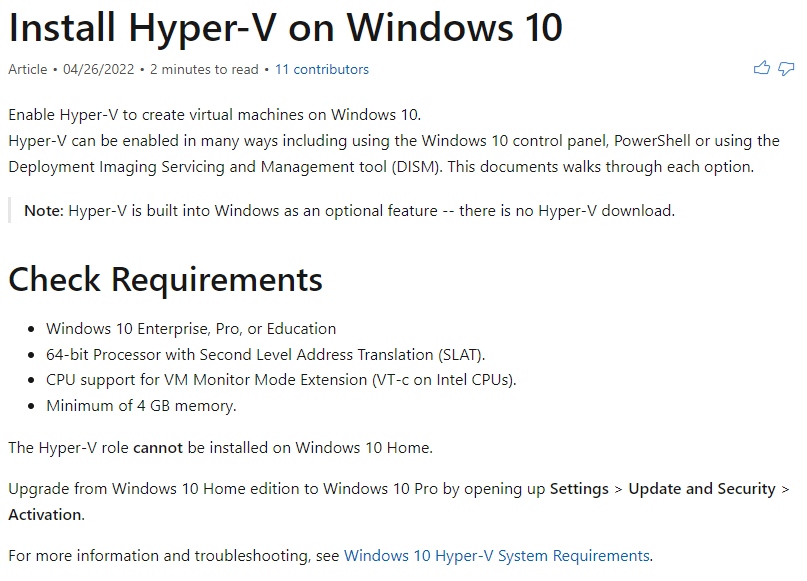Hello amar jaiswal,
Welcome to Microsoft community.
I hate to deliver bad news, but like Windows 10, Windows 11 Home Edition does not support enabling Hyper-V. You can refer to this article for more detailed information.
Enable Hyper-V on Windows 10 | Microsoft Learn
Thank you for your understanding and support.
If there is something that is not clear, do not hesitate to let me know.
Sincerely,
Mavis - MSFT | Microsoft Community Support Specialist