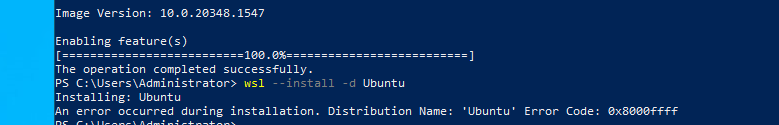Hi Aepmoments,
I am Mario and I am a independent advisor, and I would like to help you.
Of installing Ubuntu on WSL, this error may be related to missing or corrupted system files, or problems with the Windows Update service.
Here are some troubleshooting steps you can try:
1- Check for updates: Make sure your Windows Server 2022 is up-to-date with the latest updates and patches. Open the Settings app, go to Update & Security, and click Check for updates.
2- Restart Windows Update service: Open an elevated Command Prompt (run as administrator) and run the following commands:
net stop wuauserv
net start wuauserv
3- Reset Windows Store cache: Open an elevated Command Prompt and run the following command:
wsreset.exe
4- Check the Windows event logs: Look for any errors or warnings related to the installation of WSL or Ubuntu, and try to troubleshoot any issues that are identified.
5- Try a different Linux distribution: If you continue to have problems with Ubuntu, try installing a different Linux distribution on WSL, such as Debian or CentOS, to see if the issue is specific to Ubuntu.
6- Contact your VPS provider: If none of the above steps work, contact your VPS provider for further assistance. They may be able to provide additional information or help resolve the issue.
Hope this can help you solving the issue.
Is there anything else I can help you with?
Best regards,
Mário