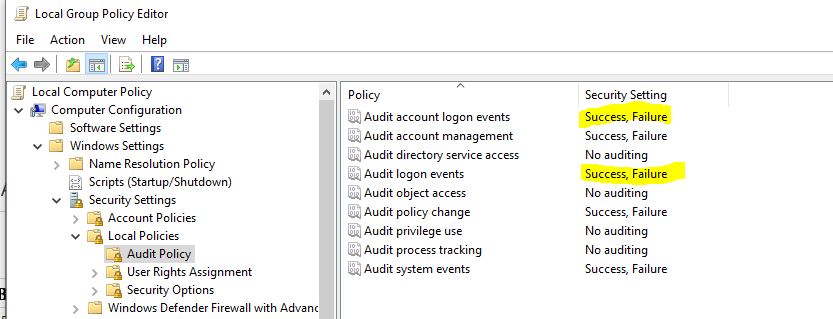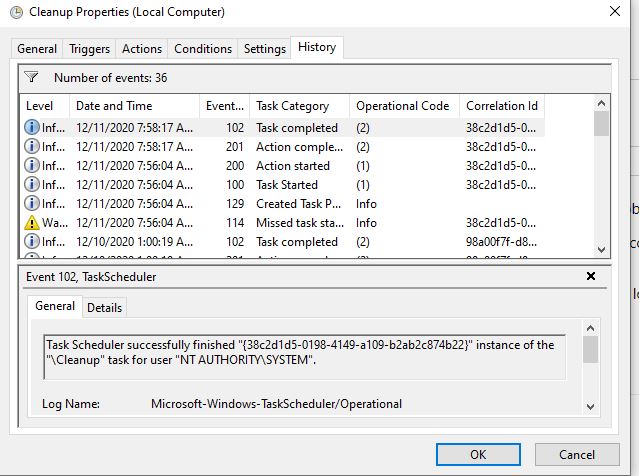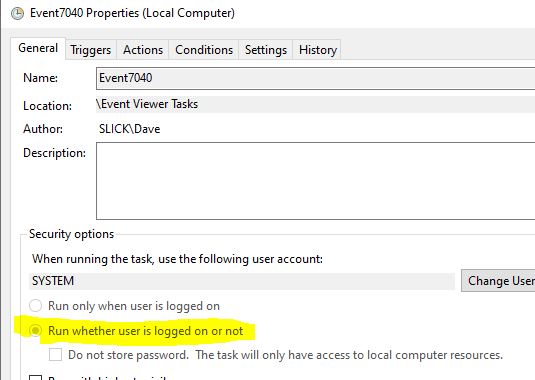Is there anyone who knows the reason for this problem ?
When you log out, any interactive processes that you were running are terminated. When you log back in, sometimes software configures a system tray program to launch for the user. Windows 10 also has a nasty "feature" of reopening certain programs that were running when the user logged off. See this link.
The main issue here is that you are not asking about specific Windows functionality, you are asking about how Novabackup works. Maybe someone who also uses Novabackup will see this post and can share their experiences, but I would think that you would be better off posting this question in a Novabackup forum.
I will guess that some Novabackup program is restarting when you log back in. But I do not have that software installed, and I have no way to recreate your problem so that I could troubleshoot it further.
I would suggest that you focus on defining a schedule and run the backups that way. Those should be executed by the service and have no dependency on any interactive user.
Trying different accounts was a good idea. Heck, try a Backup-Admin3. In the backup job/schedule use the same account for all settings. Be sure to click the "Check credentials" button. Use my logging example for all bat files so that you can capture any errors and see which account the bat file is executing as.
Run gpedit.msc and check to see that both success and failure is enabled for logon events. When your backup runs, you should see a logon event for whatever backup account you used.
How to install gpedit on Win10 Home.