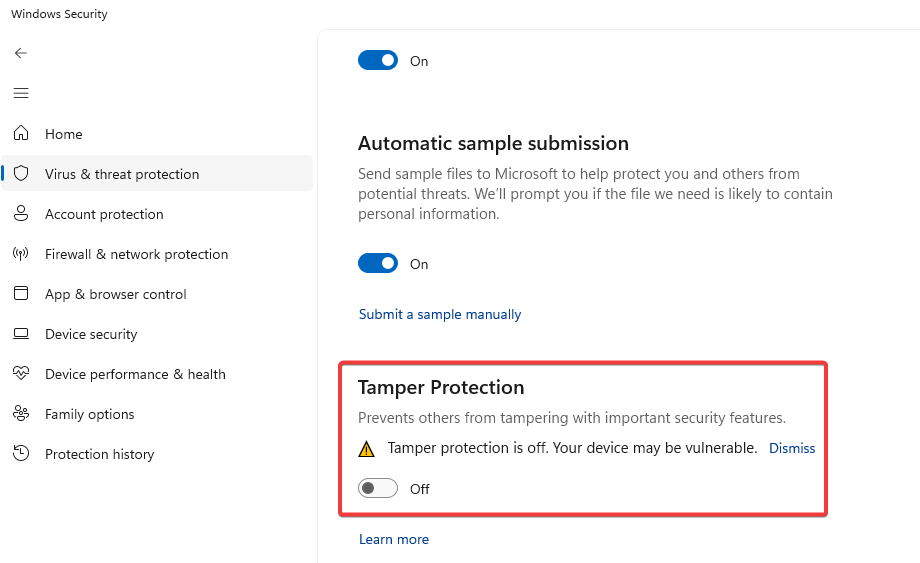Virtualized Intel VT-x/EPT is not supported on this platform.
Continue without virtualized Intel VT-x/EPT?
VMware Workstation does not support nested virtualization on this host.
Module 'HV' power on failed.
Failed to start the virtual machine.
I Have Disabled all Hyperv Feature and Policies from GPEDIT but still Msinfo32 shows
A hypervisor has been detected. Features required for Hyper-V will not be displayed.
Action Taken
Disable VBS and Device Guard
reg add "HKEY_LOCAL_MACHINE\SYSTEM\CurrentControlSet\Control\DeviceGuard" /v EnableVirtualizationBasedSecurity /t REG_DWORD /d 0 /f
reg add "HKEY_LOCAL_MACHINE\SYSTEM\CurrentControlSet\Control\DeviceGuard" /v RequireMicrosoftSignedBootChain /t REG_DWORD /d 0 /f
reg add "HKEY_LOCAL_MACHINE\SYSTEM\CurrentControlSet\Control\LSA" /v LsaCfgFlags /t REG_DWORD /d 0 /f
Disable App Control for Business
reg add "HKEY_LOCAL_MACHINE\SOFTWARE\Policies\Microsoft\Windows\AppHVSI" /v HypervisorEnforcedCodeIntegrity /t REG_DWORD /d 0 /f
reg add "HKEY_LOCAL_MACHINE\SOFTWARE\Microsoft\DeviceGuard" /v EnableVirtualizationBasedSecurity /t REG_DWORD /d 0 /f
reg add "HKEY_LOCAL_MACHINE\SOFTWARE\Microsoft\DeviceGuard" /v RequirePlatformSecurityFeatures /t REG_DWORD /d 0 /f
reg add "HKEY_LOCAL_MACHINE\SYSTEM\CurrentControlSet\Control\CI\Config" /v VulnerableDriverBlocklistEnable /t REG_DWORD /d 0 /f
Disable Hyper-V completely
bcdedit /set hypervisorlaunchtype off
dism /online /disable-feature /featurename:Microsoft-hyper-v-all /norestart
dism /online /disable-feature /featurename:WindowsHypervisorPlatform /norestart
dism /online /disable-feature /featurename:VirtualMachinePlatform /norestart
Reboot the system
shutdown /r /t 0
🚀 This will force VBS, Credential Guard, Hyper-V and App Control for Business to be disabled.
If it doesn't work, paste this after restarting
Set-ItemProperty -Path "HKLM:\SOFTWARE\Policies\Microsoft\Windows\AppHVSI" -Name "HypervisorEnforcedCodeIntegrity" -Value 0
Set-ItemProperty -Path "HKLM:\SYSTEM\CurrentControlSet\Control\CI\Config" -Name "VulnerableDriverBlocklistEnable" -Value 0
Set-ItemProperty -Path "HKLM:\SOFTWARE\Microsoft\DeviceGuard" -Name "EnableVirtualizationBasedSecurity" -Value 0
Set-ItemProperty -Path "HKLM:\SOFTWARE\Microsoft\DeviceGuard" -Name "RequirePlatformSecurityFeatures" -Value 0
gpupdate /force
shutdown /r /t 0
Still no use Msinfo32 give me following information
A hypervisor has been detected. Features required for Hyper-V will not be displayed.
Please Suggest....