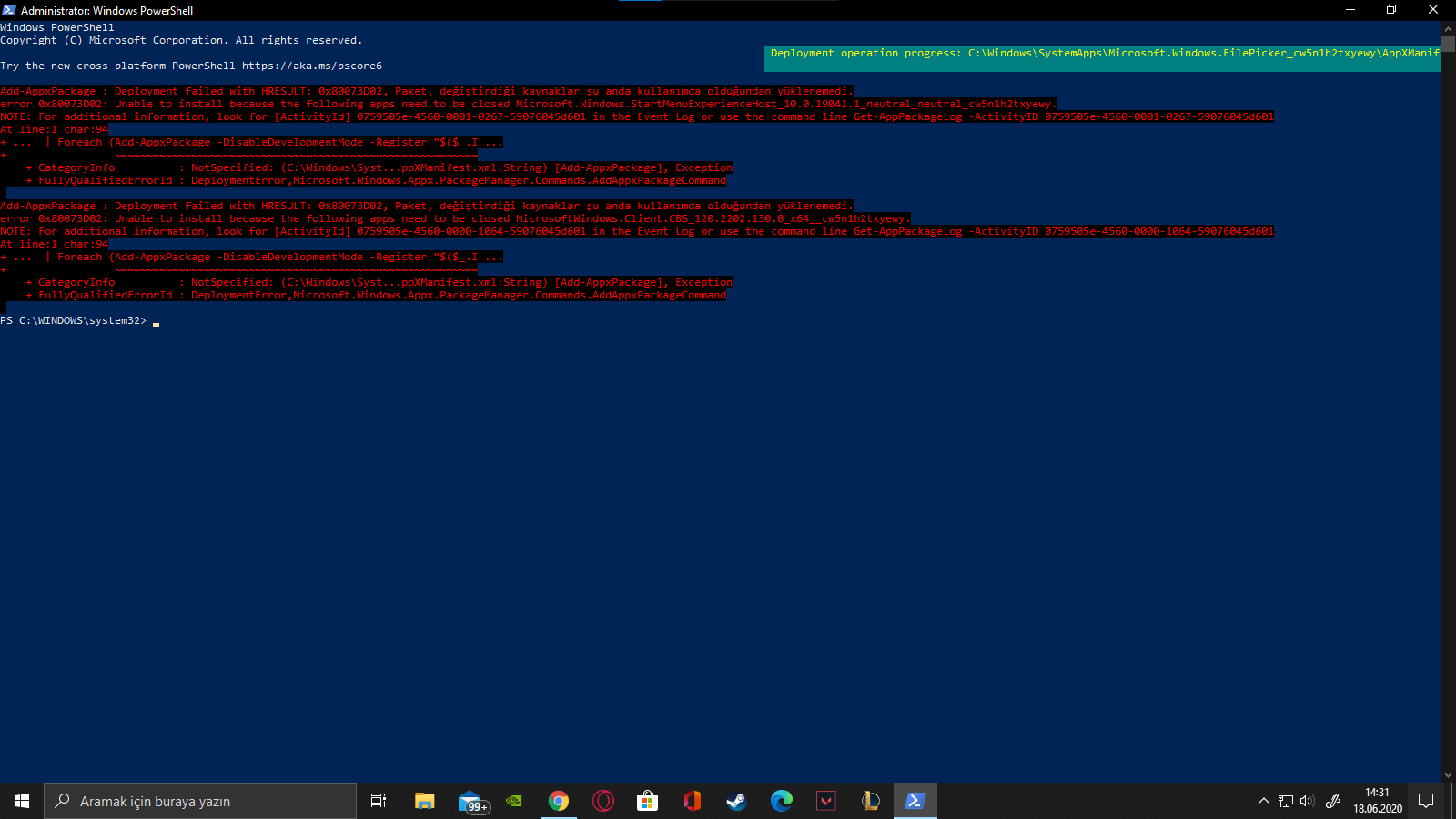Greetings,
My name is Rhaine, I'm Independent Community Volunteer. I’m so glad assisting you today
I am also using Windows 10. Let us work together to sort this out.
Are you experiencing delayed with the start menu or delayed? I tried to run with same pc and I got the same prompt with the Powershell.
If you are getting those errors with the Powershell command it is fine because there are apps running in the background.
You can perform a cleanboot in your device.
- This process will eliminate 3rd party application running in the background of your computer along with services that are not needed to run windows. If there's any conflicting 3rd party application that causes the issue on your computer, this process will stop it.
- Open the run box by pressing the Windows Key + R and type msconfig
- System Configuration Utility box will open and by default you are on general tab.
- On the General tab, click the selective startup and make sure that load system service and load startup items both have checked mark.
- Click on services tab
- Put a check mark on Hide All Microsoft Services > This is a very important part as if you miss to click on this, computer might not boot properly or permanently and will end up on clean installation.
- Once Hide all Microsoft Services have checked mark on it, click on Disable All
- Click on the Startup Tab and click open task manager. This will open another window which contains all your startup applications on the administrator account.
- Disable all application that you're not using. You can simply just click on them and select disable.
- Click OK , Apply and close the configuration utility
- Restart your pc.
Once done restarting your pc go to powershell.
- Press Windows Key + R
- Type powershell right click and run it as administrator
- Copy and paste this command
Get-AppXPackage -AllUsers |Where-Object {$_.InstallLocation -like "*SystemApps*"} | Foreach {Add-AppxPackage -DisableDevelopmentMode -Register "$($_.InstallLocation)\AppXManifest.xml"}
- Wait until it finishes.
- Once done your start menu should not be delayed anymore.
I hope that the information above helps. Have a nice day ahead and be safe.
Please let me know how it goes.
Warm Regards,
Rhaine C.