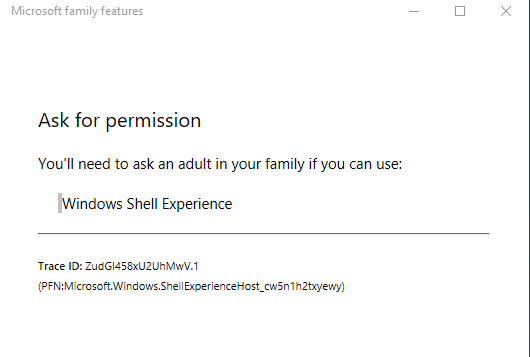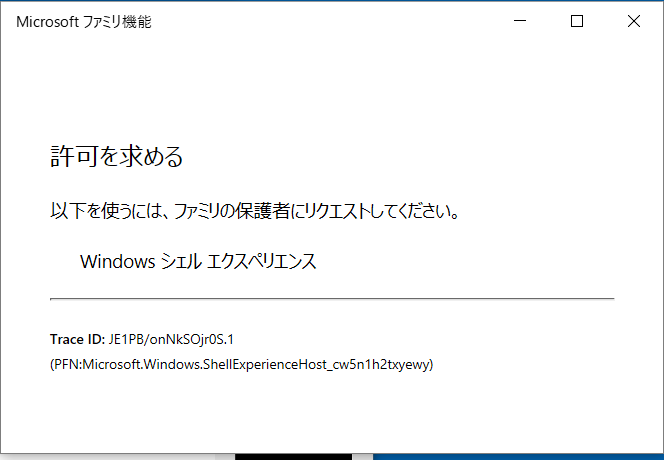Windows Shell Experience Host points to the process shellexperiencehost.exe in Task Manager. The purpose of "Shell Experience Host" is to provide Universal App integration in the Windows Shell (Windows Explorer), notably the taskbar. In simple, it responsible for the running of the Universal App in Windows 10. The file ShellExperienceHost.exe is located at %SystemRoot%\SystemApps\ShellExperienceHost_cw5n1h2txyewy.
If its popping up, try the following:
Open Start, type: CMD
Right click CMD
Click Run as administrator
Type in at the prompt OR Copy and Paste these one at a time : (Hit enter after each)
Dism /Online /Cleanup-Image /CheckHealth
Dism /Online /Cleanup-Image /ScanHealth
Dism /Online /Cleanup-Image /RestoreHealth
Also run the System File Checker utility:
Open Start, type: CMD
Right click CMD
Click Run as administrator
At the Command Prompt, type: sfc/scannow
This will check for any integrity violations
Restart your system
Didn't work and this is a fresh install of Windows done by Microsoft level 3 or 4 (So many upgrade transfers I lost count). They did it all themselves remotely to try to get rid of the issue but, it still persists. I am the one who handles Microsoft Family so the only adult I could ask is myself. There is also no way to add this program to allowed apps for adults.