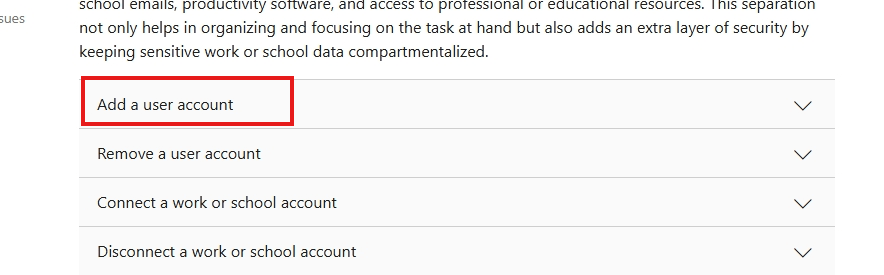Hi @Clive Ansell
Office 365 is still active for another week on my MS account, although is removed from my computer, would this prevent the login of Office 2024?
You mean your personal Microsoft account is tied to a license for Microsoft 365 apps? Additionally, this Microsoft 365 Apps subscription is still active. Am I right?
Has your Office 2024 been successfully activated?
- Please search CMD in Windows Search Box, right-click the Command Prompt and run as administrator. Then copy and paste the command below in it, click Enter:
cscript.exe "%ProgramFiles%\Microsoft Office\Office16\ospp.vbs" /dstatus(If you are running 32-bit Office on a 64-bit operating system)cscript.exe "%ProgramFiles(x86)%\Microsoft Office\Office16\ospp.vbs" /dstatus - Then please check whether there is any installation information for other versions of Office besides Office 2024. You may take a screenshot and share with us.
A second user on the same computer has installed it and it works fine with their login.
Is the Windows system account you are currently using a local administrator account or your personal Microsoft account? Please click Windows Settings > Accounts, check whether your Microsoft account is displayed under Accounts?
If your Microsoft account is shown, I suggest you also create a new local administrator account, and sign into this new Windows account to check this issue.
To create a new local administrator account: Manage user accounts in Windows
If the answer is helpful, please click "Accept Answer" and kindly upvote it. If you have extra questions about this answer, please click "Comment". Note: Please follow the steps in our documentation to enable e-mail notifications if you want to receive the related email notification for this thread.