
Hi,
Please try below:
- Open Group Policy Management on DC > Edit Domain Policy > User Configuration > Policies > Administrative Templates > System > Don't run specified Windows applications > Enabled and click "Show" List of disallowed applications to input "Notepad.exe" > Apply.
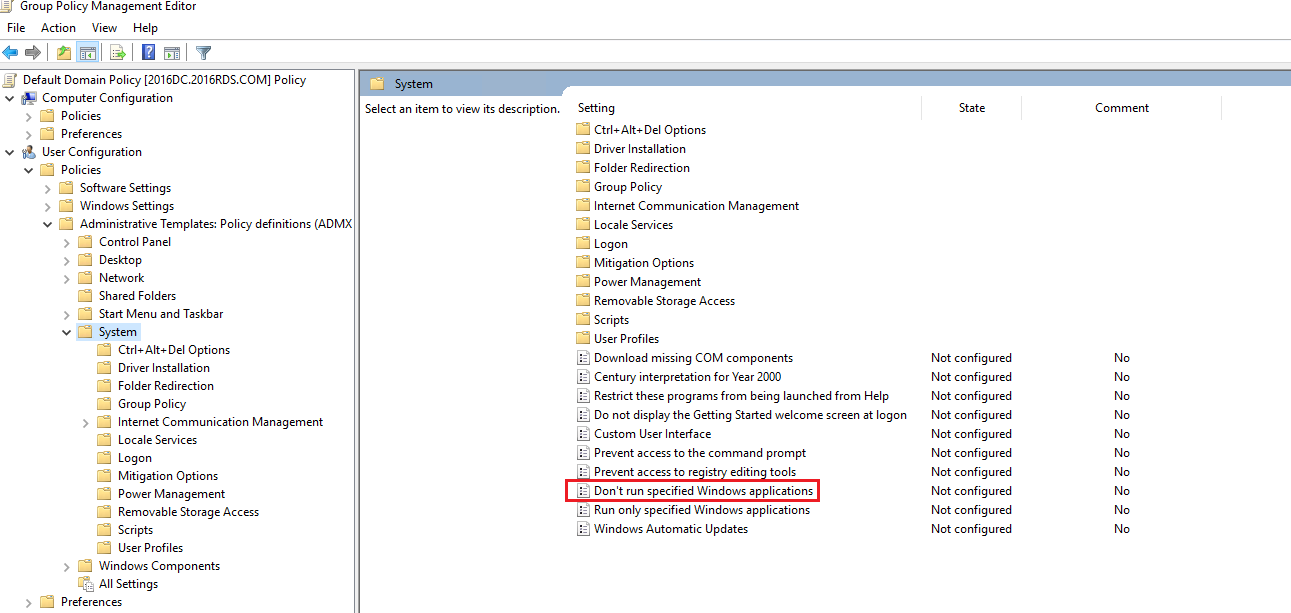
- Go to Delegation > Advanced > Select Domain Admins > click Deny for "Apply group policy".
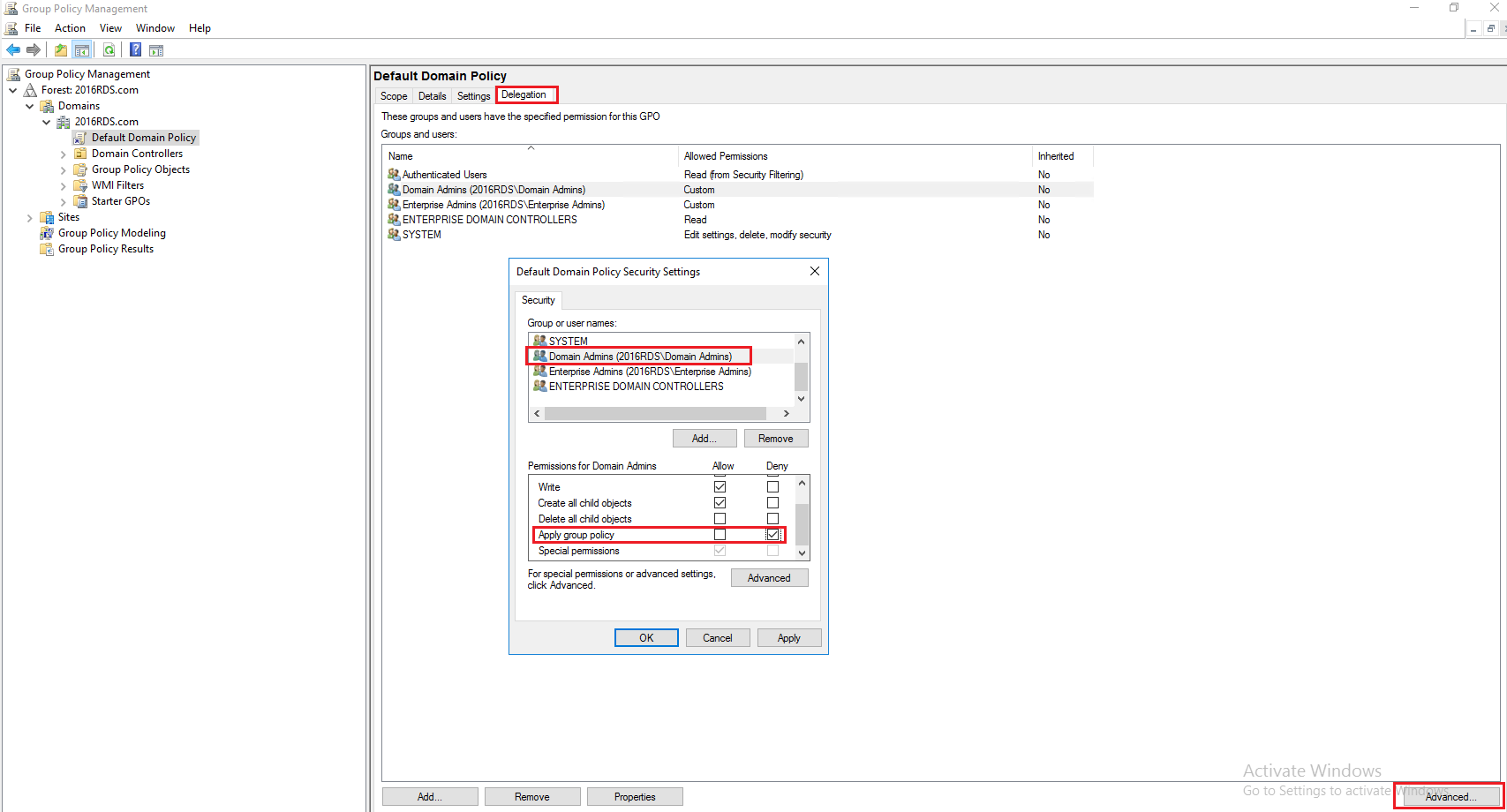
Thanks,
Eleven
----------
If the Answer is helpful, please click "Accept Answer" and upvote it. Thanks.