Hi,
I am trying to install the latest version of Microsoft Purview Information Protection Client on Windows 11 Pro 24H2, from the official link: Download Microsoft Purview Information Protection client from Official Microsoft Download Center.
The installation fails with the error code 2753, following a message that .Net Framework 4.6.2. must be installed, but:
- .Net framework 4.8.1. is already installed and I cannot install an older version.
- In the log file, it says that setup fails due to missing KB2533623, which is an obsolete KB for Windows 7????
Log message:
[6E1C:3B98][2025-03-18T09:20:04]i301: Applying execute package: MSIP.Setup.Main.msi, action: Install, path: C:\ProgramData\Package Cache{77EC9C14-2103-4084-8E41-17BF56B15CBB}v3.1.105.0\MSIP.Setup.Main.msi, arguments: ' ARPSYSTEMCOMPONENT="1" MSIFASTINSTALL="7" ENABLETELEMETRY="0" UPDATESOURCE="" UPDATECHANNEL="" SERVICELOCATION="" POWERSHELLONLY="" KBKB2533623MISSINGTEXT="The Microsoft Purview Information Protection client requires KB2533623." SCANNERISRUNNINGTEXT="One or more issues caused the setup to fail. If the computer is running the Microsoft Information Protection scanner, stop the scanner service, and try to upgrade the client again. If the upgrade is then successful, in PowerShell, run Update-ScannerDatabase to complete the upgrade for the scanner." NETWORKDISCOVERYISRUNNINGTEXT="One or more issues caused the setup to fail. If the computer is running the Microsoft Purview Information Protection Network Discovery, stop the network discovery service, and try to upgrade the client again. If the upgrade is then successful, in PowerShell, run Update-ScannerDatabase to complete the upgrade for the network discovery."'
Setup error 1:
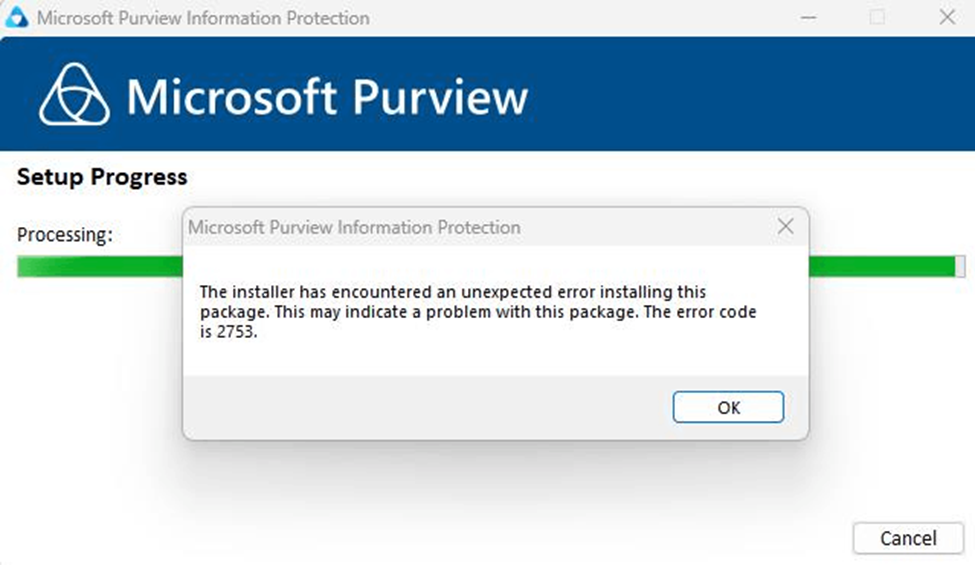
Setup error 2:
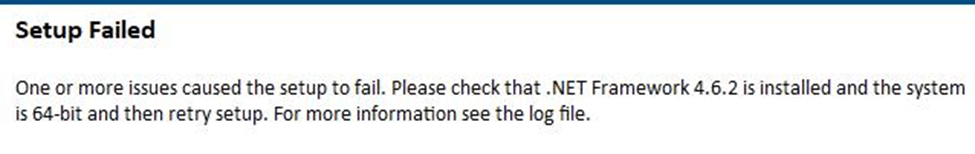
Installation of .Net Framework 4.6.2.
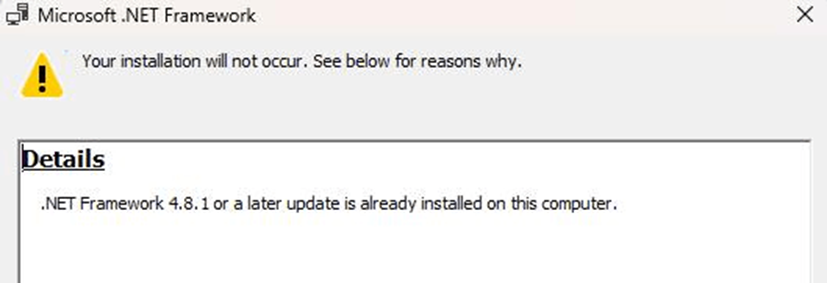 I tried disk cleanup removing all obsolete Windows temp and system files, but no help :(
I tried disk cleanup removing all obsolete Windows temp and system files, but no help :(