I want to change the to a Guest-Account. There is an orange triangle...
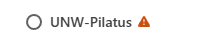
If i click, i get the message:
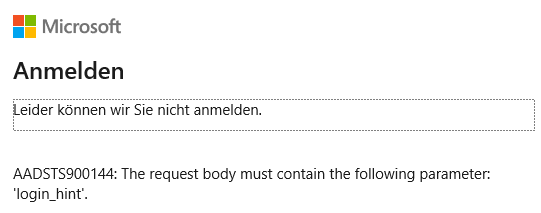
Details:
Request Id: ac9a964d-79d6-4dea-b7a1-06fc150a5e00
Correlation Id: e02196e1-4c88-4343-b095-fb9989b28749
Timestamp: 2025-03-24T07:47:23Z
Message: AADSTS900144: The request body must contain the following parameter: 'login_hint'.
I can't find any point to enter my E-Mailadress for the login_Hint....
Is there someone who has a solution?
In the www there are hundreds of questions about tha, nothing helped.
it worked until last week.
I allready:
- deletet %appdata%\Microsoft\Teams
- 1)Close Teams Application doing right click on the icon then pres on "Quit"
- 2)Disconnect your user account user from Microsoft Office applications
- close all Office applications (excel, word, oulook)
- 3)Go to Windows Settings -> Accounts -> Access Work or School and disconnect your user account (see work account disconnect.png)
- 4)rename the folder below adding _old to the folder name
- %LocalAppData%\Packages\MSTeams_8wekyb3d8bbwe
- %LocalAppData%\Microsoft\OneAuth
- %LocalAppData%\Microsoft\TokenBroker
- %LocalAppData%\Microsoft\IdentityCache 5)restart the pc
- Un- and reinstalled Teams (like 4-5 times)
- drunk 10 cups of coffee
- and more, that i don't know anymore
Please help! Thankls al lot.
Martin
