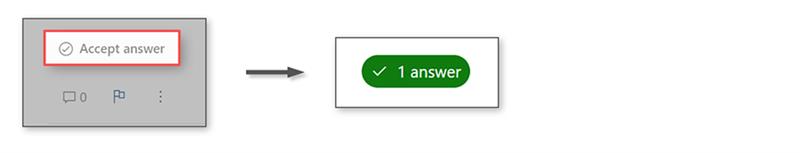Hi Philippe Dang-Le,
If you're looking for the most cost-effective Windows VM options in Azure's pay-as-you-go model, these are the best configurations to consider:
Azure's B-series VMs are best for Lightweight testing, very basic tasks, testing environments, small applications. For instance, the B1s VM offers 1 vCPU and 1GB RAM. B2s (Burstable) Instance offers 2 vCPUs, 4GB RAM.
You can select cheaper regions, VM pricing varies across Azure regions due to factors like local infrastructure costs and demand. Currently the cheapest region in Azure is Central India / centralindia with average per hour price is $1.06 comparing to 2.5x more expensive Brazil Southeast / brazilsoutheast.
You can see below the average price across regions
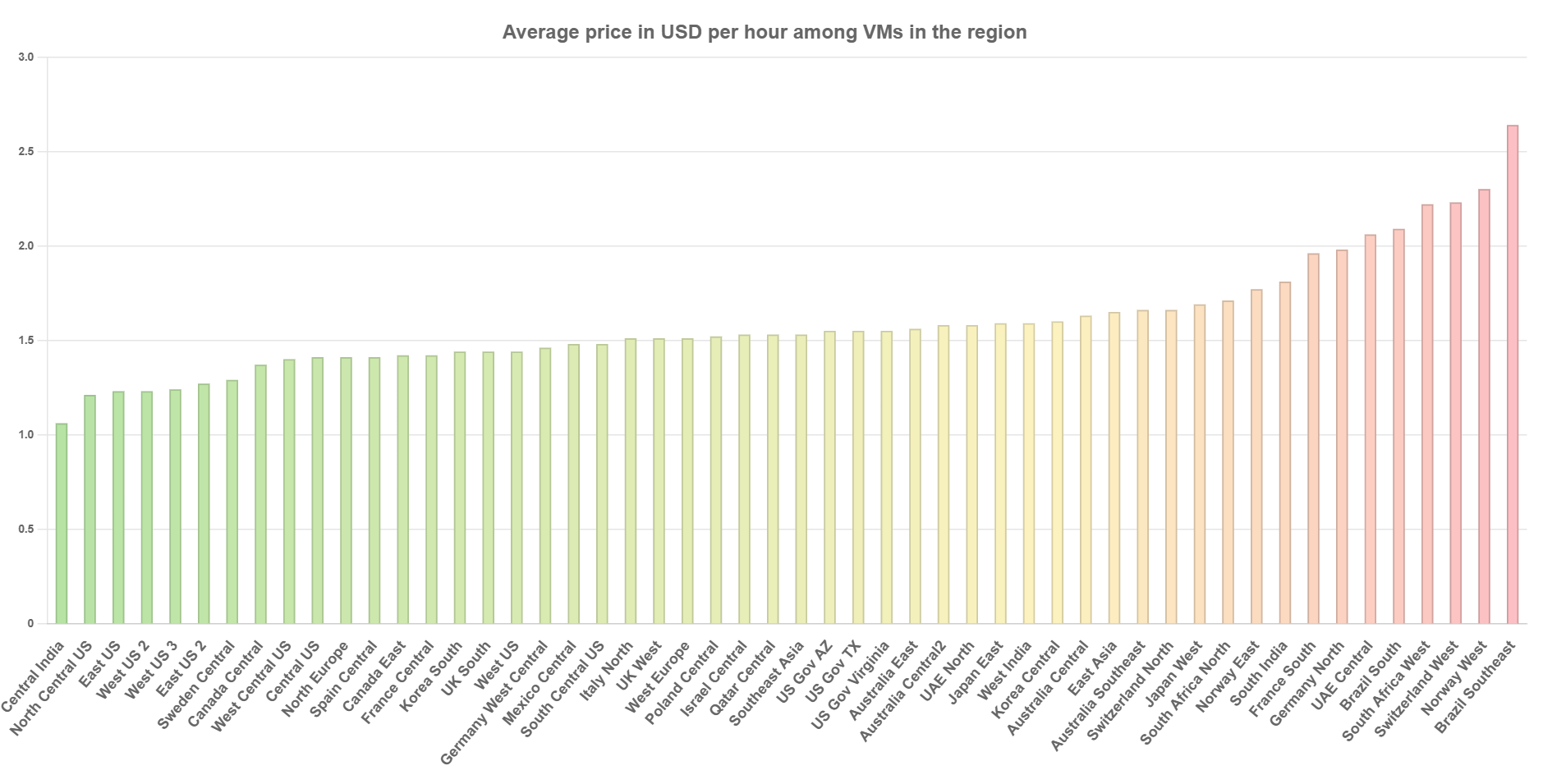
For non-critical testing workloads that can tolerate interruptions, Azure Spot VMs offer substantial discounts—up to 90% compared to pay-as-you-go prices. These VMs use unused Azure capacity and can be evicted when resources are needed elsewhere, so they are best suited for tasks that can handle such disruptions.
For detailed information, please check: Use Azure Spot Virtual Machines
For pure testing purposes, the B1ls or B1s instances in a low-cost region with auto-shutdown configured will provide the most economical solution while still running Windows. If you need slightly more performance, the B2s offers good value.
If you have any further queries, please do let us know. If the answer is helpful, please click "Accept Answer" and "Upvote it"