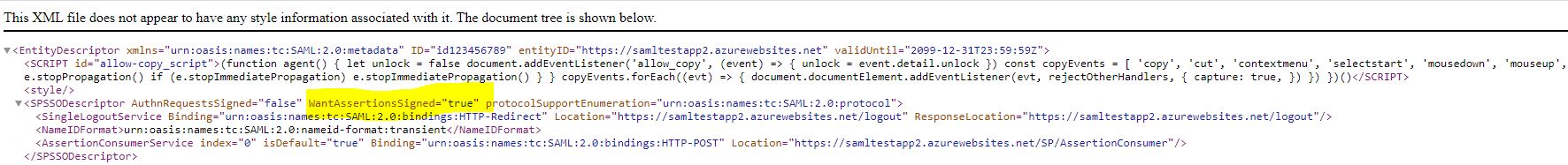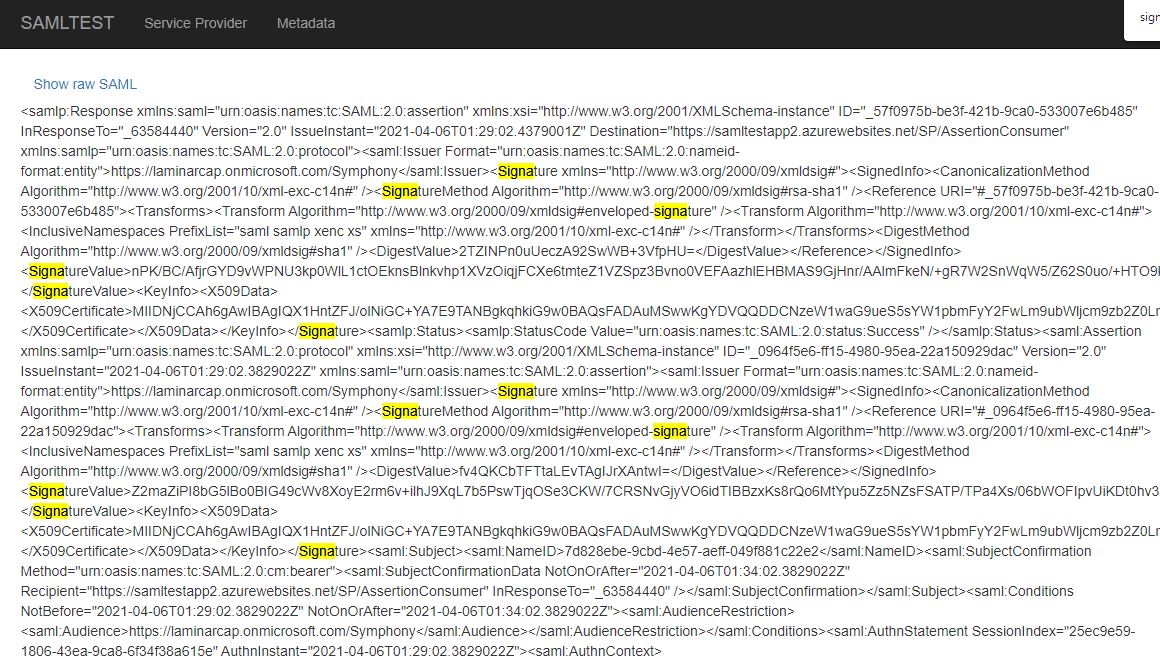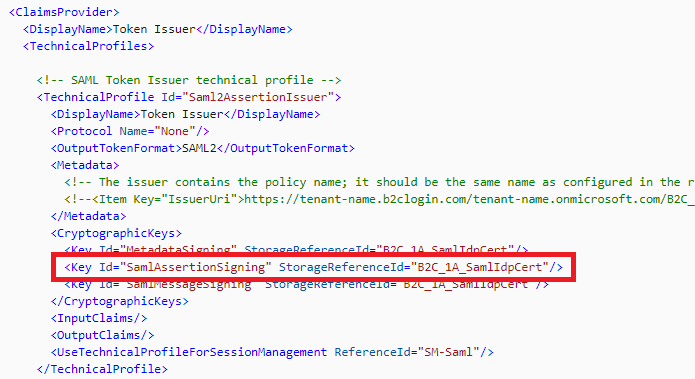I think the AD B2C signs the response, not the assertion (as AD does)
Theoretically, via B2C custom policies you can set the XmlSignatureAlgorithm metadata property in both, the reliyingparty/technicalprofile (it is related to the response)
https://learn.microsoft.com/es-es/azure/active-directory-b2c/relyingparty#metadata
And also ion the "ClaimsProvider" (it should be related to the asserton)
https://learn.microsoft.com/es-es/azure/active-directory-b2c/saml-issuer-technical-profile#metadata
But is lools like the assertion is never signed
Question: is the "SamlAssertionSigning" key in the Claimsprovider doing something?
By the way, the "SamlAssertionSigning" key is not mentioned in the documentation (https://learn.microsoft.com/es-es/azure/active-directory-b2c/saml-issuer-technical-profile#metadata) has something changed?