Hi @Ellie McClure
Welcome to our forum!
For better research, please provide more details about this case:
What is your account type (POP/IMAP/Exchange)?
What is your version of Outlook client? Make sure to update to the latest version.
Will it freeze only when you open the calendar?
Is there the same issue with Outlook web? If the web is working properly, it means that this could be a client issue.
There are many reasons for this issue, here are a few possible workarounds to try:
- Make sure you have a stable network connection and make sure that Outlook is not being used by other processes.
- Please open Outlook in safe mode and check if the calendar will freeze when opening Outlook in safe mode (microsoft.com). If the calendar is working fine in safe mode, follow the steps mentioned in the article to disable the add-in to identify the add-on that is causing the issue.
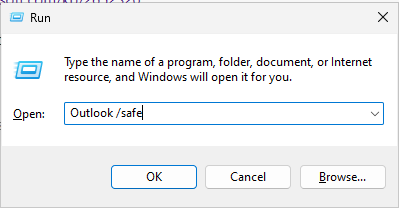
- Delete and re-create the Outlook profile or the user profile.
If the answer is helpful, please click "Accept Answer" and kindly upvote it. If you have extra questions about this answer, please click "Comment".
Note: Please follow the steps in our documentation to enable e-mail notifications if you want to receive the related email notification for this thread.