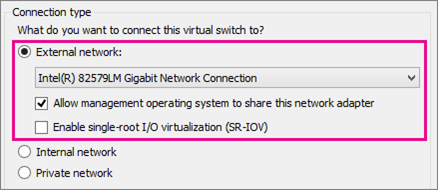Hi,
When you want the traffic to communicate with the external, you can create an external switch and connect to you NIC.
The external switch is bound to a physical NIC of the Hyper-V host. It gives virtual machines access to a physical network to communicate with servers and clients on an external network. Allows virtual machines on the same Hyper-V server to communicate with each other.
And the internal switch allows communication between virtual machines on the same Hyper-V server, and between the virtual machines and the management host OS.
The private switch only allows communication between virtual machines on the same Hyper-V server. This type of network is useful when you must create an isolated networking environment, like an isolated test domain.
If you select External, you can see the following choice.
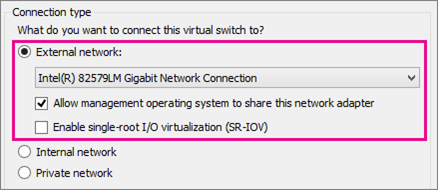
When you select “Allow management operating system to share this network adapter”, the host can use any of the settings that you configure for the virtual switch like Quality of Service (QoS) settings, security settings, or other features of the Hyper-V virtual switch.
According to three types of traffic, there are three settings:
- Allow cluster communication (intra-node heartbeat, configuration updates, and Cluster Shared Volume traffic)
- Allow client connectivity to cluster resources (includes cluster communication) and cluster communications (you cannot choose client connectivity without cluster connectivity)
- Prevent participation in cluster communications (often used for iSCSI and sometimes connections to external SMB storage)
In cluster management>network>properties, we can see the following choices:
- Allow cluster network communication on this network AND Allow clients to connect through this network: use these two options together for the management network. Important: The adapters in these networks SHOULD register in DNS.
- Allow cluster network communication on this network ONLY (do not check Allow clients to connect through this network): use for any network that you wish to carry cluster communications (remember that includes CSV traffic). Do not use for iSCSI networks. Important: The adapters in these networks SHOULD NOT register in DNS.
- Do not allow cluster network communication on this network: Use for storage networks, especially iSCSI.
Also here are some docs that may be helpful for you:
https://ramprasadtech.com/network-recommendations-for-a-hyper-v-cluster-in-windows-server/
https://www.altaro.com/hyper-v/architect-networks-hyper-v-cluster/
Thanks for your time!
Best Regards,
Mico Mi
-----------------------------
If the Answer is helpful, please click "Accept Answer" and upvote it.
Note: Please follow the steps in our documentation to enable e-mail notifications if you want to receive the related email notification for this thread.