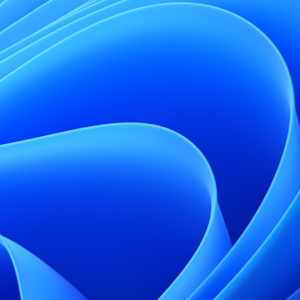@Mohamed Dina welcome to the Microsoft Q&A community.
It sounds like there was a mix-up with how your certification got linked. Since you booked and accessed the exam using your personal account, but applied the discount using your work email, the system may have associated the certification with the work email instead.
To resolve this, you can:
- Check your Microsoft Certification Profile – Log in to the Microsoft Certification dashboard (here) using both accounts to confirm where the certificate is officially registered.
- Contact Microsoft Certification Support – Microsoft has a dedicated support team for certification issues. You can submit a request to have the certificate linked to your personal account instead of your work email.
- Verify the Enterprise Agreement Process – If the enterprise discount process had any special conditions that caused this, checking with your company’s admin might help.
I’d recommend reaching out to Microsoft support sooner rather than later so you can ensure your certification is tied to the right account for future access.
I hope these helps. Let me know if you have any further questions or need additional assistance.
Also if these answers your query, do click the "Upvote" and click "Accept the answer" of which might be beneficial to other community members reading this thread.