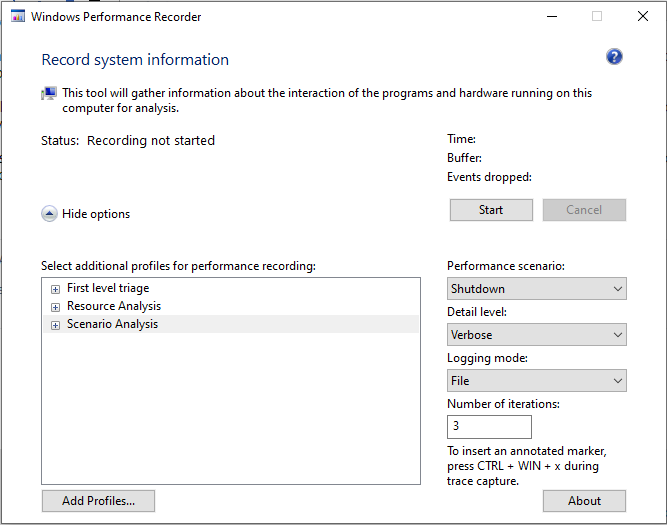Hello @astera123 ,
Thank you for taking time to post this issue in Microsoft Q&A forum.
Normally, a progress bar will display the progress of updating, during updating VS, and after the update is complete, sometimes VS will prompt you to restart the computer, after that, there should be no more need to do other things in windows background by VS.
I noticed that you might update VS from a notification(pop-up), so did the Update Window prompt a warning like “Visual Studio will close and reopen”? If it prompted, did you wait for reopening and then close VS > shutdown Windows?
Besides, you can suggest this If after Visual Studio update there need to be things done in Windows background – user must be notified in the Developer Community and directly communicate with Visual Studio Product Team there.
By the way, I am not sure if this issue is caused by Windows, if this issue always appears, I suggest you can try to use Windows Performance Recorder and set the Performance scenario to Shutdown to record the performance while shutting down Windows.
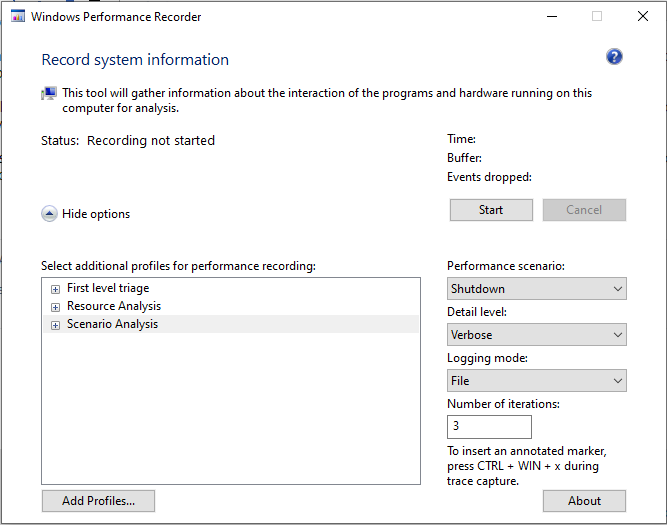
Best Regards,
Tianyu
- If the answer is helpful, please click "Accept Answer" and upvote it.
Note: Please follow the steps in our documentation to enable e-mail notifications if you want to receive the related email notification for this thread.