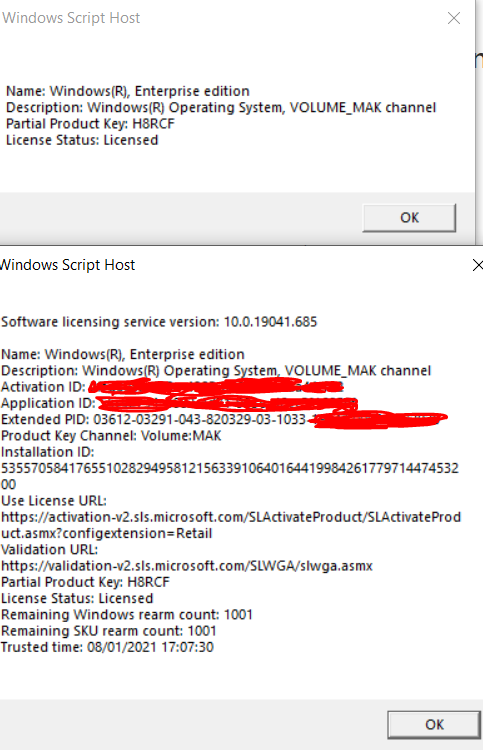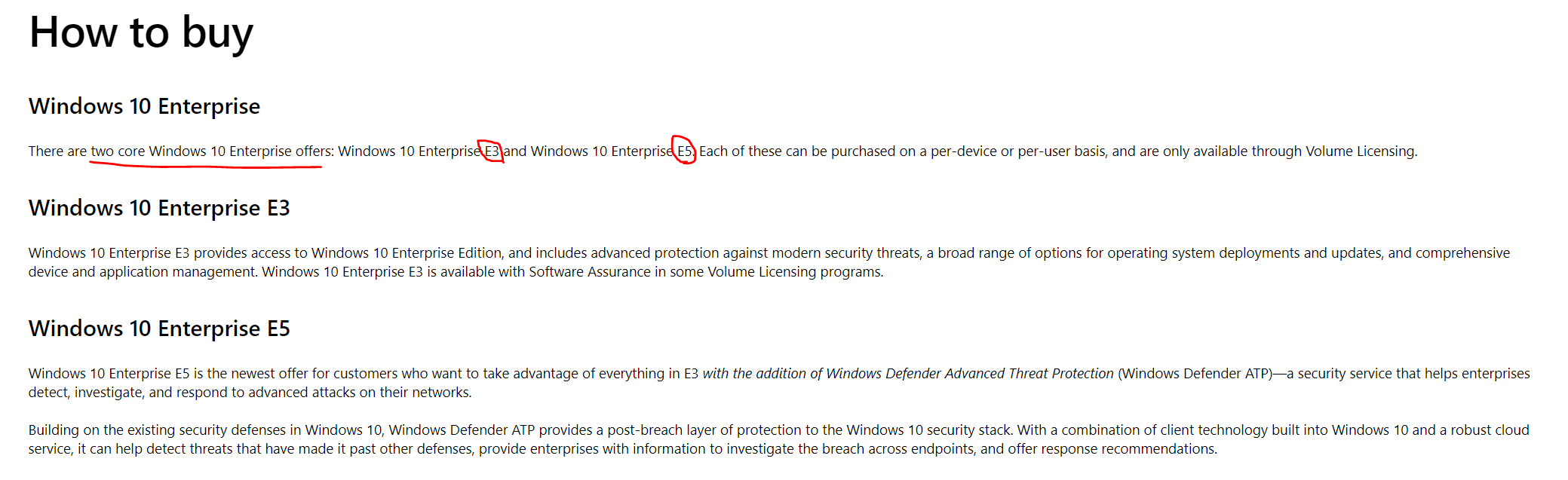Thanks for all your effort.
After chasing MS on several fronts, I came to know that the Windows 10 Enterprise version I have is neither E3 or E5 but a standalone.
I have also found that it will not be possible to know to find if you have Windows Enterprise E3 or E5 or standalone using PowerShell or command prompt cmdlets [f you are a CSP you may be able to find it for your customers]
Partners who get IUR licenses from Microsoft through competencies should refer to this link to see what benefits they are entitled to based on their competency level.
https://partner.microsoft.com/en-GB/membership/internal-use-software
https://assetsprod.microsoft.com/en-gb/mpn-maps-software-iur-competency-license-table.docx
Only "Windows and Devices" competency "silver" or "gold" gives Windows Enterprise E5. If you don't have "Windows and Devices" competency, and if you haven't purchased these licenses, then you don't have Windows 10 Enterprise E5.
PS: My original requirement was to be license compliant for using Microsoft Defender for Endpoint. One of the license requirement is to have Windows Enterprise E5. I circumvented this by using our newly acquired "Microsoft 365 E5 licenses"