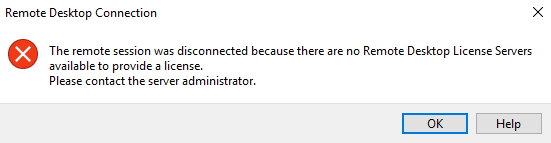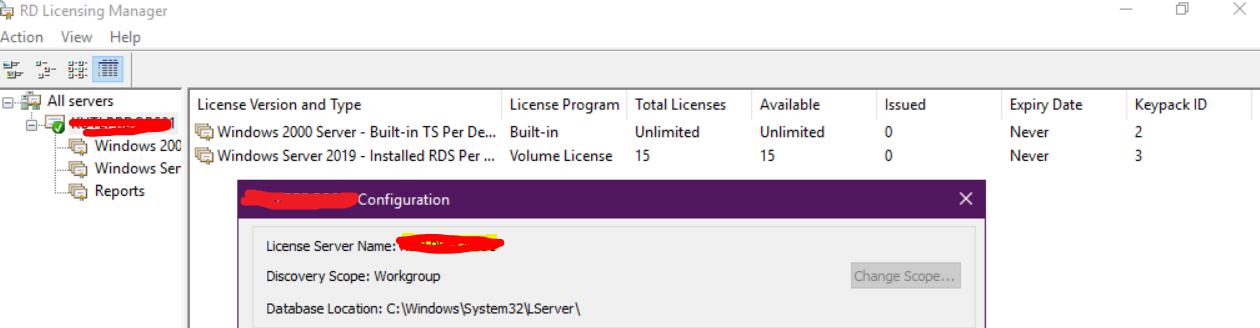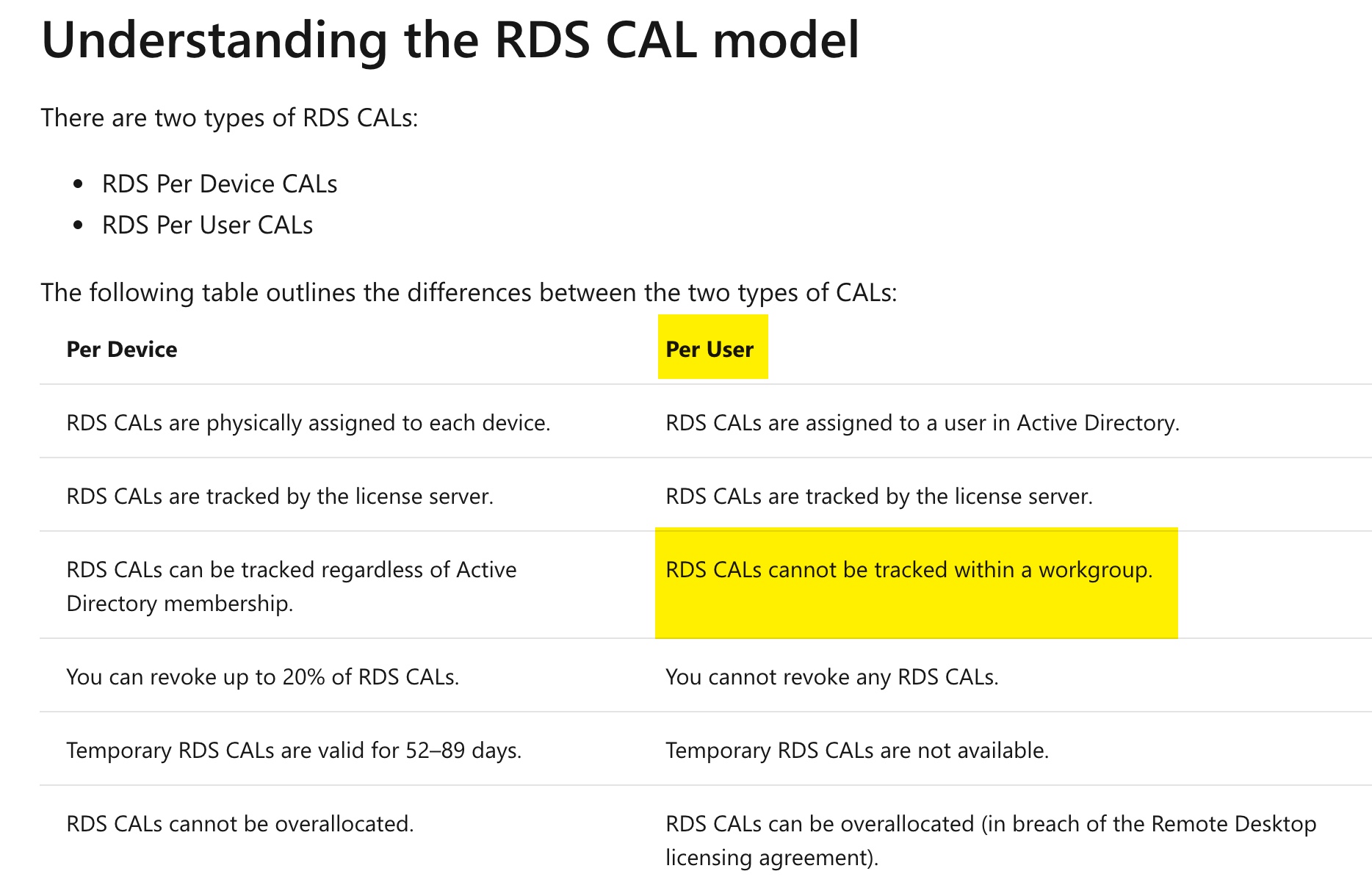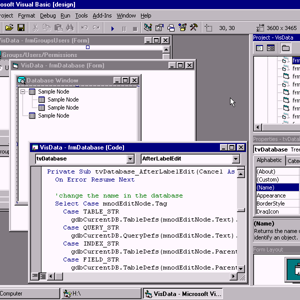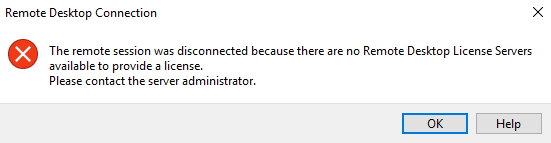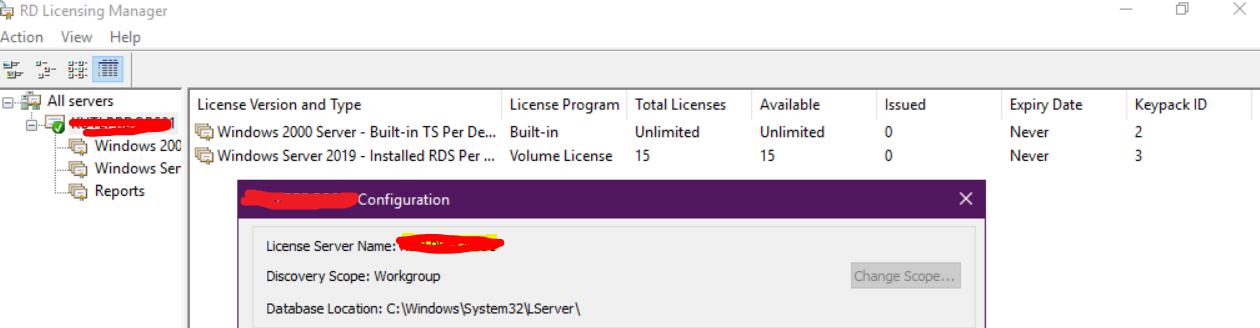I've viewed all of the articles suggested in posting this, in addition to reviewing the licensing docs here; but can't find a strict answer on whether or not RDS Per-User CALs can work in workgroup mode, or if the RDS server must be joined to a domain.
We have one Windows Server 19 standard that has the following roles:
- Remote Desktop Connection Broker
- Remote Desktop Gateway
- Remote Desktop Licensing
- Remote Desktop Web Access
I activated the server from within RD Licensing Manager, and installed our SPLA license successfully. I could not find any further direction in the docs, and left things off here - now my users are getting an error upon logon attempts that "there are no Remote Desktop License Servers available to provide a license."
What do I need to do now to assign these licenses to my users, so they can start using the machine again? Thanks!