Hi @pdsqsql ,
It’s my pleasure. If the response helped, do "Accept Answer". By doing so, it will benefit all community members who are having this similar issue. Your contribution is highly appreciated.
Best regards,
Cathy
This browser is no longer supported.
Upgrade to Microsoft Edge to take advantage of the latest features, security updates, and technical support.
Hello,
I will be planning to install Sql Server 2016 into new TFS server (potentially TFS 2018 or Azure DevOps).
I would like to know what will be the requirements like any feature installation (Full text search features) or Analysis Services and Reporting Services etc.
Sql server and TFS will be on the same server.
Please feel free to suggest anything else which can be helpful.
Appreciate your guideline or help.
Thanks for your help!

Hi @pdsqsql ,
It’s my pleasure. If the response helped, do "Accept Answer". By doing so, it will benefit all community members who are having this similar issue. Your contribution is highly appreciated.
Best regards,
Cathy

Hi @pdsqsql ,
Team Foundation Server is now called Azure DevOps Server.
With Azure DevOps Server, you can install SQL Server instance features, such as Database Engine, Reporting Services, and Analysis Services, on multiple servers. Here are some SQL Server topology caveats to keep in mind:
• Azure DevOps Server requires the Database Engine and Full text search features. These features must be installed together, although each can go on their own server.
• Azure DevOps Server reporting is optional. If needed, install both Analysis Services and Reporting Services, although each can go on its own server.
• If none of the above SQL Server features are installed on the Azure DevOps Server instance, install Client Tools Connectivity.
Please refer to MS document Manually install SQL Server to get more detail information.
Best regards,
Cathy
If the response is helpful, please click "Accept Answer" and upvote it, thank you.
Note: Please follow the steps in our documentation to enable e-mail notifications if you want to receive the related email notification for this thread.

Hi @pdsqsql ,
>Do you know how can I check that was really used with TFS or not, just need to justify that I should install in nrew server or not?
If you don't use Azure DevOps Server reporting, you don't need to install SQL Server Reporting Services or SQL Server Analysis Services.
If Reporting Services is installed on the same server as Azure DevOps Server and isn't configured, you finish its configuration during the Azure DevOps Server installation.
To change a report server manually, you must be a member of the Windows Administrators on the server where the report database is located.
Please refer to MS document Install and configure SQL Server Reporting Services.
>Another question I have it as We are upgrading TFS so is it Source and Target TFS should be same or from lower version or higher version TFS should be ok?
For previous versions of Azure DevOps on-premises servers, the following upgrade matrix shows the proper steps to upgrade based on the version you upgrade from. (Make sure you select the content version that matches the server version you want to upgrade to.)
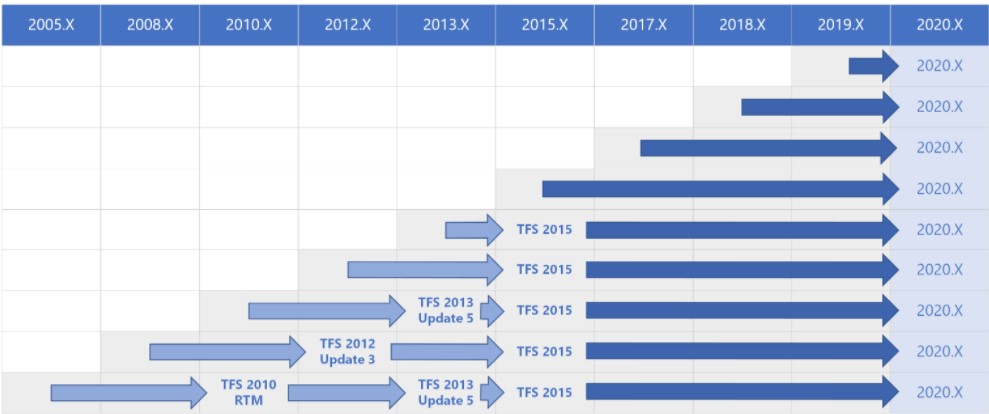
Please refer to MS document Upgrade your deployment to the latest version of Azure DevOps Server.
Best regards,
Cathy
If the response is helpful, please click "Accept Answer" and upvote it, thank you.
Devops / TFS is not currently supported here on QnA. The product group for Azure DevOps / TFS actively monitors questions over at
https://developercommunity.visualstudio.com/spaces/21/index.html
https://developercommunity.visualstudio.com/spaces/22/index.html
--please don't forget to Accept as answer if the reply is helpful--
Please see the installation guide for answers to your questions:
https://learn.microsoft.com/en-us/azure/devops/server/install/get-started?view=azure-devops-2020