Hi @Nikko Zurawski ,
First of all, make sure that you have completed configuring the mail setting options in the report manager, as shown below:

Be sure to restart the server when the settings are complete:
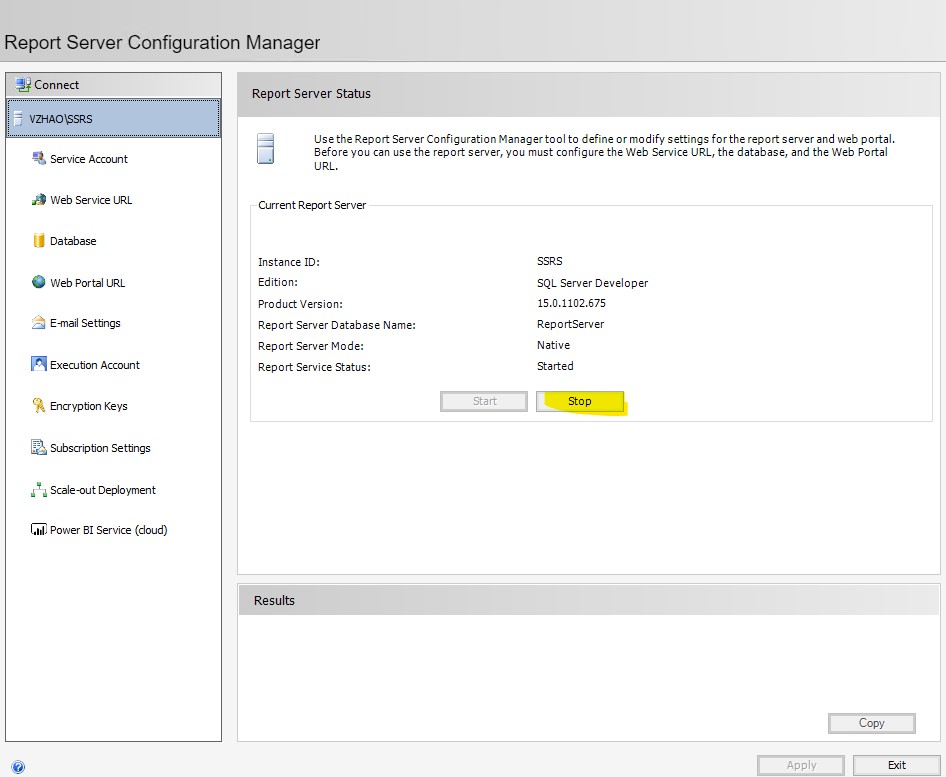
Based on the current information, it seems that the E-mail Delivery extension is disabled in the RSreportserver.config file. To avoid the issue, please refer to the following steps:
1.Navigate to <Drive>:\Program Files\Microsoft SQL Server Reporting Services\SSRS\ReportServer folder, open the RSReportserver.config file.
2.Check whether the following <Extension> element is in the <DeliveryUI> configuration in the RSreportserver.config file:
</Extension>
<Extension Name="Report Server Email" Type="Microsoft.ReportingServices.EmailDeliveryProvider.EmailProvider,ReportingServicesEmailDeliveryProvider">
<MaxRetries>3</MaxRetries>
<SecondsBeforeRetry>900</SecondsBeforeRetry>
<Configuration>
<RSEmailDPConfiguration>
<SMTPServer></SMTPServer>
<SMTPServerPort>
</SMTPServerPort>
<SMTPAccountName>
</SMTPAccountName>
<SMTPConnectionTimeout>
</SMTPConnectionTimeout>
<SMTPServerPickupDirectory>
</SMTPServerPickupDirectory>
<SMTPUseSSL>False</SMTPUseSSL>
<SendUsing>2</SendUsing>
<SMTPAuthenticate>0</SMTPAuthenticate>
<SendUserName></SendUserName>
<SendPassword></SendPassword>
<From></From>
<EmbeddedRenderFormats>
<RenderingExtension>MHTML</RenderingExtension>
</EmbeddedRenderFormats>
<PrivilegedUserRenderFormats>
</PrivilegedUserRenderFormats>
<ExcludedRenderFormats>
<RenderingExtension>HTMLOWC</RenderingExtension>
<RenderingExtension>NULL</RenderingExtension>
<RenderingExtension>RGDI</RenderingExtension>
</ExcludedRenderFormats>
<SendEmailToUserAlias>True</SendEmailToUserAlias>
<DefaultHostName>
</DefaultHostName>
<PermittedHosts>
</PermittedHosts>
</RSEmailDPConfiguration>
</Configuration>
</Extension>
3.If not, please make a copy of the RSreportserver.config file, and then add the above element between the two <DeliveryUI> attributes.
4.Save the file.
For more information, please refer to : RsReportServer.config Configuration File
Here is a very detailed tutorial to help you understand: Configure email notifications for Configuration Manager reports.
Best Regards,
Joy
If the answer is helpful, please click "Accept Answer" and upvote it.
Note: Please follow the steps in our documentation to enable e-mail notifications if you want to receive the related email notification for this thread.
