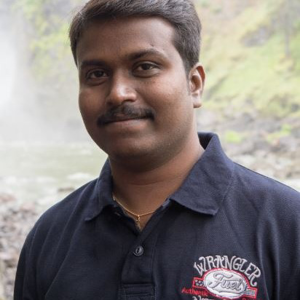Below are the current event log channels for Hyper-V. Using "Event Viewer" you can find them under "Applications and Services Logs", "Microsoft", "Windows". If you would like to collect events from these channels and consolidate them into a single file
How to collect cluster diagnostic logs from the hyper-v host

----------
Please don’t forget to Accept the answer and up-vote wherever the information provided helps you, this can be beneficial to other community members.