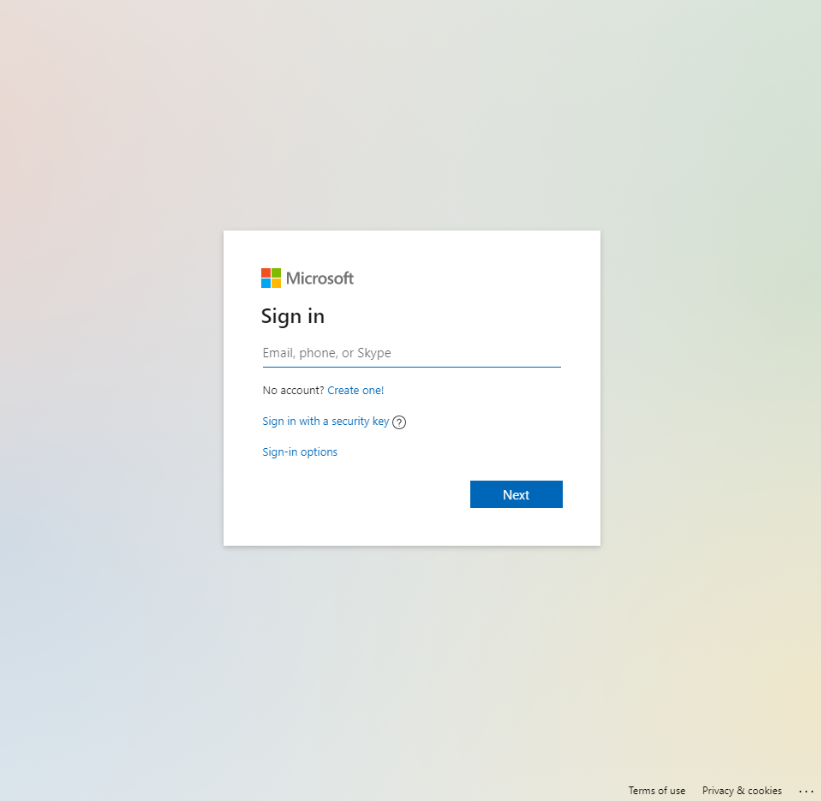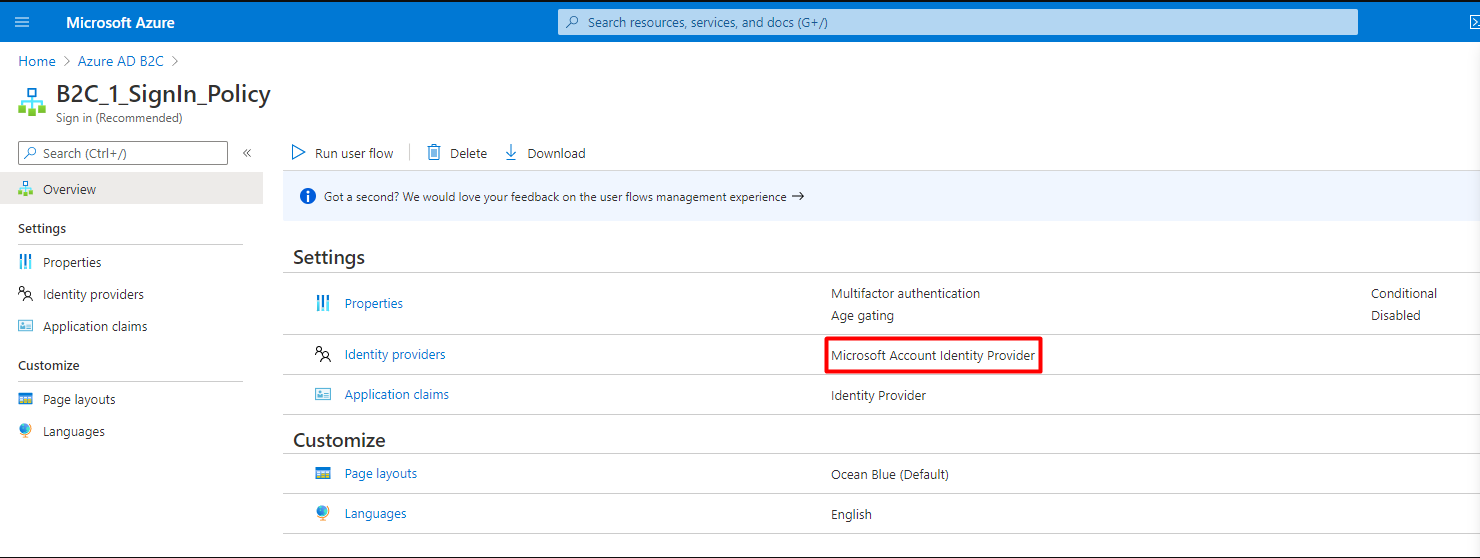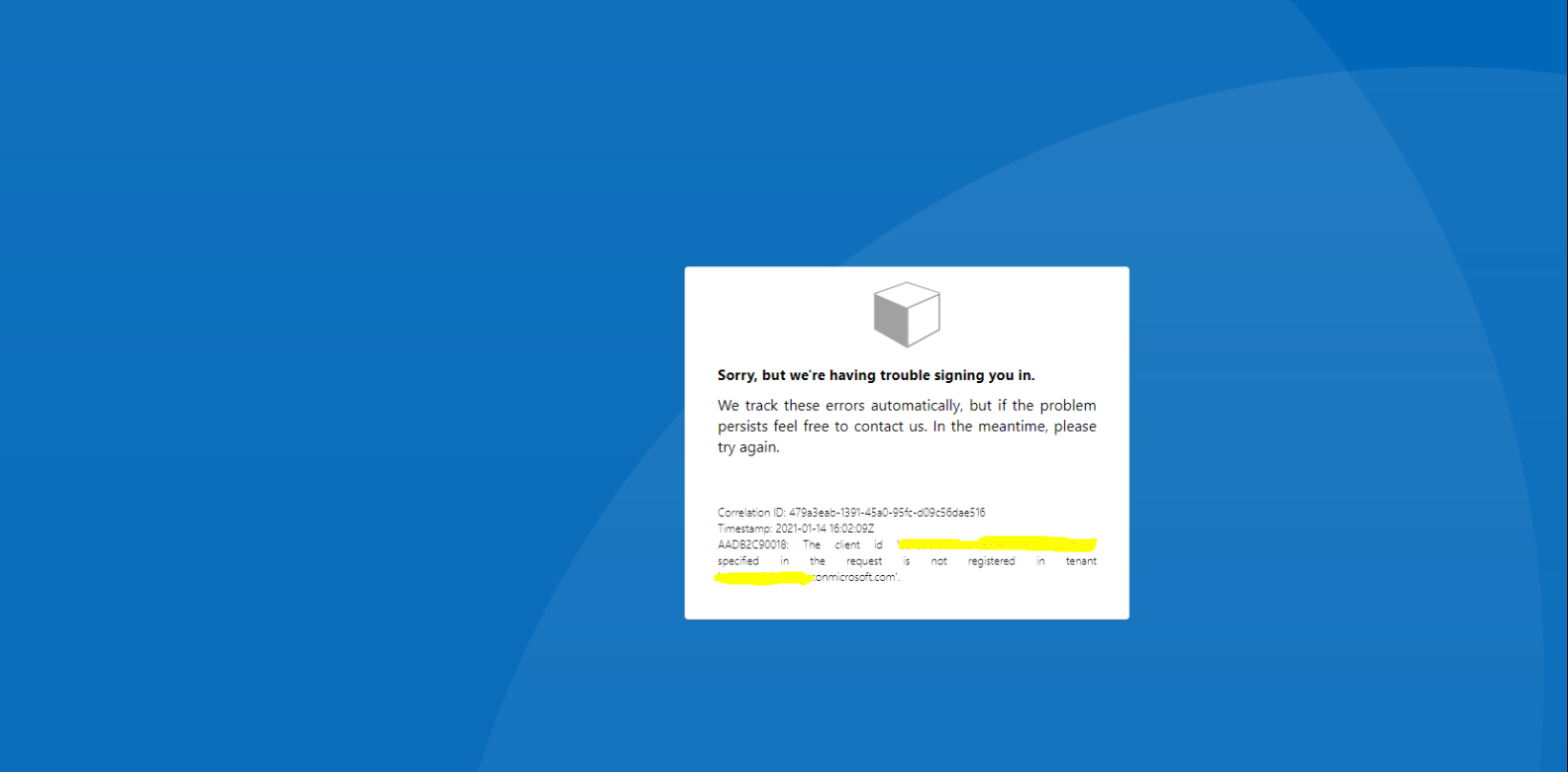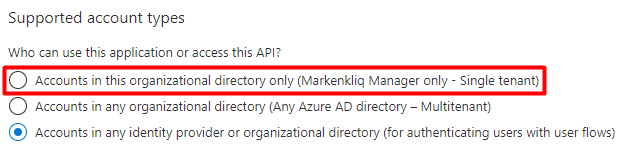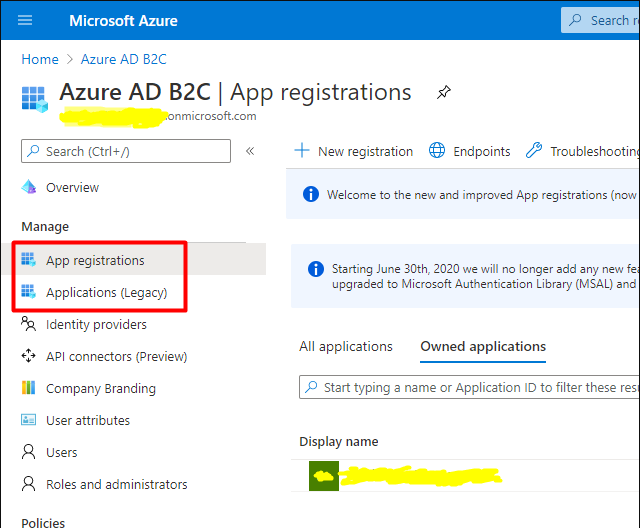Hi @Teguayco Gutiérrez · Thank you for reaching out.
Unfortunately, this is not possible with B2C user flow or custom policy. This is only possible with applications created with below options under standard Azure AD tenants. This option is not available while registering application in B2C tenant.
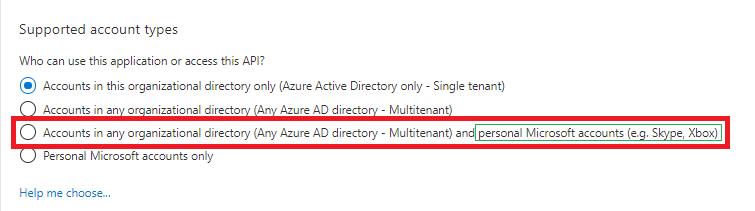
For signing in with Microsoft Accounts, the only option available as of now is adding Microsoft as IDP in the user flow or custom policy.
-----------------------------------------------------------------------------------------------------------
Please "Accept the answer" if the information helped you. This will help us and others in the community as well.