Hi @Tianyu Sun-MSFT , My issue is resolved, i have installed Gstreamer library with Gstreamer installer , now it is working good.
Getting error : VCRUNTIME140_1D_APP.dll was not found.
Hi All,
I am running one c++ application and it builds fine but when i tried to run it. It gived me error : Getting error : VCRUNTIME140_1D_APP.dll was not found.
How to resolve this.
I have attached three images :
1- showing the error popup.
2- showing my visual studio installtion first half.
3- showing my visual studio installtion second half.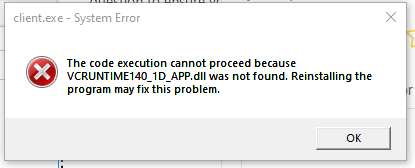
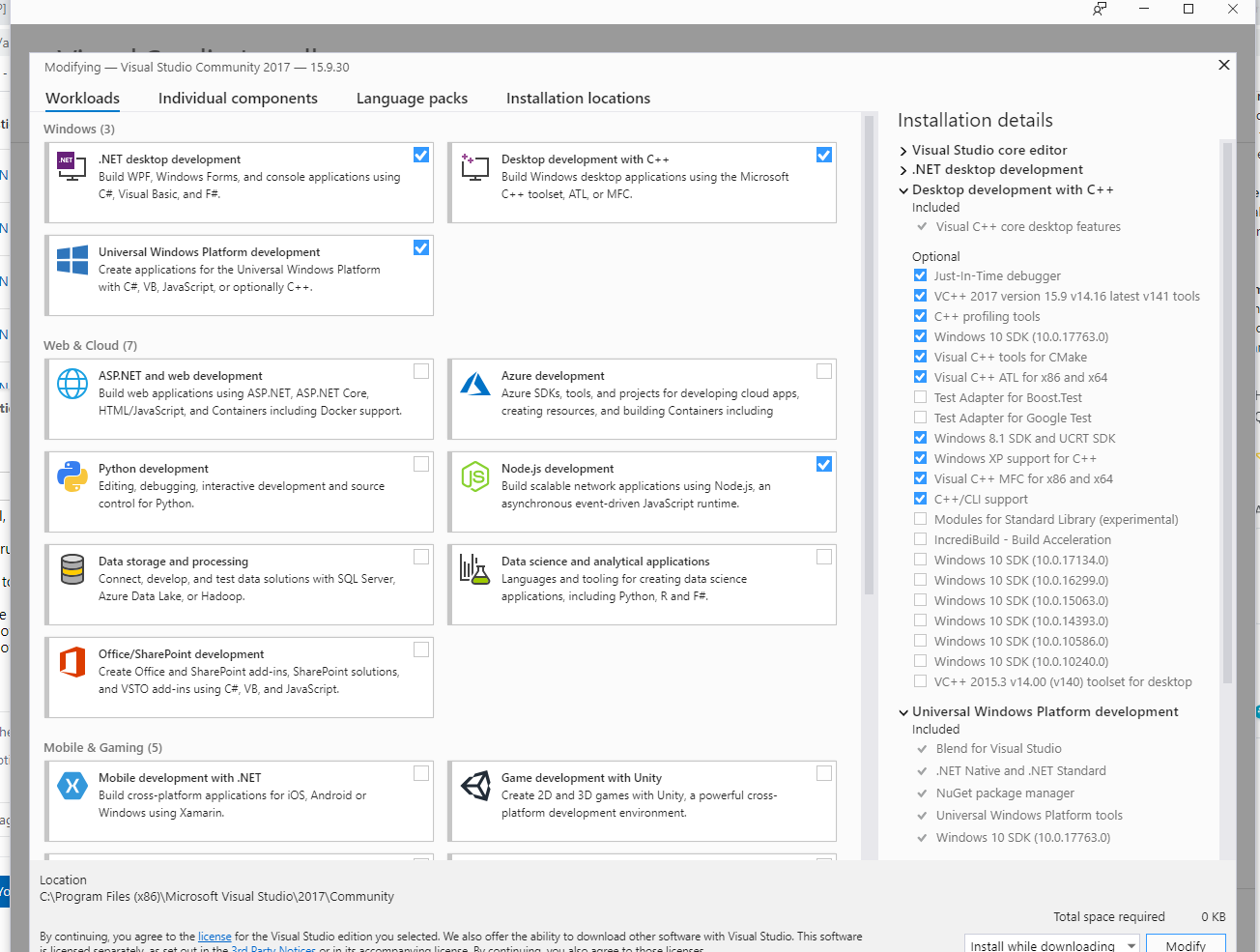
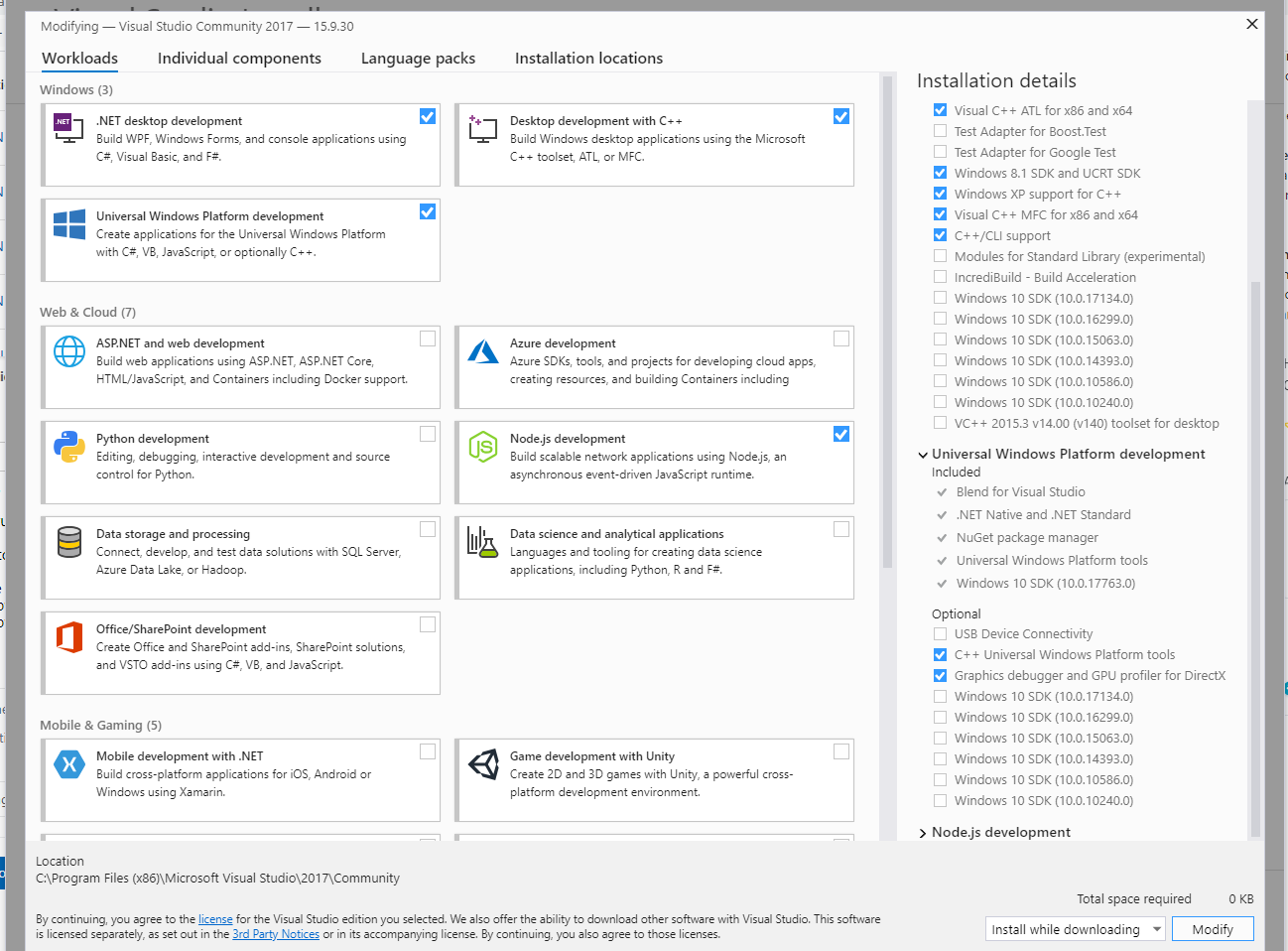
Developer technologies | Visual Studio | Debugging
Developer technologies | Visual Studio | Setup
3 answers
Sort by: Most helpful
-
-
Tianyu Sun-MSFT 34,441 Reputation points Microsoft External Staff
2021-01-12T03:40:26.543+00:00 Hi @Mohammad Taha ,
Thank you for taking time to post this issue in Microsoft Q&A forum.
Please try to uninstall Microsoft Visual C++ 2017 (or Microsoft Visual C++ 2015-2019) Redistributable (Xxx) from Control Panel and go to here: The latest supported Visual C++ downloads to download and install Microsoft Visual C++ 2015-2019 Redistributable packages. After that, please try to build and run your application again.
Best Regards,
Tianyu- If the answer is helpful, please click "Accept Answer" and upvote it.
Note: Please follow the steps in our documentation to enable e-mail notifications if you want to receive the related email notification for this thread.
- If the answer is helpful, please click "Accept Answer" and upvote it.
-
Mohammad Taha 6 Reputation points
2021-01-16T11:24:23.697+00:00 Hi TianyuSun,
I have tried steps suggested by you, but still getting same issue. I have unstalled Microsoft Visual C++ 17 and redistributable from Control Panel and install them again. But no luck.
