Hi @michael lustig ,
Agree with Andy, it's by design that the oof could only send one time to a user and we may have no option that could change it.
For your requirement, it's suggested to create a new template and Outlook rule for your receiving messages (Rules>Manage rules and alerts>New rule>Apply rule on messages I received>set action"reply using a specific template"), for more detailed information, it's suggested to refer to this article : Use rules to create an out of office message
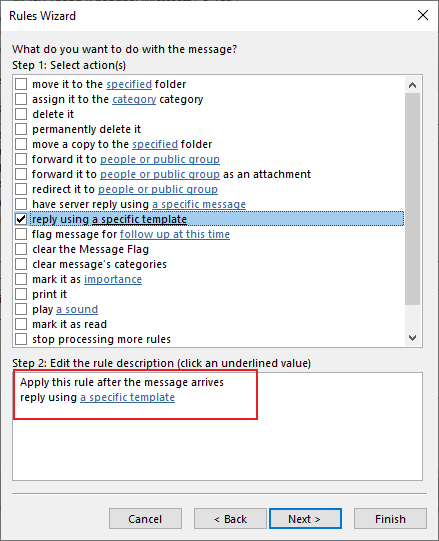
But it's worthy mentioning that you must leave Outlook running to have the rule send automatic replies to your email messages while you're gone. Hope that would also be helpful to you.
If the response is helpful, please click "Accept Answer" and upvote it.
Note: Please follow the steps in our documentation to enable e-mail notifications if you want to receive the related email notification for this thread.
