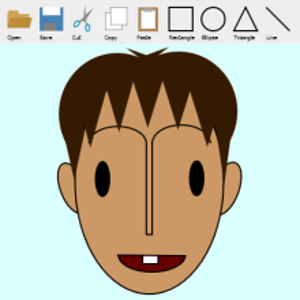Could you provide us a screenshot about this issue?
I tested this in my lab. Microsoft Teams Version is 1.4.00.2595 (64-bit). After attendees return to the main meeting, raise hand button can still function. But attendees in desktop client cannot see its update about other participants. While attendees in web client can see its update at real time. It seems a bug in desktop client. We will research it and any update I will share with you here.
About Meeting Attendance List, it works no problem.
The workaround for recovery raise hand function is to rejoin the meeting.
If I misunderstand your words, please give us more description. Thanks for your understanding.
If the response is helpful, please click "Accept Answer" and upvote it.
Note: Please follow the steps in our documentation to enable e-mail notifications if you want to receive the related email notification for this thread.