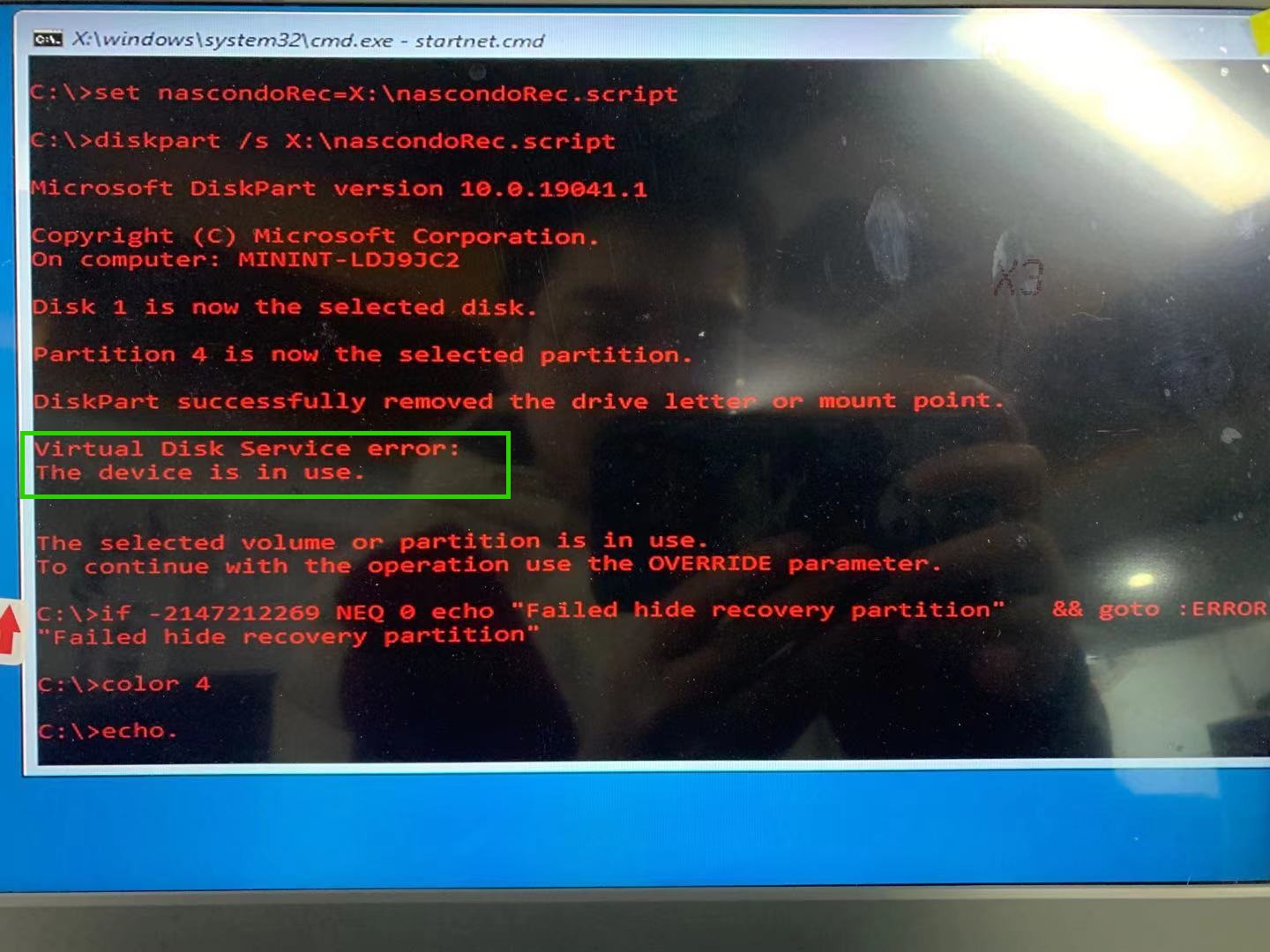After making the ffu image, when the deployment is suitable, why there is a probability of error when installing on some machines
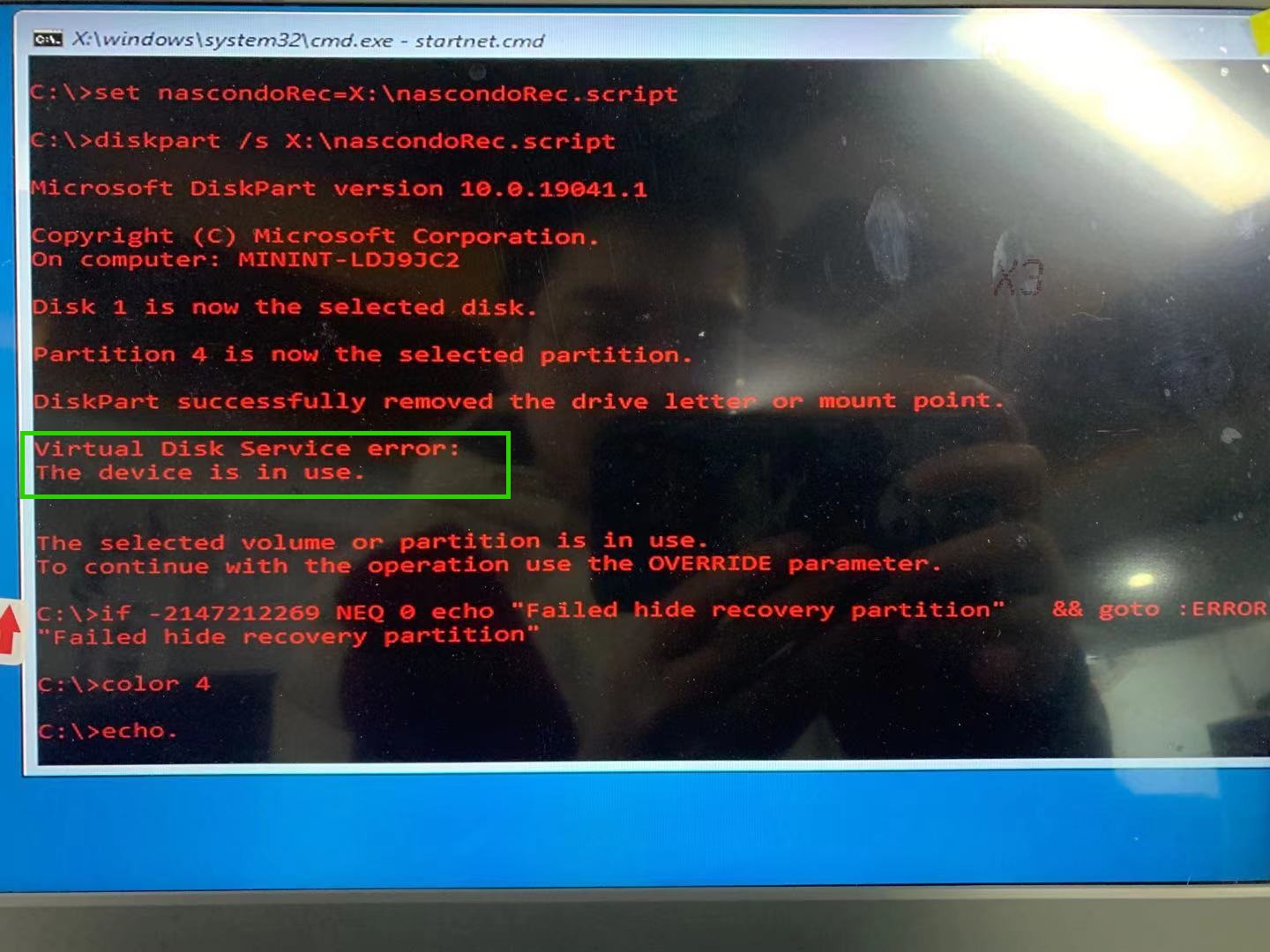
DISM /apply-ffu /ImageFile=%FFU% /ApplyDrive:\.\PhysicalDrive%InboxDisk%
@Echo .
if %errorlevel% NEQ 0 echo "Failed to deploy FFU" && goto :ERROR
set creoRecFFU=X:\creoRecFFU.script
@Echo select disk %InboxDisk% >%creoRecFFU%
@Echo select partition 1 >>%creoRecFFU%
@Echo assign letter="S">>%creoRecFFU%
@Echo select partition 3 >>%creoRecFFU%
@Echo assign letter="W">>%creoRecFFU%
@Echo shrink minimum=1000 >>%creoRecFFU%
@Echo extend>>%creoRecFFU%
@Echo shrink minimum=%Recoverypartition% >>%creoRecFFU%
@Echo create partition primary>>%creoRecFFU%
@Echo format quick fs=ntfs label="Recovery">>%creoRecFFU%
@Echo assign letter="Z">>%creoRecFFU%
@Echo set id="de94bba4-06d1-4d40-a16a-bfd50179d6ac">>%creoRecFFU%
@Echo gpt attributes=0x8000000000000001>>%creoRecFFU%
@Echo list volume>>%creoRecFFU%
@Echo exit>>%creoRecFFU%
diskpart /s %creoRecFFU%
if %errorlevel% NEQ 0 echo "Failed create recovery partition" && goto :ERROR
md Z:\Recovery\WindowsRE
set windowsdrive=W:\
set recoveryfolder=%windowsdrive%Windows\System32\Recovery\
attrib %recoveryfolder%winre.wim -s -h -a -r
move %recoveryfolder%winre.wim Z:\Recovery\WindowsRE\
if %errorlevel% NEQ 0 echo "Error moving WinRe.wim in Z:\recovery\windowsre" && goto :ERROR
attrib Z:\Recovery\WindowsRE\winre.wim +s +h +a +r
%windowsdrive%Windows\System32\Reagentc /Setreimage /Path Z:\Recovery\WindowsRE /Target %windowsdrive%Windows
if %errorlevel% NEQ 0 echo "Error setting WinRe" && goto :ERROR
md S:\EFI\Recovery
xcopy /e /h S:\EFI\Microsoft* S:\EFI\Recovery\
del /a S:\EFI\Recovery\Boot\BCD
del /a S:\EFI\Recovery\Boot\BCD.LOG
bcdedit /createstore S:\BCD
if %errorlevel% NEQ 0 echo Error impostazioni delle informazioni di recovery in EFI 1 && goto :ERROR
bcdedit /store S:\BCD /create {bootmgr} /d "Windows Boot Manager"
bcdedit /store S:\BCD /set {bootmgr} device partition=S:
bcdedit /store S:\BCD /set {bootmgr} locale en-us
bcdedit /store S:\BCD /set {bootmgr} integrityservices Enable
if %errorlevel% NEQ 0 echo Error impostazioni delle informazioni di recovery in EFI 2 && goto :ERROR
bcdedit /store S:\BCD /create {11111111-1111-1111-1111-111111111111} /d "Windows Recovery" /device
bcdedit /store S:\BCD /set {11111111-1111-1111-1111-111111111111} ramdisksdidevice partition=Z:
bcdedit /store S:\BCD /set {11111111-1111-1111-1111-111111111111} ramdisksdipath \Recovery\WindowsRE\boot.sdi
if %errorlevel% NEQ 0 echo Error impostazioni delle informazioni di recovery in EFI 3 && goto :ERROR
bcdedit /store S:\BCD /create {22222222-2222-2222-2222-222222222222} /d "Windows Recovery Environment" /application osloader
bcdedit /store S:\BCD /set {bootmgr} default {22222222-2222-2222-2222-222222222222}
bcdedit /store S:\BCD /set {bootmgr} displayorder {22222222-2222-2222-2222-222222222222}
if %errorlevel% NEQ 0 echo Error impostazioni delle informazioni di recovery in EFI 4 && goto :ERROR
bcdedit /store S:\BCD /set {default} device ramdisk=[Z:]\Recovery\WindowsRE\winre.wim,{11111111-1111-1111-1111-111111111111}
bcdedit /store S:\BCD /set {default} path \Windows\System32\winload.efi
bcdedit /store S:\BCD /set {default} locale en-us
bcdedit /store S:\BCD /set {default} displaymessage "Recovery"
bcdedit /store S:\BCD /set {default} osdevice ramdisk=[Z:]\Recovery\WindowsRE\winre.wim,{11111111-1111-1111-1111-111111111111}
bcdedit /store S:\BCD /set {default} systemroot \Windows
bcdedit /store S:\BCD /set {default} nx OptIn
bcdedit /store S:\BCD /set {default} bootmenupolicy Standard
bcdedit /store S:\BCD /set {default} winpe Yes
if %errorlevel% NEQ 0 echo Error impostazioni delle informazioni di recovery in EFI 5 && goto :ERROR
xcopy /h S:\BCD* S:\EFI\Recovery\Boot\
del /a S:\BCD*
if %errorlevel% NEQ 0 echo Error impostazioni delle informazioni di recovery in EFI 6 && goto :ERROR
set nascondoRec=X:\nascondoRec.script
@Echo select disk %InboxDisk% >%nascondoRec%
@Echo select partition 4 >>%nascondoRec%
@Echo remove>>%nascondoRec%
@Echo set id="de94bba4-06d1-4d40-a16a-bfd50179d6ac">>%nascondoRec%
@Echo gpt attributes=0x8000000000000001>>%nascondoRec%
@Echo list volume>>%nascondoRec%
@Echo exit>>%nascondoRec%
diskpart /s %nascondoRec%
if %errorlevel% NEQ 0 echo "Failed hide recovery partition" && goto :ERROR
%windowsdrive%Windows\System32\Reagentc /Info /Target %windowsdrive%Windows