
Maybe this helps:
start ms-settings:network-wifisettings
(If the reply was helpful please don't forget to upvote and/or accept as answer, thank you)
Regards
Andreas Baumgarten
This browser is no longer supported.
Upgrade to Microsoft Edge to take advantage of the latest features, security updates, and technical support.
Hi,
I would like to open Windows 10 settings app (ms-settings:) from command line to navigate to following location:
Settings >Network and Internet > WiFi > Manage Known Networks
Currently I am using start ms-settings:network-wifi and then clicking the "Manage Known Networks" option.
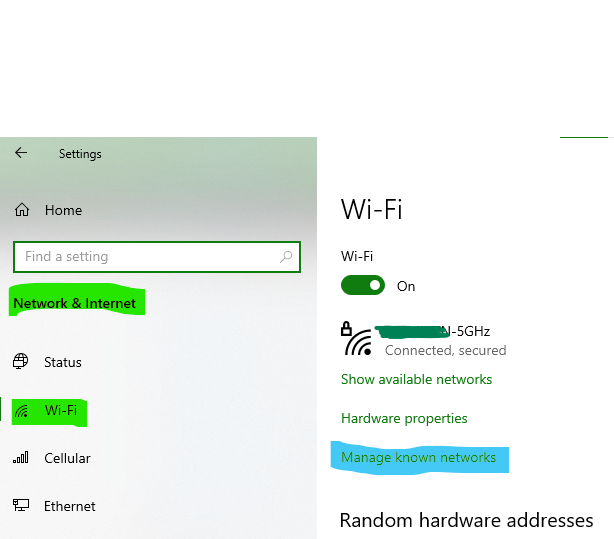
Question: Can I reach to the Manage Known Networks directly?
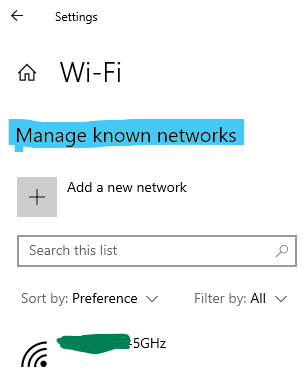

Maybe this helps:
start ms-settings:network-wifisettings
(If the reply was helpful please don't forget to upvote and/or accept as answer, thank you)
Regards
Andreas Baumgarten

The main list is in MSDN :
Hi ,
start ms-settings:network-wifi command can only launch Manage Wi-Fi Settings interface.
start ms-settings:network-wifisettings can launch Mange Known Networks.
Best Regards,
Candy
--------------------------------------------------------------
If the Answer is helpful, please click "Accept Answer" and upvote it.
Note: Please follow the steps in our documentation to enable e-mail notifications if you want to receive the related email notification for this thread.
i am still cannot fix the problem.