I had a similar task to extract an XML document from a REST API request made from WEB activity in ADF via an on-prem gateway as the URL was private.
I had an opposite result from what @Leroy Mason had, ie, a legit response from WEB activity but failed message from Copy-data activity made from a REST API call.
This is the legit JSON response with embedded XML made by WEB activity:
{
"Response": "<response status=\"success\"><result>\n <msg>\n <line>Report job enqueued with jobid 2681</line>\n </msg>\n <job>2681</job>\n </result></response>",
"ADFWebActivityResponseHeaders": {
"Connection": "keep-alive",
"X-FRAME-OPTIONS": "SAMEORIGIN",
"X-XSS-Protection": "1; mode=block",
"X-Content-Type-Options": "nosniff",
"Content-Security-Policy": "default-src 'self'; script-src 'self' 'unsafe-eval' 'unsafe-inline'; style-src 'self' 'unsafe-inline'; img-src 'self' data:;",
"Strict-Transport-Security": "max-age=31536000",
"Pragma": "no-cache",
"Cache-Control": "no-store, must-revalidate, no-cache, post-check=0, pre-check=0",
"Date": "Sun, 31 Jan 2021 22:36:44 GMT",
"Set-Cookie": "PHPSESSID=b5cb39846b6fa1d09614c1e855f60125; path=/; secure; HttpOnly",
"Content-Length": "154",
"Allow": "GET;HEAD;POST;PUT;DELETE;OPTIONS",
"Content-Type": "application/xml; charset=UTF-8",
"Expires": "Thu, 19 Nov 1981 08:52:00 GMT"
},
"effectiveIntegrationRuntime": "OnPremRuntime",
"executionDuration": 2,
"durationInQueue": {
"integrationRuntimeQueue": 4
},
"billingReference": {
"activityType": "ExternalActivity",
"billableDuration": [
{
"meterType": "SelfhostedIR",
"duration": 0.016666666666666666,
"unit": "Hours"
}
]
}
}
And this is the failed message made by Copy-data activity REST API:
Failure happened on 'Source' side. ErrorCode=JsonInvalidDataFormat,'Type=Microsoft.DataTransfer.Common.Shared.HybridDeliveryException,Message=Error occurred when deserializing source JSON file ''. Check if the data is in valid JSON object format.,Source=Microsoft.DataTransfer.ClientLibrary,''Type=Newtonsoft.Json.JsonReaderException,Message=Unexpected character encountered while parsing value: <. Path '', line 0, position 0.,Source=Newtonsoft.Json,'
The output from WEB activity has passed a JSON validator successfully. I was puzzled why it failed from Copy-data activity REST API request?
I know it may not have answered @Leroy Mason 's question directly. Please refer to the attached WEB activity configuration to see if it could shed a tad light.
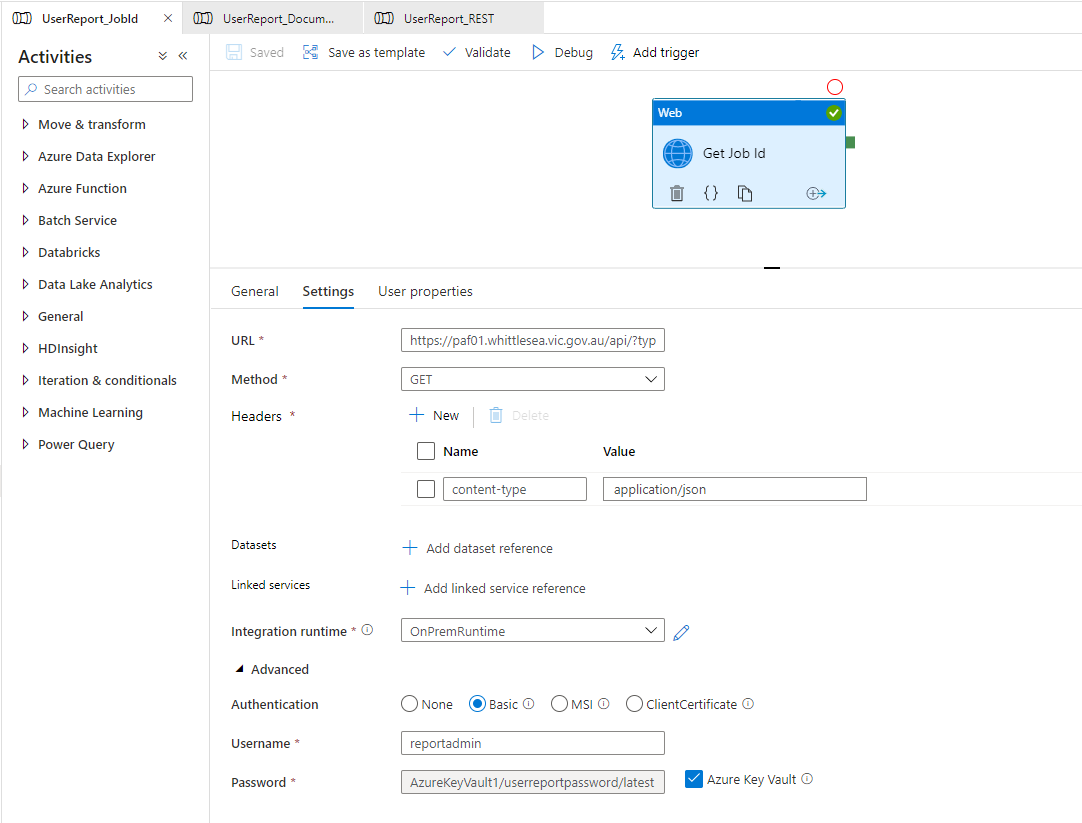
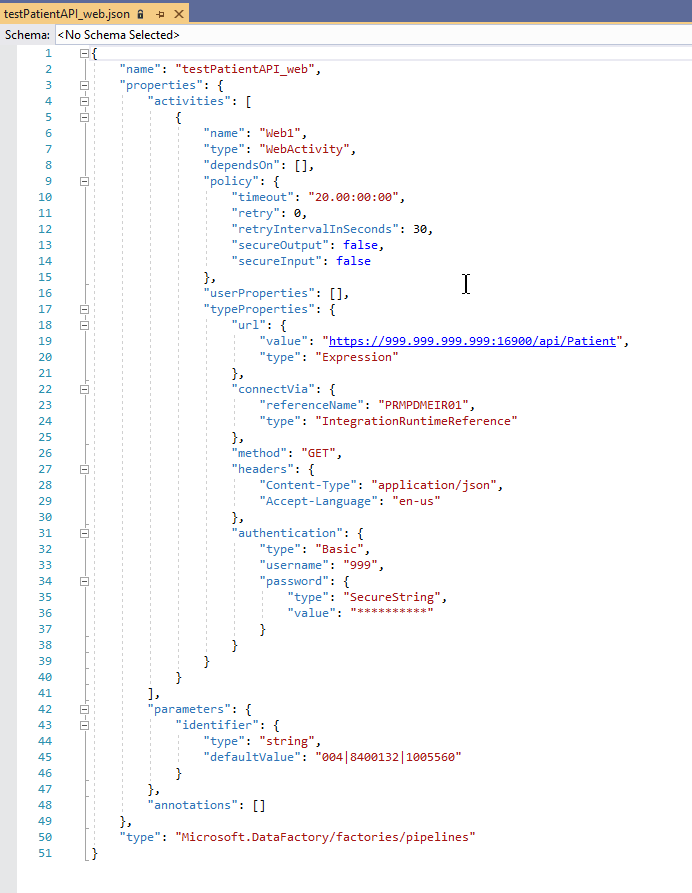 icate validation or timeout.
icate validation or timeout.